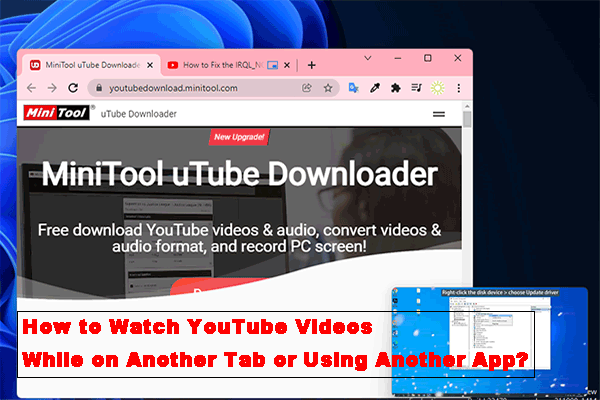Do You Want to Listen to YouTube with Screen off on Your Phone?
YouTube is a good platform to watch YouTube videos and listen to YouTube Music. If you like YouTube, you should install the YouTube app on your Android phone or iPhone. At times, you may want to listen to YouTube in the background with the screen off. Is it possible to do this?
If you have subscribed to YouTube Premium, you will be able to play YouTube with the screen off. Of course, you need to pay for it. But some users want to do this for free. When you close the YouTube video play screen, the video will be paused automatically. If you want to listen to YouTube with screen off, you need to use a third-party tool like your web browser, NewPipe, and Float Tube.
In this post, we will show you how to listen to YouTube with the screen off with the help of these tools.
How to Listen to YouTube with Screen off on an Android Phone?
Way 1: Use Google Chrome or Mozilla Firefox
If you want to listen to YouTube with the screen off, you can use Chrome or Firefox rather than the YouTube app.
- Download and install Chrome or Firefox on your phone if they are not on your device.
- Open the web browser and go to the YouTube website.
- Tap the 3-dot button at the top right of the page and tap Desktop site.
- Find the YouTube video you want to play and play it.
- Lock your Phone. The YouTube video will be paused for the first time. You can see a mini-player on the screen. You can click the Play button to continue playing the video only with sound.
Way 2: Use NewPipe
The NewPipe is an open-source app, which can help you listen to YouTube with screen off. However, this app is not available in Google Play Store or App Store. You need to go to the download page of NewPipe to download the APK file on your device. Then, you can use the APK to install NewPipe on your phone.
After installing NewPipe, you can open it and then search for the song you want to listen to. Then, play the song you want to listen to. Next, you can tap the Background button under the player. Then, you can listen to YouTube with the screen off. Besides, you can control playback with the screen locked.
Way 3: Use Float Tube
Float Tube is available in Google Play Store. You can open Google Play Store to search for this tool and directly download & install it on your Android device. Then, you can open the app to play your needed video. You can still control the video playback when the screen is locked.
How to Listen to YouTube with Screen off on an iPhone?
If you are using an iPhone and want to play YouTube in the background with the screen off, you can use Opera or Dolphin.
- Download and install Opera or Dolphin on your iPhone.
- Open the newly installed web browser and play the video you want to listen to.
- Lock the screen and then the video will pause. But you can find a mini-player on the device screen. Then, you can tap the Play button to continue to play the YouTube video.
Now, you should know how to listen to YouTube with the screen off on your Android phone or iPhone. You can just select a suitable method to use according to your requirements. Should you have any other related issues, you can let us know in the comments.