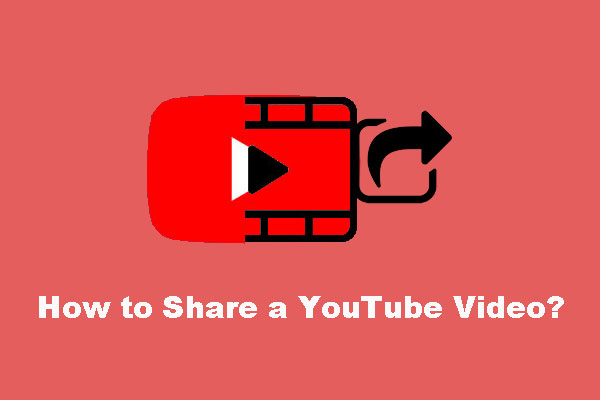Regrettably, you cannot directly find old YouTube videos by date. So, this post will give you the way to find the old videos by date. By the way, if you want to watch YouTube videos offline. You can download this application – MiniTool Video Converter.
MiniTool Video ConverterClick to Download100%Clean & Safe
Find Old Videos on YouTube
1. Go to https://www.youtube.com/ to open the main interface of YouTube.
2. Type your keywords in the Search bar. Then, click the Search icon to search for your ideal videos.
3. Click the FILTERS option.
4. Choose the time, Last hour, Today, This week, This month, or This year, that you prefer under the UPLOAD DATE section to find the videos of the target period.
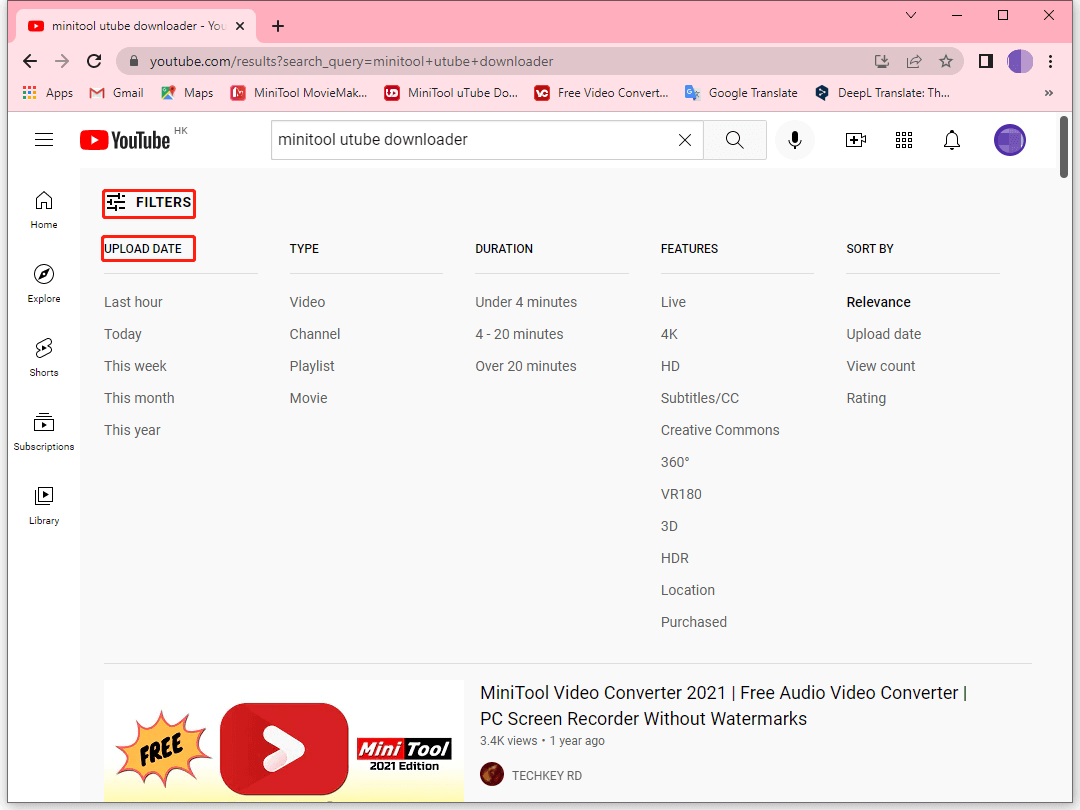
In this way, the maximum period of old YouTube videos you can see is one year. Don’t worry, the other way will tell you how to find YouTube videos by date, which enables you to see much older YouTube videos than one year.
Find Old YouTube Videos with Google
Next, I will give you a detailed guide on how to find old YouTube videos at a specific time. You can follow the steps to get started to familiarize yourself with the process.
1. Go to google.com.
2. Type your keywords in the search bar in the middle of the main interface. Then press the Enter key on the keyboard.
3. Click the Videos tab under the search box at the top of the interface to open the video page.
4. Click the Tools button to open the subtab.
5. Click the Any source drop-down menu in the subtab. Choose youtube.com to filter other sources.
6. Click the Anytime drop-down menu, you can choose Any time, Past hour, Past 24 hours, Past week, Past month, or Past year to filter videos.
Or, select Custom range to select the specific date or period in the Customised date range From …To…box. Click the Go button to filter videos.
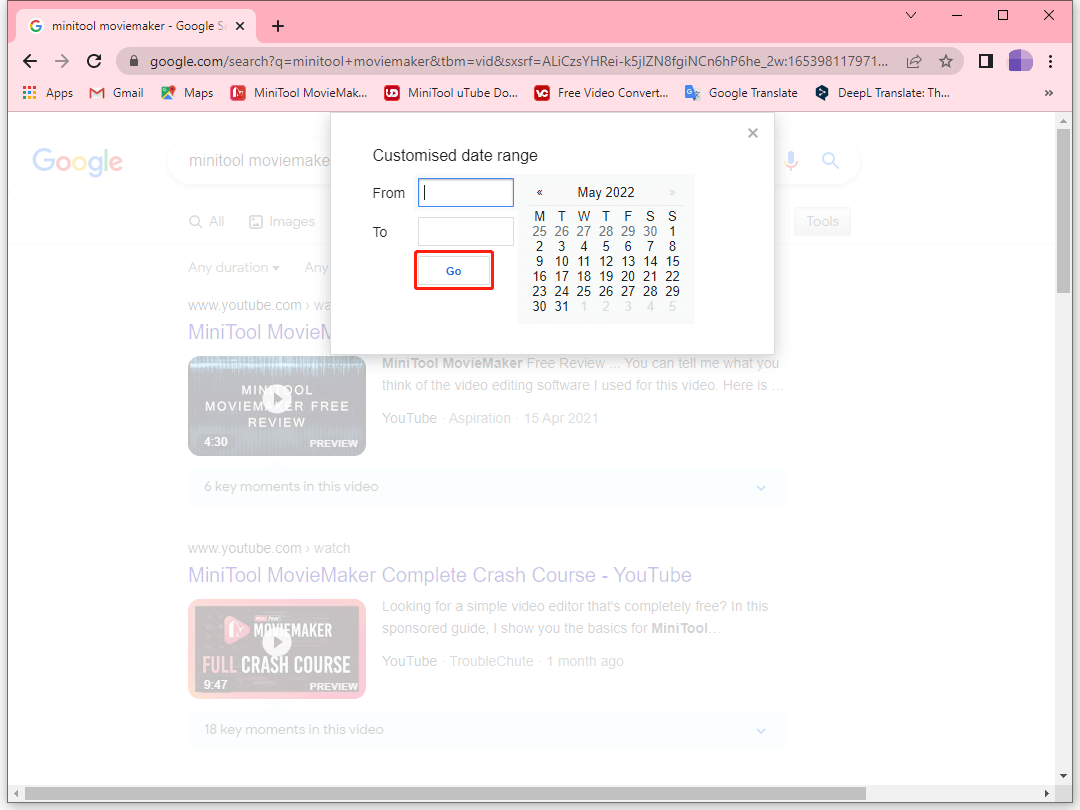
Then you can see the YouTube videos during a specific period.
If you want to share your videos, please reference this post:
Why Do We Need to Find The Old Videos?
1. As a YouTuber
If you are a new video creator, you can learn a lot from watching old videos. For example, you can refer to other people’s shooting techniques, transitions, filming equipment, etc. In addition, you can refer to other people’s old videos to choose the right YouTube niche.
This will not only help you to learn from others’ experiences but also help you to attract viewers and increase your YouTube followers. In this situation, finding old YouTube videos with Google is more conducive to you.
2. As a Viewer
If you are a YouTube viewer and you want to learn something from YouTube, language for example, you can search for the language you want to learn and find suitable learning resources using the FILTERS feature on YouTube or the steps taken on Google as mentioned above.
Conclusion
It’s easy, right? If you have learned it, try to do it! Incidentally, if you want to view YouTube videos without the Internet, don’t miss this application – MiniTool uTube Downloader.
And, if you are a video creator, download MiniTool MovieMaker, a free video editor, and you will have unexpected rewards.