YouTube is an interesting video sharing platform. You can visit it to find some useful videos. Perhaps, you want to share some videos with each other but you don’t know how to do this job. This MiniTool post will tell you how to do this job with some simple steps.
There are billions of users all over the world would like to see YouTube videos. Perhaps, you are one of them. When seeing a useful or an interesting YouTube video, you may want to share it with your friends or family.
If you use YouTube for the first time, you may don’t how to share a YouTube video with others. But, you come to the right place. In this post, we will show you some guides on how to share, embed, and link YouTube videos when necessary.
MiniTool Video ConverterClick to Download100%Clean & Safe
There Is a Share Option in YouTube
There is a Share option in YouTube and you need to use it to share with your friends or family in different ways. This option is below the YouTube video player. When you open a YouTube video, you can find that option as follows:

When you click Share, you will get many shared options. In the following contents, we will tell you how to use these options to share the YouTube videos.
How to Share a YouTube Video on Twitter or Other Social Media?
You can use the Share option to share a YouTube video on Twitter, Facebook, Blogger, Reddit, etc.
Before sharing the YouTube video with your social medium, you had better log in to the social medium using your account and password. However, you can also perform an account sign in after you select the Share option.
In this part, we will show you how to share a YouTube video on Twitter. If you want to share the video on other social medium like Facebook, the operations are similar.
1. Go to open the YouTube video you want to share.
2. Click the Share option under the YouTube video player. Then, you will see some shared option on a popup window.
3. Select Twitter to continue.
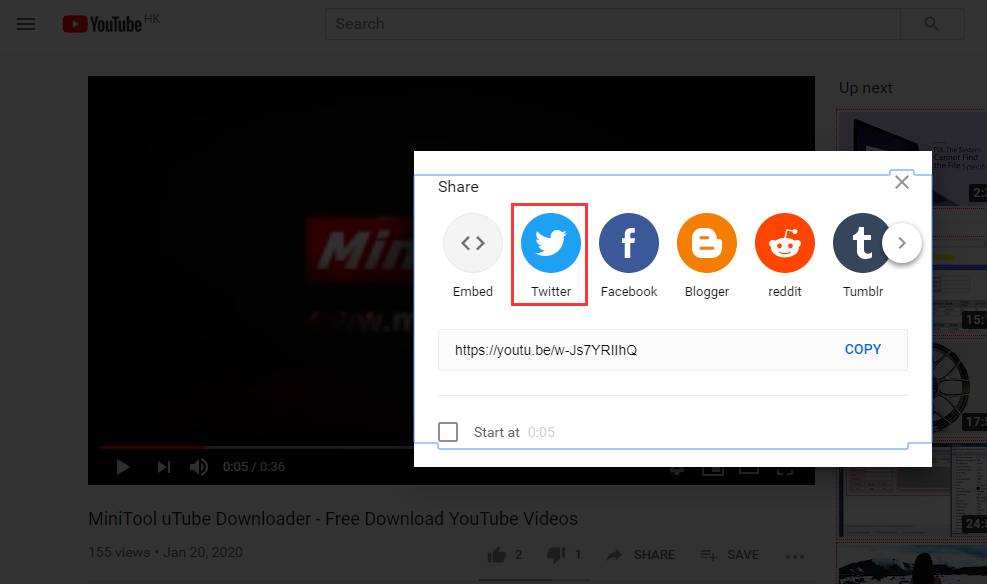
4. You will go to a new window where you can share a link with your followers. Click Tweet or Log in and tweet to continue.
At last, your specified YouTube video will be share to your Twitter. You can go to your Twitter to find that share link.
If you want to share a YouTube video to other platform, you can make a corresponding selection after cliing the Share option.
How to Share a YouTube Video with Email?
It is also very easy to share a YouTube video with Email. You also need to use the Share option in YouTube.
1. Open the target YouTube video.
2. Select the Share option below the YouTube video player.
3. Click the right-arrow to the most right and then select Email.
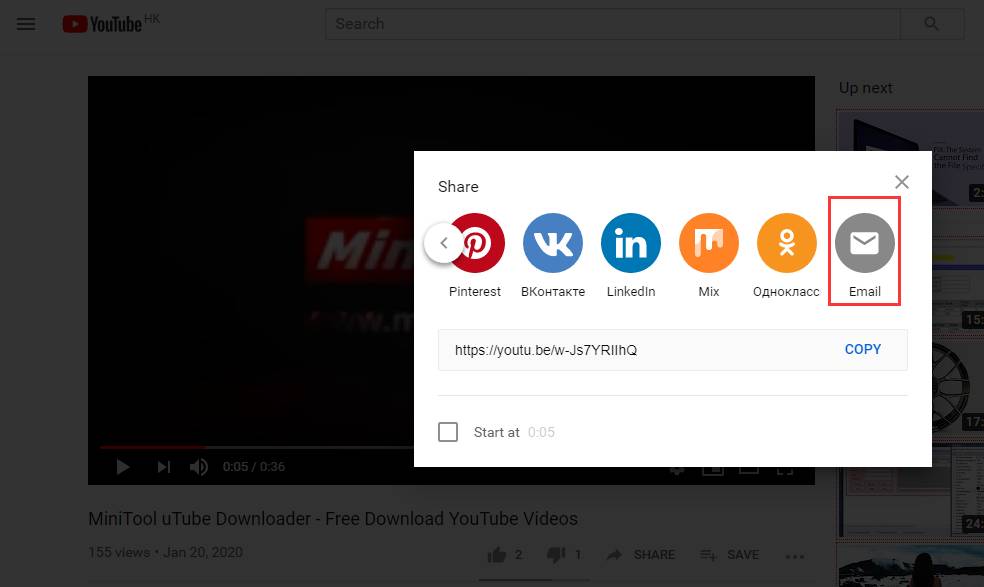
4. You will enter the default Windows Mail app with a new message with the YouTube link inside.
5. Complete your Email and send it to your friends or family.
How to Embed a YouTube Video?
To embed a YouTube video to your blog or website, you can follow these steps:
1. Open the YouTube video.
2. Click the Share option.
3. Click Embed on the pop-out window.
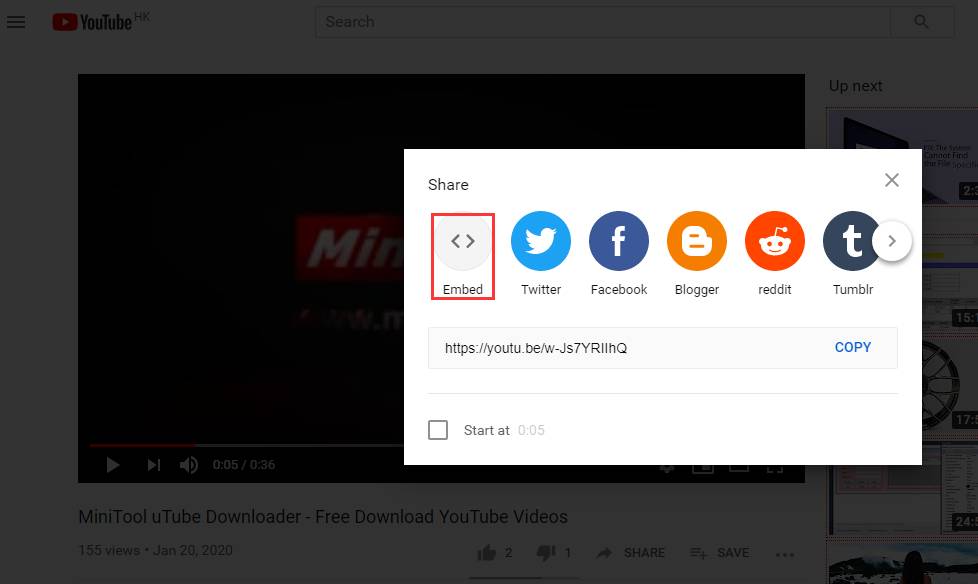
4. Copy and paste the HTML code to your blog or website.
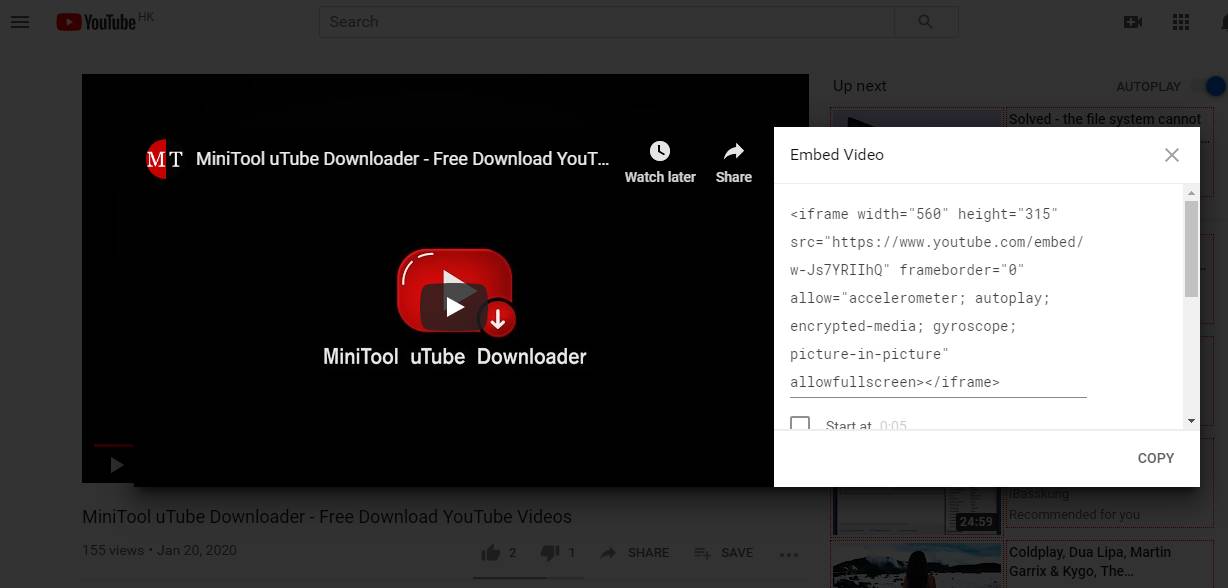
At the same time, you can also create a YouTube link time by identify the Start at option. Then, you the video is open, it will start from your specified time.

