If you want to download and save videos without watermarks, use some watermark removal tools. This MiniTool Video Converter article will introduce you to three tools and teach you how to remove watermarks from YouTube videos using them.
Can You Remove YouTube Watermarks
Every YouTube channel has the right to add a watermark to their videos. If viewers hover over the watermark, it allows them to subscribe to the creator’s channel.
You can choose many tools and applications to remove YouTube watermark making your video look clear, but you should consider a question. Removing YouTube videos’ watermarks, which are not yours and don’t have permission to edit, can lead to legal issues. You can maintain the integrity of the original work and remove the watermark by getting authorization.
How to Remove Video Watermarks from YouTube
Watermark will affect the watching effect of YouTube videos. How do you remove watermark from YouTube video? Here are some easy-to-use tools.
#1. Online Video Cutter
Website: https://online-video-cutter.com/remove-logo
As the name suggests, Online Video Cutter is an online tool, that can remove watermark from YouTube video online. Online Video Cutter also has many other online audio, video, PDF, and converter tools.
The platform doesn’t require you to register and supports a wide variety of file formats such as MP4, MOV, AVI, WMV, and others. It has a zero-entry threshold, which is very convenient. Follow these instructions to remove the YouTube watermark:
1. Open your file or drag the video onto the platform and choose which logo or watermark you need to remove.
2. To remove a watermark from a video you need to frame the whole video. Select the area that you want to leave without the watermark. Then, click Apply. After that, you will have your video cropped a little, but there will be no watermark.
3. Click on the Save icon on the left side of the screen. MP4 is a default and you can choose more than 30 formats in this video editor. Then, click on the Export button.
#2. Media.io
Website: https://www.media.io/video-watermark-remover.html
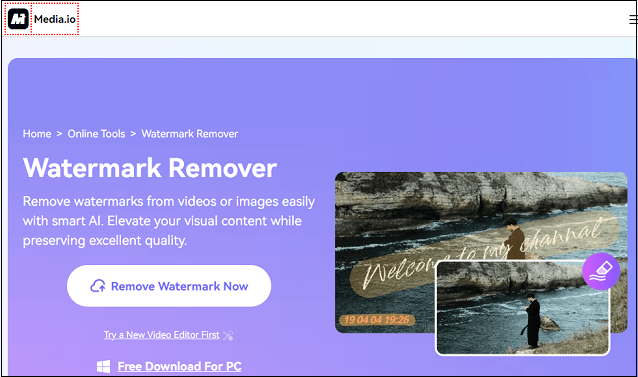
Media.io is also a YouTube video watermark remover. With just a few clicks, you can quickly remove any unwanted elements and achieve high-quality results without blur. But this tool is not free and you will pay $9.99/month for a Standard subscription.
In addition, this Tool has many other online tools like auto subtitles, voice changer, video compressor, video converter, TikTok downloader, and more. Follow the guide to remove the YouTube watermark:
1. Click on the Upload icon. In the new window, select a video from your device.
2. Select one or multiple areas that contain watermarks with the virtual brush. The size of the brush is adjustable. Then click on Remove objects now to start the process.
3. After finishing the process successfully, click on Download to export the videos without watermarks.
#3. VEED
Website: https://www.veed.io/tools/remove-watermark-from-video
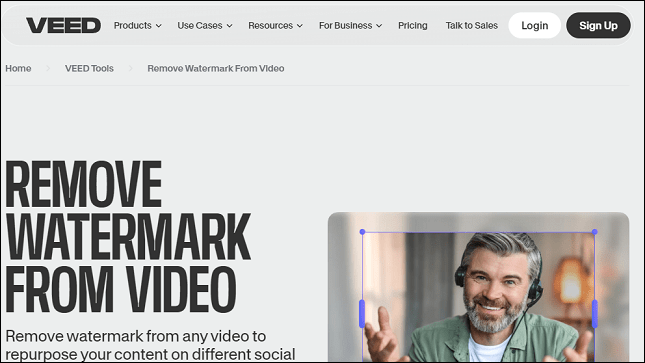
VEED is an online video editing tool that allows you to remove or cover watermarks from YouTube videos. You need to pay $9/month to subscribe to unlimited watermark removal. VEED also offers an instant video background remover which is useful in creating professional videos. Here’s the guide on how to use it:
1. Upload a YouTube file to this tool.
2. Use the cropping tool to drag the watermark from a video out of view or add text or subtitles to the watermark area.
3. Click on Done at the top right corner and click on Export Video.
Bonus – How to Download YouTube Videos Without Watermark
Some video publishers may add watermarks to prevent the video from being stolen by others. Thus, when you download their videos from YouTube, the videos will have a watermark. Apart from removing the YouTube watermark, you can also directly download YouTube videos without the watermark. You can’t miss MiniTool Video Converter.
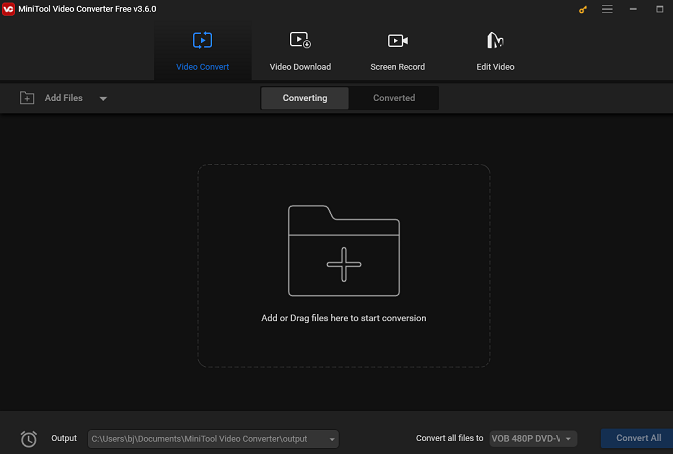
MiniTool Video ConverterClick to Download100%Clean & Safe
MiniTool Video Converter is a multifunctional YouTube downloader. You can download YouTube videos, audio, and playlists into MP3, MP4, WAV, and WebM formats without watermarks. The key feature of this tool is that the built-in YouTube browser allows you to download YouTube videos without leaving the software. Plus, you can download 10 videos simultaneously.
Bottom Line
When creating content, you sometimes come across situations where you need to remove a watermark from a video that you have downloaded. You can use a YouTube watermark remover above and also directly download YouTube videos without a watermark with MiniTool Video Converter.


![[Free] 5 Best YouTube Vocal Remover Tools for Creators](https://images.minitool.com/youtubedownload.minitool.com/images/uploads/2024/09/youtube-vocal-remover-thumbnail.jpg)
