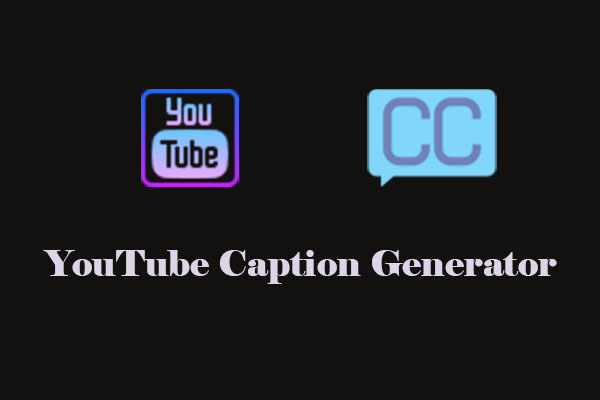If you want to clear background music or preserve an environment sound, a vocal remover can help you. Removing vocals from YouTube can transform your experience to the next level. This MiniTool Video Converter article lists the best YouTube vocal remover to help you easily remove YouTube vocals.
A vocal remover is a software or an online tool designed to isolate or remove the vocals from a music track, leaving the instrumental or background music behind. Here are some possible reasons for using YouTube vocal remover:
- You need to remove vocals from YouTube videos to mix the instrumentals to create a whole new version of the song.
- You want to enhance audio tracks for specific projects.
- You remove YouTube vocals to open up a world of enhanced creative possibilities.
MiniTool Video ConverterClick to Download100%Clean & Safe
To meet your demands, this post recommends 4 YouTube vocal removers for your reference, including online tools and software. Let’s look at them one by one.
#1. PopPop AI
Website: https://poppop.ai/ai-vocal-remover
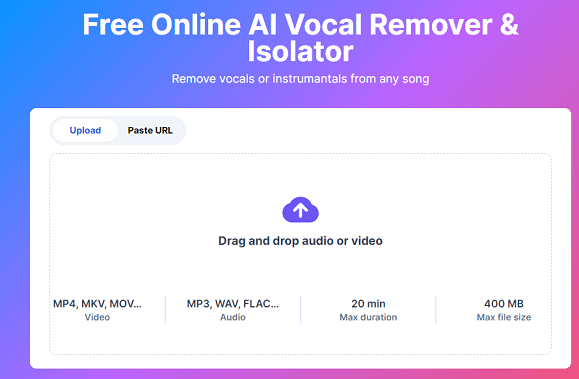
The first worthy recommended YouTube vocal remover from YouTube is PopPop AI. This site has other tools like a cover generator and a sound effect generator. The vocal remover tool is popular on this site. Whether you have downloaded the YouTube video or not, you can use PopPop AI to remove vocals from YouTube videos directly. If you choose to upload a YouTube video, please make sure that the video meets the format and size requirements.
In addition, PopPop AI vocal remover supports other numerous sites, including TikTok, SoundCloud, Bandcamp, Instagram, and more. Lastly, the most worth mentioning is that you can access PopPop AI through all popular platforms, including Windows, macOS, Android, and iOS. Also, you can visit the online service via Chrome, Firefox, Safari, and more. By the way, this tool is completely free.
#2. Vocal Remover
Website: https://vocalremover.org/
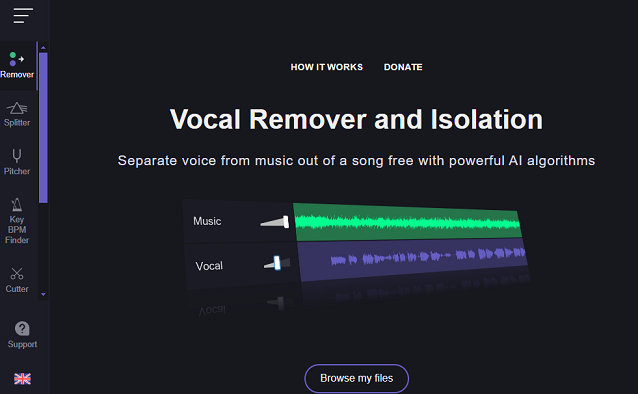
As you can see, this free online vocal remover from YouTube has a simple interface, which is suitable for beginners. This tool is absolutely free and the process around takes 10 seconds. After you upload a video, you will get two tracks – a karaoke version of your song (no vocals) and an acapella version (isolated vocals). The output format includes MP3 and WAV formats.
#3. Vocal Remover OAK
Website: https://www.vocalremoveroak.com/en/
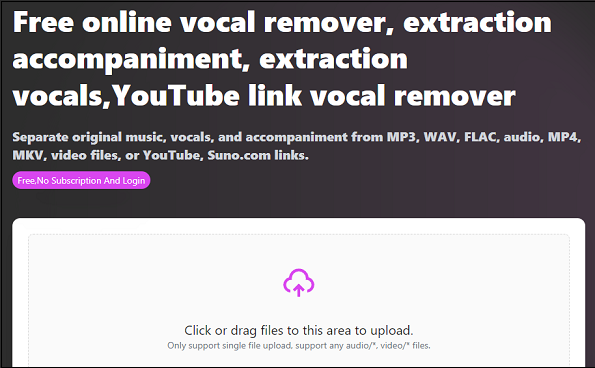
The next free YouTube vocal remover is Vocal Remover OAK. This tool uses advanced AI technology to ensure high-quality vocal removal. At the same time, this tool is 100% safe. Once finishing to remove vocal from YouTube, you can choose to delete the file.
Users can choose to upload local audio or video files, or simply enter a YouTube video link. It supports audio and video formats such as MP3, WAV, MP4, etc., ensuring that users with different needs can easily use them.
#4. Vocal Remover Pro
Website: https://www.vocalremoverpro.com/online-vocal-remover.html
Online Vocal Remover is suitable for users who cannot download Vocal Remover Pro software for people looking for an instant hassle-free karaoke track. You can upload any MP3, M4A, OGG, AAC, or AC3 music track from your computer or paste a YouTube video link. Online Vocal Remover will remove the singing from your music or YouTube video and generate a karaoke track for you to download.
This tool also offers software for your computer PC to remove vocals from a YouTube video. If you want to have superior sound quality, we recommend all users download Vocal Remover Pro where possible.
#5. CapCut
Website: https://www.capcut.com/tools/vocal-remover
Just now, you have recognized 4 online YouTube vocal removers. Using online tools may cause trouble with file size, you can use an offline application, which is perfect for DJs, musicians, and content creators looking to craft studio-grade tracks. Here, CapCut is a great choice. With CapCut’s vocal extractor, users can remove vocals from audio tracks without compromising the quality of the background sounds.
Bottom Line
Today, this post introduces you to the best 5 YouTube vocal removers. Try to find a YouTube vocal remover, which works best for you.