Audio is one of the most important parts of YouTube videos. But sometimes the pitch of the video is not correct. To solve this problem, a YouTube pitch changer comes in handy. This MiniTool Video Converter article lists the best online YouTube pitch changer to help you change the pitch easily.
A YouTube pitch changer is a versatile tool used to alter the pitch of audio, enhancing creative possibilities. It offers a seamless experience for creators to explore new audio dimensions effortlessly.
MiniTool Video ConverterClick to Download100%Clean & Safe
How to change pitch of YouTube video online? Without further ado, let’s check the following 4 online YouTube pitch changers.
#1. MP3 Cuter
Website: https://mp3cut.net/change-pitch
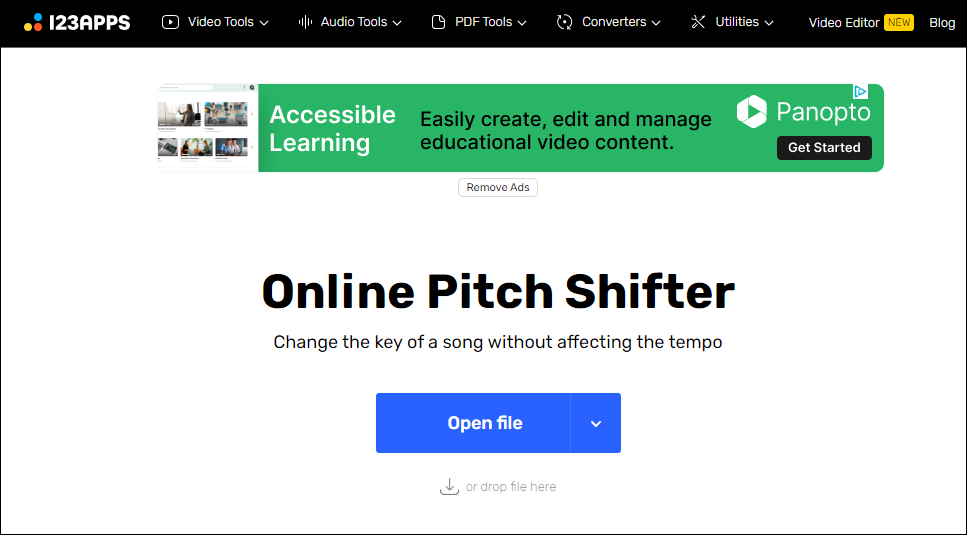
MP3 Cutter’s online YouTube pitch changer is a free tool, which can raise the pitch to ensure you’re your viewers would be able to listen to the audio without being distracted by any distortions. It also doesn’t need to sign up or suffer through ads.
At the same time, this tool is safe. It utilizes SSL certification and other services to ensure total privacy. Be sure that your files remain accessible only to you. This tool has intuitive functionality and doesn’t require you to have editing experience. The operation step is as follows:
1. Select an audio file from your device, Dropbox, or Google Drive. You can also open files via URL.
2. Select an interval in the file and shift the pitch by moving the slider left and right.
3. After you finish editing, pick a format (mp3, m4a, m4r, flac, or wav) and click Save to download the file.
Please remember that it does not support MP4 format.
#2. MyEdit
Website: https://myedit.online/en/audio-editor/pitch-changer
MyEdit is a YouTube pitch changer online and it has a free version for limited use. Using the pitch changer tool, you can alter the pitch of speech, and vocals in music, and increase or lower the pitch of songs without affecting tempo.
This online tool is 100% safe because the uploaded audio files are immediately deleted after 24 hours and no one can access your file. It supports file formats like MP3, WAV, FLAC, M4A, and the maximum file size is 100 MB. Follow the guide:
1. Choose your audio file and upload it to the online pitch changer tool.
2. Drag the slider up or down to increase or lower the pitch of songs or audio tracks by even intervals.
3. Select your output format and settings before you download.
#3. Transpose
Website: https://chromewebstore.google.com/detail/transpose-%E2%96%B2%E2%96%BC-pitch-%E2%96%B9-spee/ioimlbgefgadofblnajllknopjboejda
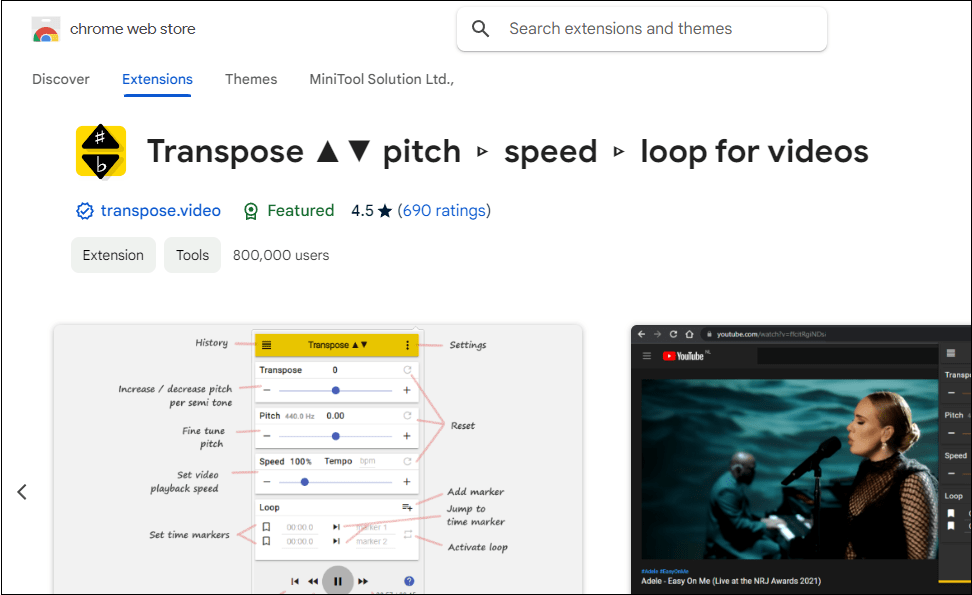
One of the most popular YouTube pitch changer Chrome extensions is Transpose, which can adjust the pitch in real time and is completely free. Apart from changing the pitch, this extension can also adjust playback speed, loop between time markers, change the tone of your voiceovers, and much more. Here is the guide on how to use this YouTube pitch shifter online free.
1. Open the website above and click on Add to Chrome.
2. You will get a pop-up message where you need to click Add extension.
3. After the extension is installed, you need to open the extension and set it up.
4. Open the YouTube video whose pitch you want to change. Then, open the Transpose extension and adjust the pitch and the changes will reflect in real time.
#4. Fineshare
Website: https://www.fineshare.com/tools/pitch-changer.html
The last YouTube video pitch changer online is Fineshare, which supports you effortlessly changing the pitch of audio while maintaining the tempo. It is available for free and you can experience its powerful pitch adjustment features anytime without cost. Follow these steps for a pitch-shifting experience:
1. Select the desired audio file from your device and upload it to the online pitch shifter.
2. Adjust the pitch to your desired level.
3. Once satisfied, download your adjusted audio and elevate your projects. You can find it in your downloads.
Conclusion
If you want to change the pitch while you play the YouTube video, you can try Transpose. This tool will change the pitch in real time. Also, if you want to change the pitch of a downloaded YouTube video, you can try an online YouTube pitch changer above.



