YouTube video caption generator is a convenient tool to help you automatically generate captions to make your videos reach all audiences. If you want to use a YouTube caption generator, you can consider the following some of the recommended ones.
#1. Clipchamp
This tool is safe and private. The subtitles are created using advanced speech recognition technology and don’t require any human input. Also, the technology will accurately transcribe your audio, no matter your dialect or accent.
In addition, there is no video length limitation to generate captions. You can also download the subtitle transcript to SRT format.
How to use the caption generator in Clipchamp? Follow the steps:
- 1. Upload a YouTube video.
- 2. Choose the caption language.
- 3. Adjust size, color, font, and more.
- 4. Download Your video and .SRT transcript file.
Pricing:
- Free
- Premium: $94. If you are an editor who needs to edit videos every day, you can subscribe to the Premium.
#2. ScriptMe
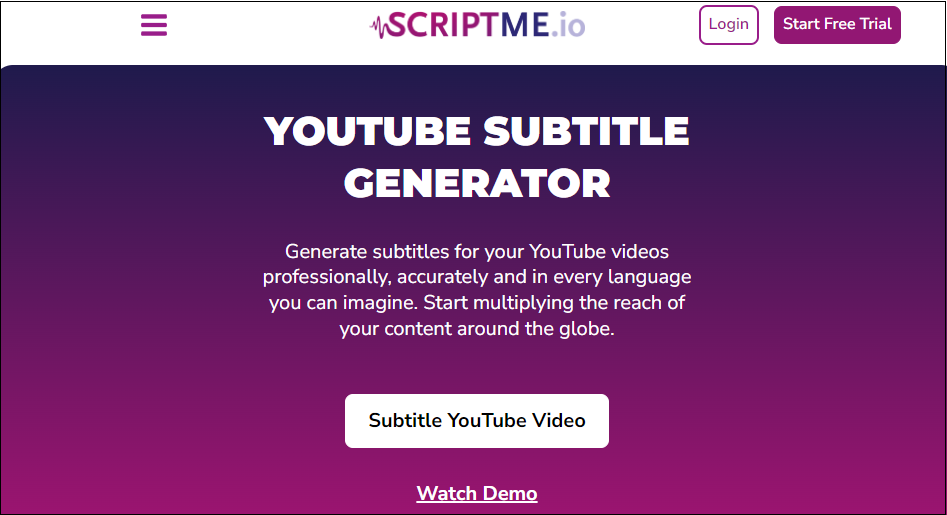
Adding subtitles to YouTube videos is not an easy thing. ScriptMe is a convenient tool to generate subtitles for your YouTube videos accurately. Also, with ScriptMe, you can generate quality subtitles in more than 30 languages, increasing your audience. The operation step is listed as follows.
- 1. Search for the video you want to subtitle on YouTube, copy the video URL, paste it into ScriptMe, choose the audio language of your video, and select Subtitles.
- 2. Edit the subtitles if necessary until you are satisfied with the result. Then, export them in SRT or VTT format for direct upload to YouTube.
Pricing:
- $29/hour with watermark.
- $45/month and you can cancel at any time.
#3. Voiser
Voiser is a tool that can be used to create YouTube subtitles for videos and make your videos more understandable for users. Using this tool, you may produce a written caption that viewers can read to learn more about the content.
Additionally, this tool supports 75+ languages, including English, German, French, Spanish, Italian, Turkish, Arabic, Japanese, Chinese and many more. Users can publish their multilingual posts by adding multilingual texts. Lastly, it also enables you to convert audio to text with up to 100% accuracy, including orthography.
Follow the steps to add captions to your videos:
- 1. Create a free account and upload the video file to the platform.
- 2. Select Auto Caption, wait for a minute, and your caption will be automatically added.
- 3. You can customize the text format and duration. After that, you can download videos with captions in Txt, Docx, Xlsx, and SRT formats.
Pricing:
- 10 minutes for free.
- $6/30 minutes for personal.
- $10/60 minutes for personal.
#4. VEED
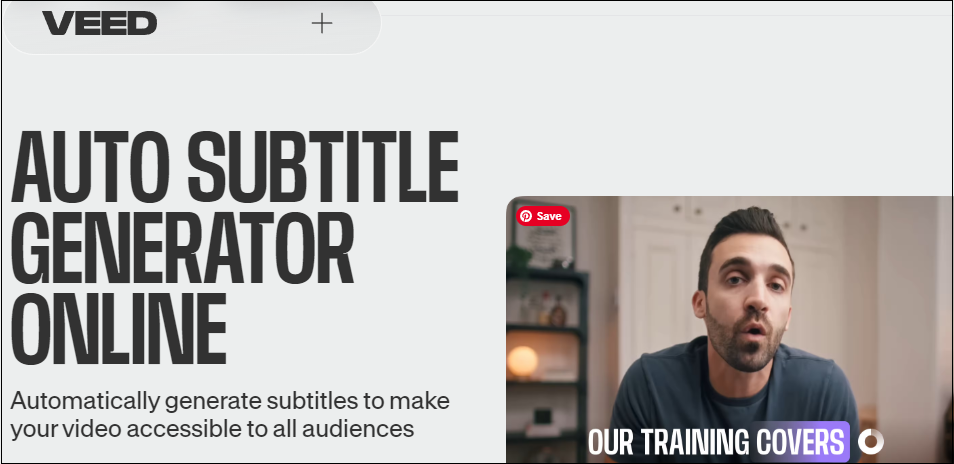
Subtitle generator YouTube is one of the many tools VEED has to offer. It lets you automatically generate subtitles for your video and audio files. This tool has a free trial to generate video captions and only downloading subtitles and translating to other languages require a premium subscription.
Here’s the step to use this tool:
- 1. Select Auto Subtitle from the subtitle tool, and the software will start transcribing. You can also upload a subtitle file.
- 2. You can change subtitle styles, personalize, animate, and more.
- 3. Export your video or download the subtitle file.
Pricing:
- Free: 2 min/month
- Lite: $9/month for 144hr/yr
- Pro: $24/month for 144hr/yr
#5. Media.io
This free YouTube subtitle generator uses advanced machine learning to recognize audio. You can create auto subtitles on iPhone, Android, Mac, and Windows.
How do you auto-caption a video? Follow the steps:
- 1. Upload the video file to this generator.
- 2. Choose Auto-subtitle, choose a target language, and hit Generate to load the file.
- 3. Edit the YouTube auto generate captions, choose a target aspect ratio, and click Export to save the caption.
Pricing: Free
MiniTool Video ConverterClick to Download100%Clean & Safe
Final Words
In conclusion, a YouTube caption generator can increase the engagement of your YouTube videos. This article recommends 5 YouTube caption generators to you. Choose your favorite one to have a try.


![[Online Free Tool] Top YouTube Banner Downloader](https://images.minitool.com/youtubedownload.minitool.com/images/uploads/2024/08/youtube-banner-downloader-thumbnail.jpg)
