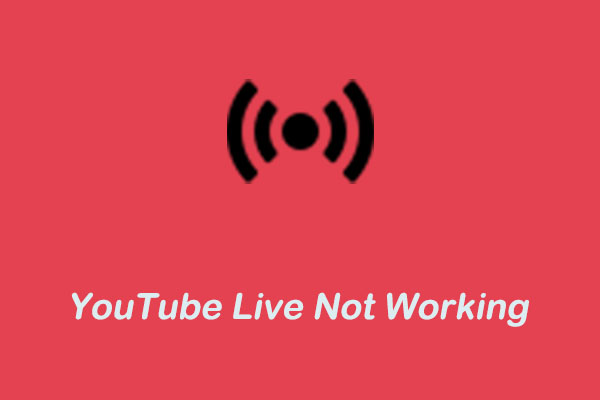Are your YouTube views not updating? No worries. Many YouTube content creators also run into this trouble. There are many reasons why this issue could happen and you can get some solutions on YouTube views not updating from MiniTool Video Converter.
Before solving YouTube not updating views, you need to understand how YouTube actually counts views. YouTube views may sound simple on the surface, but in reality, figuring out just what counts as a view on YouTube can be tough. A view count requires a user to intentionally initiate the watching of a video and the user watches it on the platform for at least 30 seconds.
MiniTool Video ConverterClick to Download100%Clean & Safe
Why Are YouTube Views Not Updating
When you want to check out the data of your YouTube channel like views, watching time, and subscribers, you may find your YouTube channel views not updating or increasing. You must wonder why my YouTube channel views are not updating. Understanding the causes below can help you resolve this trouble.
#1. Violate Policy
If your video violates YouTube’s content policy or community guidelines, it might explain why you’re having issues increasing your view count. Want to avoid this? Make sure that your content strictly adheres to YouTube’s community guidelines and terms of service.
#2. Delay Updates
YouTube needs to scrutinize the authenticity of each view to avoid engaging from bots. The verification needs more time, so it may delay the updates of views. Once the view count has been verified, the actual number of views is released, and the count will increase.
#3. Video Is Not Optimized and Attractive
YouTube is like a search engine. Viewers enter the keyword for the video that they are looking for, and YouTube will list the videos that match the keyword. If your video matches the keyword, the rank will be high, and the views will increase too. Failure to optimize your video properly will lead to fewer views on your video. So, you need to make sure that your video is well-optimized.
How to Fix YouTube Views Not Updating
Now that you see these reasons why your YouTube views are not updating. If you’re encountering fewer views than you’re expecting on your YouTube videos, there are several workarounds you can take to resolve this issue. Let’s have a look at them.
Fix 1: Fresh the YouTube Page
The simplest way to fix YouTube view count not updating is to refresh the YouTube page. Just click on the Refresh button, which looks like a circled arrow in your browser. After that, it will update the number of views of the YouTube video since you first loaded the page.
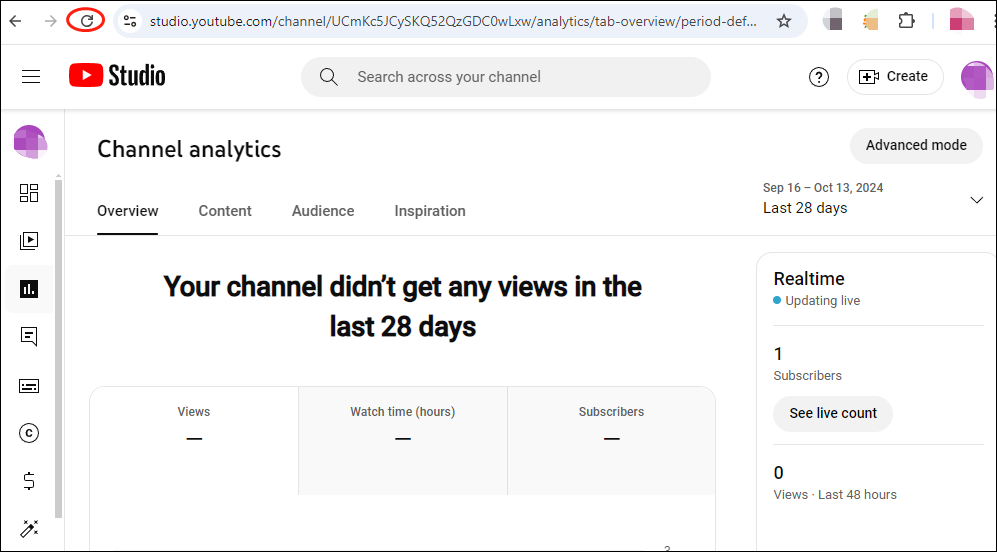
Fix 2: Keep Patient
On the one hand, YouTube views get updated every 48 hours usually but sometimes it gets delayed and takes up to 72 hours. So you need to keep patient about the updates.
On the other hand, video counts are often frozen when they reach 300, in order to verify that the view counts have not been “gamed” by bots to create an artificial view count. This verification process may take several hours or several days. When YouTube has verified the actual count, it should update.
Fix 3: SEO Your Video
You can have many ways to optimize your YouTube videos. For example, create a clickable and engaging YouTube thumbnail. The thumbnail should present your video content and be easy to read. Then, you can also find good keywords to match your selected topic and place them in the metadata of your video.
Fix 4: Contact YouTube
If the views still not updating after a few days and you are sure that is an inaccurate view, you can contact YouTube to report this issue. This action will provide a form through which you can explain your issue. You may have to wait several hours or days for a response.
Conclusion
YouTube is one of the most popular streaming platforms. The number of views is one symbol of a video’s popularity. If you are using YouTube to advertise your products, the views will affect your revenue. If you have bothered with YouTube views not updating, you can understand it by this post. Now, follow the guides to fix this trouble.