A remarkable YouTube video idea makes your video noticed and attracts more views and subscribers. How to create YouTube ideas quickly? YouTube video idea generators can create amazing video ideas in minutes. This post from MiniTool Video Converter will offer you the best YouTube video ideas generators.
What is a YouTube Video Idea Generator
A YouTube video idea generator is a tool that helps you come up with YouTube video ideas. It works by randomly generating video ideas for users to reference according to their research content and topics. YouTube video idea generator is valuable for content creators who are bothered with video ideas for their channels.
What Are the Benefits of Using YouTube Video Ideas Generators
Innovative video ideas can boost your channel’s visibility and subscriber count. Now, let’s talk about the benefits of using YouTube video ideas generators.
Save your time
A YouTube video idea generator can help you quickly generate dozens of potential ideas in minutes. Let the generator do the task for you and save your time for other potential tasks.
Increase creativity
Another benefit of a YouTube video idea generator is to increase the creativity of your ideas. It can offer you new and innovative ideas, which you may not think of. When YouTube video idea generators generate ideas, you can reference these ideas for active inspiration.
Best YouTube Video Ideas Generators and How to Use Them
Since YouTube video idea generator has valuable benefits, what are the best YouTube video ideas generators? Let’s focus on them one by one.
#1. Writesonic
Writesonic’s YouTube idea generator is an AI writing tool that can help you create relevant video ideas up to 10 times a day. No matter whether video ideas for gaming, beauty, education, or comedy, you can create ideas with it.
Here is the guide on how to generate YouTube video ideas with Writesonic:
1. Visit Writesonic with your browser and enter the search term or video topic in the given boxes above.
2. Choose a tone of voice and language from the drop-down menus.
3. Click on the Generate button once you’ve finished the above information.
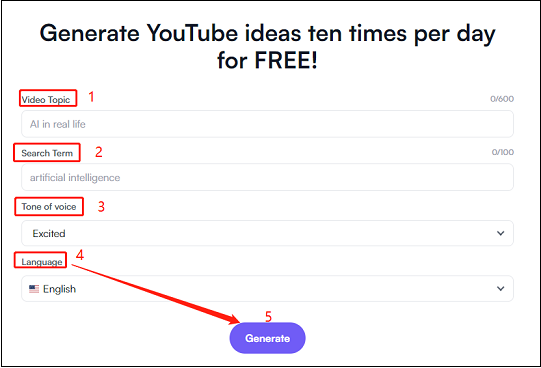
#2. LogicBalls
LogicBalls is a smart YouTube idea generator that can make your videos successful by enhancing your videos and giving your audience a memorable experience with captivating ideas. At the same time, this tool is also an advertisement script generator, brand storytelling generator, and customer loyalty questionnaire generator.
Here’s why this tool is perfect for you:
- User-friendly interface
- SEO-friendly ideas
- 100% free, no login required
- Generate ideas for any theme
How to use LogicBalls to create YouTube video ideas? Here is the step-by-step guide:
Step 1: Go to LogicBalls with your browser, input the keywords that best describe your video content into the blanket, and choose a language.
Step 2: Click on the Write – Free and you can receive a range of creative and optimized YouTube video ideas. The algorithm uses your input keyword to craft catchy and relevant YouTube video ideas for you to explore.
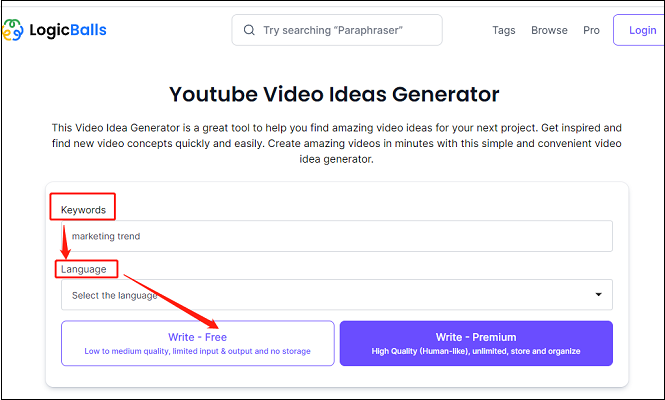
Step 3: Review these options and select the ones that align with your branding goals or catch your eye.
#3. vidIQ
vidIQ is dedicated to empowering every video creator with the insights and inspiration they need to grow. It is quite simple to use vidIQ to generate video ideas, just read the following two steps:
1. Go to the official website of the vidIQ, directly type out what your channel is about, and click on the Generate button to get the ideas.
2. Choose your favorite idea and click on the Copy icon next to the idea.
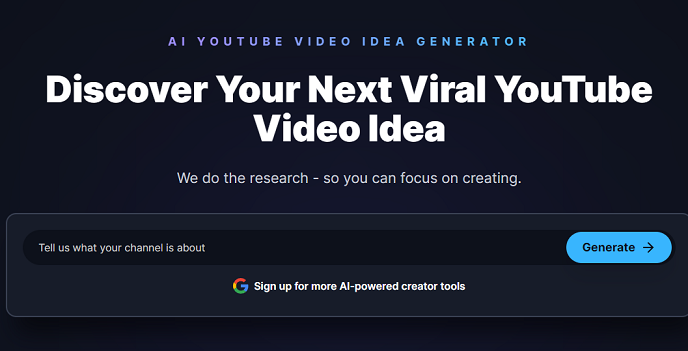
#4. Ryan Robinson
Ryan Robinson is a useful YouTube idea generator, that can instantly generate dozens of post ideas on any keyword to fill your content calendar. Also, it is a keyword research tool, title generator, and blog name generator.
Follow the steps to generate video ideas on YouTube:
1. Go to Ryan Robinson with your browser, type in your keyword or topic, and click on the GENERATE option.
2. Choose an idea that fits your channel’s personality and style.
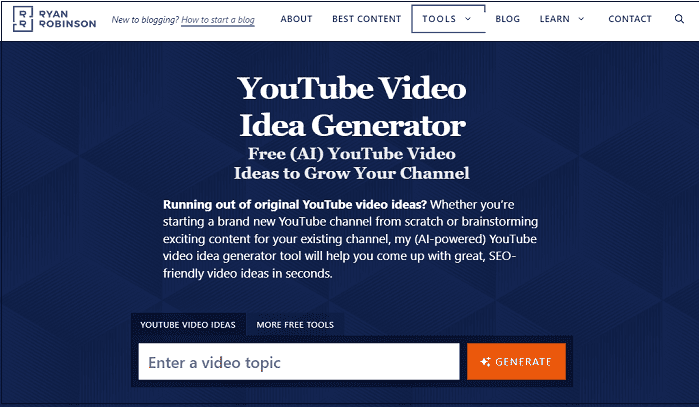
MiniTool Video ConverterClick to Download100%Clean & Safe
Conclusion
YouTube video ideas are crucial for engaging and growing your audience. This article shows you the 4 best YouTube video ideas generators to help you generate ideas quickly. Choose some of them to have a try.


