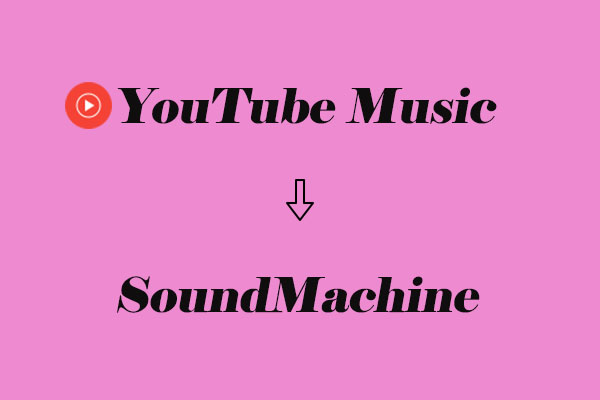The full name of XML is Extensible Markup Language. It is a markup language that provides rules to define any data. XML supports information exchange between computer systems such as websites, databases, and third-party applications.
Why Convert YouTube Content to XLM?
Here are some reasons for converting YouTube content to XML, which you should know before you know how to convert them.
Content Integration
Many content management systems and applications support importing XML format. Converting YouTube content to XML allows you to integrate YouTube content into other platforms seamlessly.
Long-Term Protection
XML is a self-describing format, and it is suitable for long-term preservation. Storing YouTube content-related data in XML format can be beneficial for long-term archiving and users will be accessible the information in the future.
Content Syndication
If you want to share or distribute YouTube content-related information to other websites or services, XML is a suitable format for syndication. It can be easily consumed by different applications and platforms, enabling the seamless sharing of content metadata across various channels.
How to Convert YouTube to XML?
In order to help you convert YouTube to XML file quickly, here are the third-party platforms you can choose from, including Soundiiz, MusConv, and Coolutils.
Soundiiz
Soundiiz is one of the most famous music service transferring platforms. With it, you can transfer playlists from a large number of music services to other file types, like XML, CSV, Text, XSPF, JSON, and more.
What’s more, to convenient to manage your music library between multiple services, Soundiiz also supports you in transferring playlists from one platform to another, including YouTube Music, Apple Music, Amazon Music, Pandora, Deezer, and many more.
Here’s the tutorial on how to convert YouTube to XML.
1. Click on Start for free and log in to your account.
2. Click on CONNECT SERVICES on the left side and choose YouTube to connect it to Soundiiz.
3. Choose playlists, click on the three-dot on the right side, and click on Export as a file.
4. In the new small window, choose XML File, tick on the needed tracks, and click on Confirm.
5. Click on Download File to save the exported list on your device.
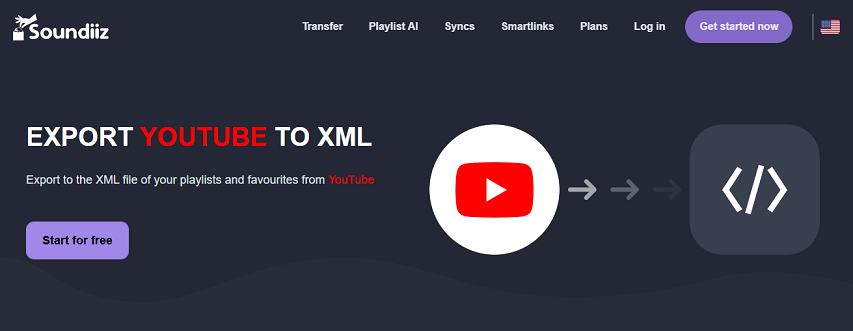
MusConv
MusConv is an application dedicated to transferring playlists across different streaming platforms, including YouTube Music, Apple Music, Spotify, SoundCloud, Tidal, etc. What’s more, as a YouTube to XML converter, it can also export playlists to XML files, even CSV. MusConv is available on Android, macOS, Linux, iOS, and more devices.
How to convert YouTube content to XML? Following is the guide.
1. Download and install MusConv on your device.
2. Open the MusConv application and choose YouTube as the source service, depending on your needs.
3. Select the specific playlists or favorite lists you want to export to XML. You can usually browse through your playlists in the MusConv interface and check the ones you want to convert.
4. Select XML as the destination format or service.
5. After selecting the source, playlists, and destination, click Convert. MusConv will then start the process of downloading the relevant data from YouTube and converting it to XML.
Coolutils
Coolutils is a user-friendly online converter to convert files of various formats to XML format. It’s totally free and doesn’t require you to install software and extensions. Apart from XML, the output format also includes PDF, JSON, CSV, JPEG, TIFF, XLS, etc.
Compared with other online converters, Coolutils only allows you to upload local files from your computer, so you need to save YouTube content on your computer in advance. Then, just finish the conversion process with three steps.
MiniTool Video ConverterClick to Download100%Clean & Safe
How to use Coolutils to convert YouTube content to XML? Here is the guide:
1. Visit https://www.coolutils.com/online/XML-Converter/ and drag and drop the YouTube video into the upload area.
2. The output format XML is the default. Just click on DOWNLOAD CONVERTED FILE , and the converted XML file will appear in Downloads on your browser.
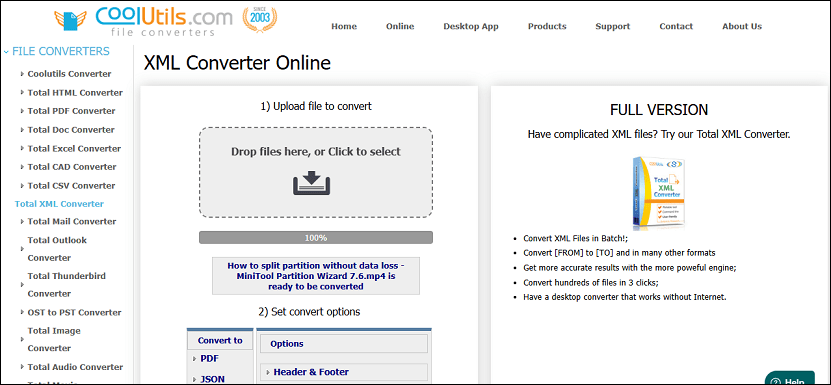
To Wrap Things Up
All in all, you can choose three tools to convert YouTube to XML in this post. Every tool has its own drawbacks. For example, Soundiiz needs you to subscribe to Premium, MusConv needs you to download the application, and Coolutils needs you to save YouTube videos in advance. Just choose your wanted tool to start converting.