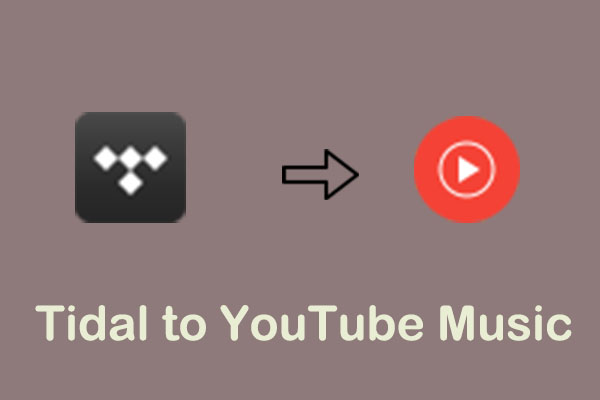About YouTube Music and SoundMachine
YouTube Music is a music streaming platform developed by Google. It offers 100 million official songs. With YouTube Music Premium, you can enjoy millions of songs and videos without ads. Plus, download songs and videos to your mobile device for offline listening.
SoundMachine is a multifunctional music-related service and boasts a vast library with over 55 million songs to choose from, along with 500+ stations. The music styles under SoundMachine cover various genres, such as freestyle, psytrance, and trap. If you want to try SoundMachine, you must wonder how to convert playlist from YouTube Music to SoundMachine. The following content will guide you.
Two Tools to Convert YouTube Music to SoundMachine
I found two online tools to convert YouTube Music to SoundMachine, which are TuneMyMusic and Soundiiz. You will get a detailed tutorial for every converter.
TuneMyMusic
As a famous music converter, TuneMyMusic can sync playlists between multiple music service platforms, including YouTube Music, Deezer, Apple Music, Amazon Music, SoundMachine, Tidal, and more. TuneMyMusic will move your entire music library from YouTube Music to SoundMachine. By the way, if you also want to convert playlists from SoundMachine to YouTube Music, this online converter is available, too.
Free plan:
- Convert up to 500 tracks.
- No automatic syncs.
- Export to file (TXT, CSV).
Premium($5.5/month):
- Unlimited music transfer.
- Remove watermarks.
- Up to 20 auto daily syncs across music platforms.
- Backup your music to the cloud.
Here is the guide on how to convert YouTube Music to SoundMachine.
1. Go to the official website of TuneMyMusic with your browser and click on the Let’s start button.
2. Choose YouTube Music as the source platform, click on Load from YouTube Music account, and sign into your account.
3. TuneMyMusic enables you to automatically access your playlist. Pick the playlist you wish to import to YouTube Music and click on Choose Destination.
4. Choose SoundMachine as the destination music platform and sign in to your account.
5. Click the Start Transfer button and wait for the process to finish.
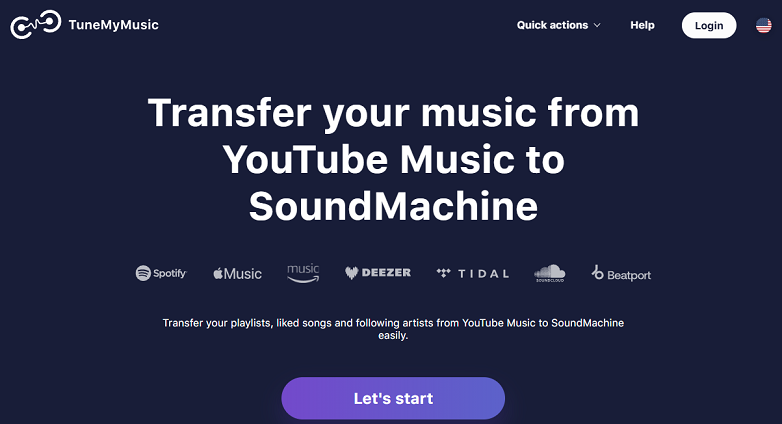
Soundiiz
Soundiiz is the most complete online tool to manage your music library between multiple services. The supported platforms include YouTube Music, Apple Music, Amazon Music, SoundCloud, Qobuz, Napster, Spotify, and many more. It offers a simple way to import and export playlists and favorite tracks, artists, and albums.
Free:
- Connect all your favorite music platforms.
- Convert your playlists one by one.
- Access to standard tools.
Premium($4.5/month):
- Transfer your music data at one time.
- Manage your albums/artists/tracks.
- Keep your playlists synced.
- You can cancel your subscription at any time.
Creator($9.5/month):
- All Premium features.
- More syncs included and purchasable.
- Advanced smartlinks features.
- Priority support.
How to transfer YouTube Music to Soundmachine with Soundiiz? Below is the guide:
1. Go to the official website of Soundiiz with your browser and click on Start for free.
2. Click on the Transfer option under the Tools button on the main interface of the Soundiiz and choose the source – YouTube Music and destination services – SoundMachine. No matter which services you choose, you need to log in to your account.
3. Click on the Start button between YouTube Music and SoundMachine.
4. Select categories and items to be transferred. Then, tap the Confirm my selection option.
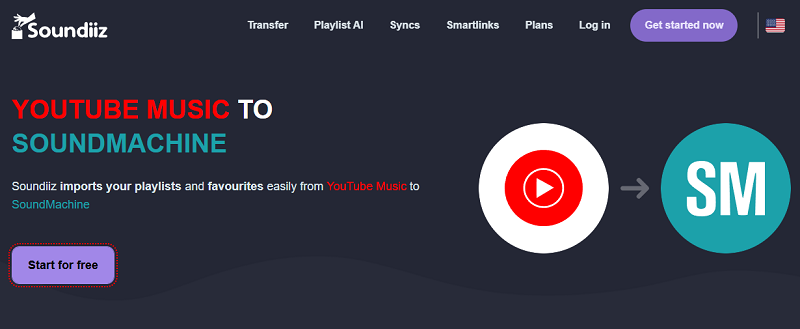
MiniTool Video ConverterClick to Download100%Clean & Safe
Bottom Line
Adding YouTube Music to SoundMachine by searching songs manually is time-consuming. TuneMyMusic and Soundiiz are two handy and simple-operation tools. The only drawback is that the free version has limitations, and you need to subscribe to Premium. If you don’t mind, try the free version.