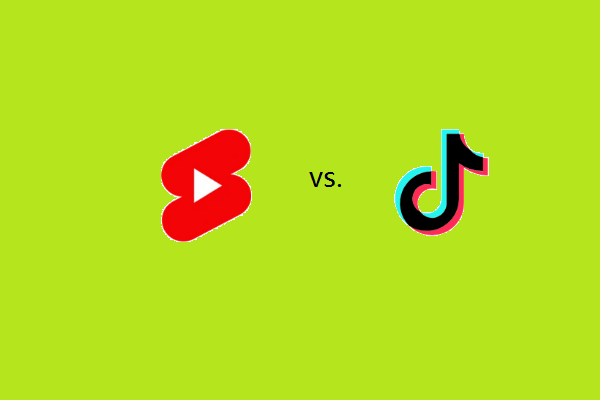Many creators have accounts on multiple video platforms at the same time. Sometimes it is necessary to transfer videos from one platform to another. YouTube to TikTok converters are used to adapt the YouTube video to the vertical video of TikTok. This MiniTool Video Converter will tell you how to convert YouTube to TikTok using these converters.
Differences Between YouTube and TikTok Videos
If you want to transfer videos from YouTube to TikTok, you first need to understand the difference between YouTube and TikTok videos. I think the difference between the two is reflected in the following three aspects:
# Aspect Ratio
As a video website, YouTube generally has a 16:9 aspect ratio for videos in order to fit the computer screen. Now YouTube also has a mobile app for users to watch directly on their phones or tablets. But the video is still in a 16:9 aspect ratio. YouTube Shorts are different from regular YouTube videos. The aspect ratio of Shorts is 9:16, which is exactly the opposite of long videos.
The aspect ratio of TikTok and YouTube Shorts is the same, 9:16. Therefore, you can save and post YouTube Shorts directly to TikTok. However, YouTube long videos still need to be converted or edited to 9:16 to match the aspect ratio of TikTok videos.
# Video Length
Normally, YouTube can only upload videos that are no longer than 15 minutes. However, once a YouTube account is verified, you can upload videos up to 12 hours long. However, please note that the file size cannot exceed 128 GB. In addition, YouTube Shorts can be up to 3 minutes long.
TikTok allows you to record videos up to 10 minutes long directly on your phone. If you choose to upload videos from your phone files, you can upload videos up to 30 minutes long.
# Contents
YouTube’s most popular videos are long videos. These longer videos contain more content and go deeper into the topic. YouTube Shorts and TikTok are both short videos. Due to the length limit, they are more inclined to allow viewers to quickly understand the main points. Short videos focus more on simplifying the content and only show the key content.
Best YouTube to TikTok Converters
After understanding the differences between YouTube and TikTok, we can find that the biggest differences between YouTube long videos and TikTok videos are aspect ratio and video length. Both of these differences can be solved by YouTube to TikTok converters.
2 Online Converters to TikTok Clips
#1. Vizard
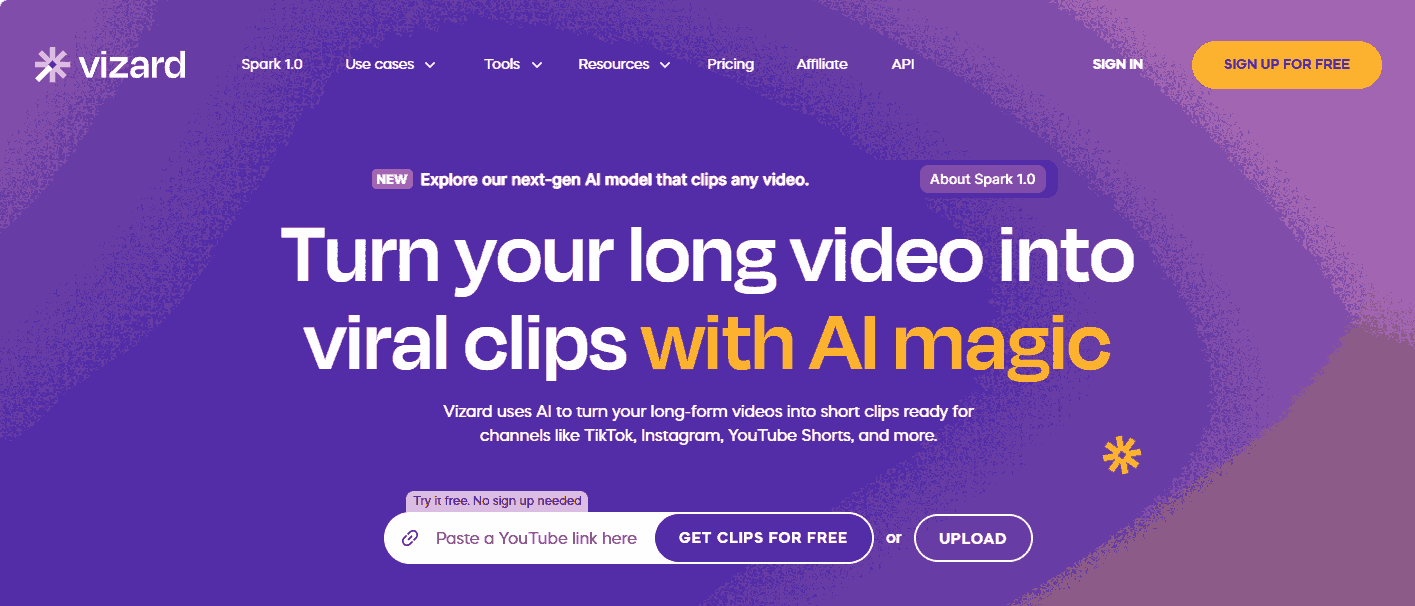
Vizard is an online tool that can turn YouTube into TikTok. The good thing about it is that you can use it directly without logging in. However, it should be noted that the reference video needs to be long enough to extract the highlight clips. Follow the steps to use this tool:
- Visit https://vizard.ai/ on your browser.
- Paste the YouTube video link into the address bar and click on GET CLIPS FOR FREE.
- Select the language you want and turn on the toggle of Get AI clips.
- Press the Upload button. Then choose Get AI clips to generate video clips.
- Click the Export button to save the clips.
#2. Quso
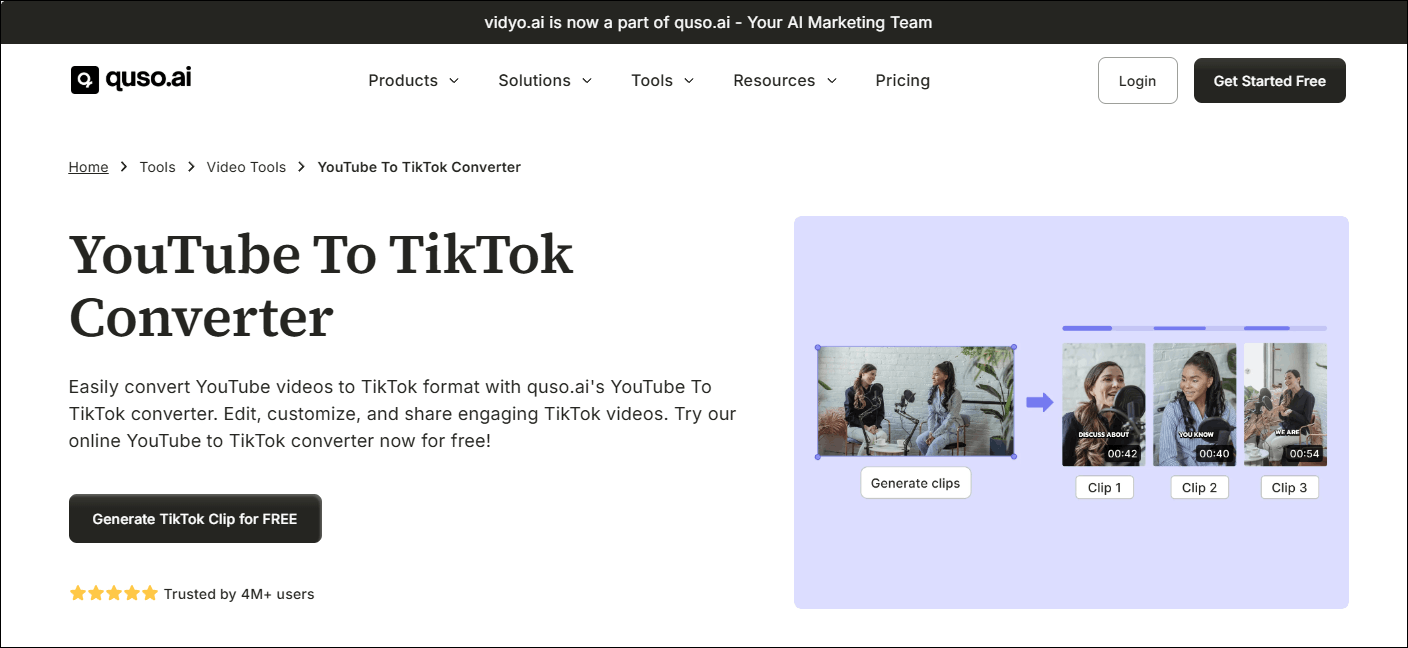
Quso uses AI tools to extract multiple most attractive clips from long videos. You can use it to turn YouTube into TikTok. This free online tool can not only convert long YouTube videos to TikTok’s 9:16 aspect ratio but also intelligently crop the video screen. How to use it? Here are steps:
- Go to https://quso.ai/, expand the Tools option, and choose AI Clip Maker under AI Video Tools.
- Click on Create Clips for FREE and sign in with your Google account.
- Choose the Create AI Clips option.
- Paste the video URL into the address bar and click on Import.
- Expand the Caption Language option to select the language.
- (Optional) Turn on the toggle of Remove silence & filler words.
- Click the Generate clips button.
How to Strategically Convert YouTube to TikTok
Both of the above YouTube to TikTok converters use AI tools to determine the most suitable clips for interception. Want to crop the best clips yourself and upload them to TikTok? You can try using MiniTool Video Converter to download YouTube videos to your computer first, and then use MiniTool MovieMaker to crop the long YouTube videos to a suitable aspect ratio.
# Part 1. Download YouTube Videos
Step 1: Install MiniTool Video Converter and launch it.
MiniTool Video ConverterClick to Download100%Clean & Safe
Step 2: Click on Video Download, paste the YouTube video URL into the address bar, and click on Download next to the address bar.
Step 3: Choose the output format, select whether to download the video subtitles, and click on DOWNLOAD.
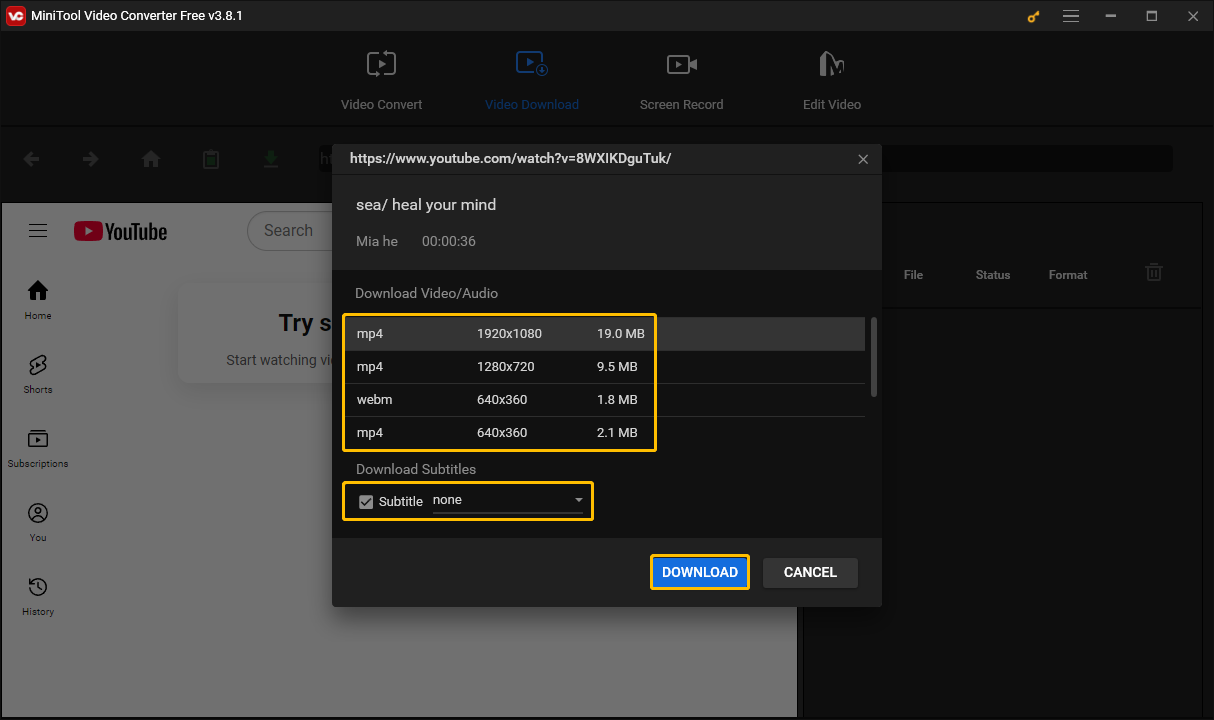
Step 4: The YouTube video will then be downloaded to your computer.
# Part 2. Crop the Video
Step 1: Download and install MiniTool MovieMaker.
MiniTool MovieMakerClick to Download100%Clean & Safe
Step 2: Launch it and click on New Project.
Step 3: Click the Import Media Files to add the downloaded YouTube video.
Step 4: Drag and drop the video to the timeline.
Step 5: Move the red vertical line and click the Split icon to capture your desired clips.
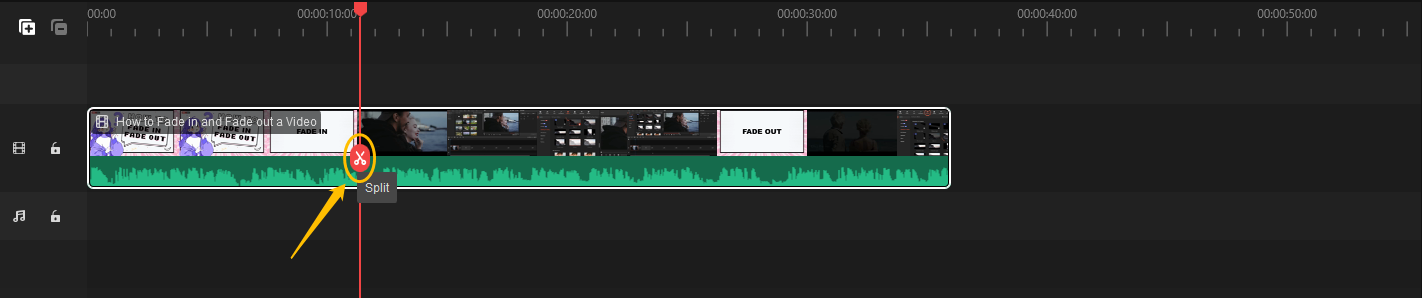
Step 6: Select the clips you don’t want and press the Delete key on your keyboard to remove them.
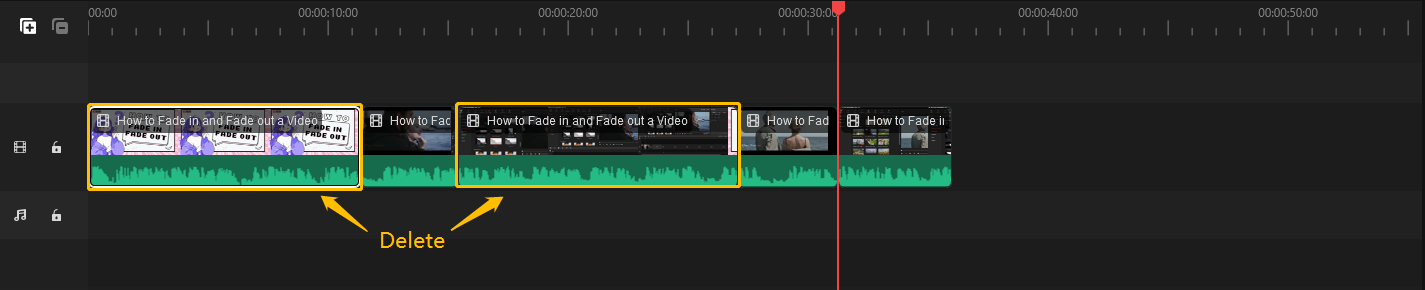
Step 7: Hold down the Ctrl key on your keyboard and click on each clip, then select the aspect ratio of 9:16 in the lower right corner of the Player panel. Then you can click the Export button to export the edited video.
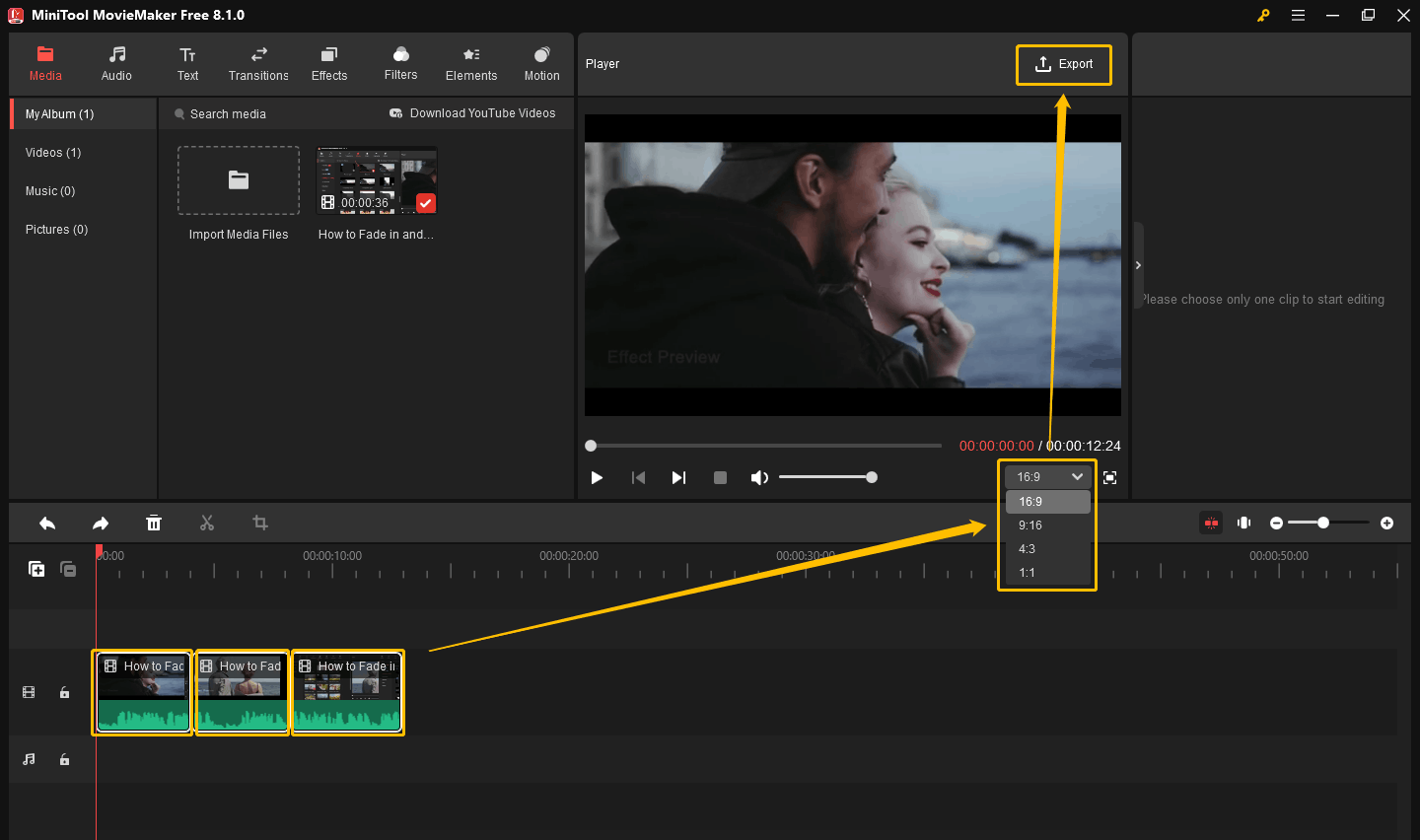
Conclusion
If you use both YouTube and TikTok, you can convert your YouTube videos into vertical TikTok videos. The 2 YouTube to TikTok converters mentioned in this post are both online. You can use them to convert videos directly. But if you want to select YouTube video clips and convert them to the TikTok video aspect ratio, you can try MiniTool Video Converter or MiniTool MovieMaker.