YouTubers want to preview their new upcoming video to see if their thumbnail is good or bad. YouTube thumbnail previewer is an extremely convenient tool to preview thumbnails requiring you to upload your thumbnail and type the title of your video. The following content refers to some of the best YouTube thumbnail previewers.
If you want to know how to download YouTube thumbnails, you can also read The Top 6 YouTube Thumbnail Downloaders.
#1. Thumblytics
Website: https://thumblytics.com/youtube-mockup
Ensure that your thumbnails are optimized for various devices and screen sizes. Thumblytics is invaluable for ensuring that your thumbnail performs well. You can preview how your thumbnails will look when they appear on YouTube. In addition, you can also add your video title for previewing. The operation step is simple. Just need to upload the thumbnail and title into the tool, and you will preview them below.
#2. ThumbnailPreview
Website: https://thumbnailpreview.com/
ThumbnailPreview was developed as an in-house thumbnail-previewing tool by a professional YouTuber, as one of the most important aspects of content creation is to get the first click. This website provides a tool to evaluate your thumbnails in advance and catch your audience’s attention immediately. Also, ThumbnailPreview has a Premium if you want to use more professional tools. The price is $2.99 per month.
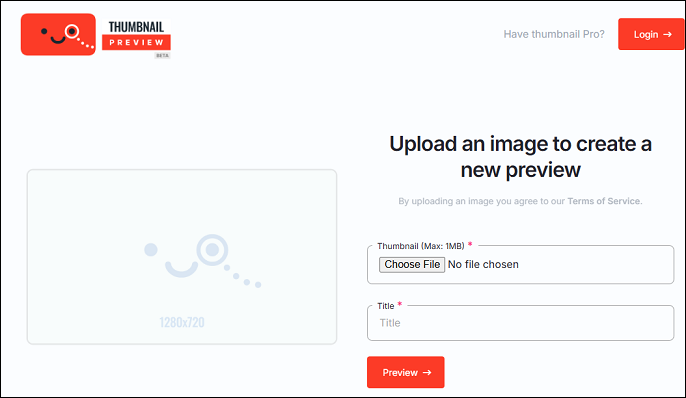
#3. PrevYou — YouTube Thumbnail Previewer
Website: https://chromewebstore.google.com/detail/prevyou-%E2%80%94-youtube-thumbna/lnkbdmjocdiomabiedmflmgikjlifham?hl=en
Different from other online YouTube thumbnail previewers, PrevYou is an open-source Google Chrome extension with over 5,000 users. This extension does not require you to log in and give your credentials. You can preview YouTube thumbnail and title on your YouTube home page or subscription feed with it.
#4. Thumbnail.live
Website: https://www.thumbnail.live/
One of the best YouTube thumbnail previewers is Thumbnail.live. It was developed for creators to preview how their YouTube thumbnail and title will look on YouTube. You can upload not only a thumbnail and title but also an avatar and username.
What makes Thumbnail.live best is that it offers the most customization options for previewing your thumbnail, while other online thumbnail preview tools don’t let you customize your branding. Plus, you can also choose multiple formats to see how your thumbnail will look across YouTube.
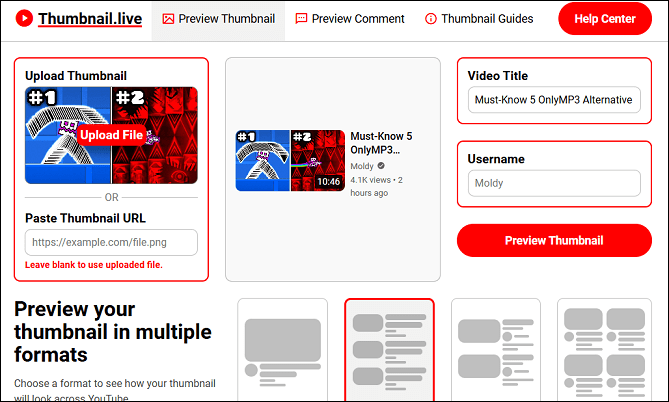
#5. Thumbnail.com
Website: https://thumbnails.com/tools/preview
https://thumbnails.com/tools/preview is a YouTube thumbnail preview website. Thumbnail.com is a versatile online tool. It is not only a YouTube thumbnail preview online but also a YouTube title generator, YouTube keyword generator, and YouTube thumbnail downloader. With it, you can preview how a YouTube thumbnail and title will look and calculate pixel width and character counts.
In addition, if you have multiple thumbnails and don’t know which one is better, you can upload a file containing multiple thumbnails to Thumbnail.com. Quickly visualize and compare thumbnail variations to pick the most click-worthy option for your video.
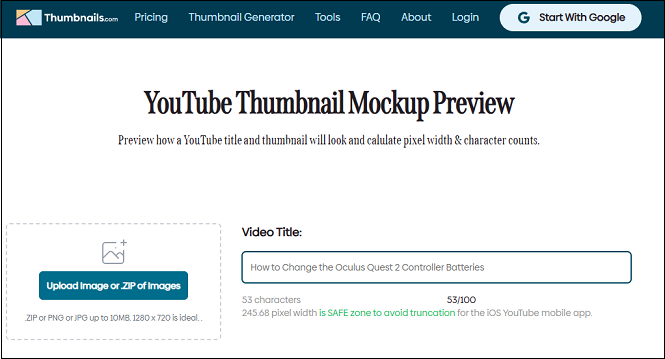
#6. YouTube Thumbnail Tester
Website: https://www.testmythumbnails.com/
Similar to Thumbnail.com, YouTube Thumbnail Tester is also a multifunctional online tool. It is a YouTube thumbnail preview tool, YouTube thumbnail downloader, YouTube thumbnail, YouTube description generator, YouTube AB tester, and many more.
YouTube Thumbnail Tester helps creators see how their thumbnail and title look & feel on multiple dimensions and YouTube views, offering resources to improve their thumbnail and title choices to immediately grab your audience’s attention. It has both light and dark models, which show how your users will see your thumbnail in light and dark mode.
MiniTool Video ConverterClick to Download100%Clean & Safe
Bottom Line
First impressions are important and can make the difference between whether someone watches your video or not, regardless of how good your video is. YouTube thumbnail previewer brings many conveniences for creators to see how thumbnails look on YouTube in advance and assists creators in making adjustments. Come and use your preferred YouTube thumbnail previewer!



