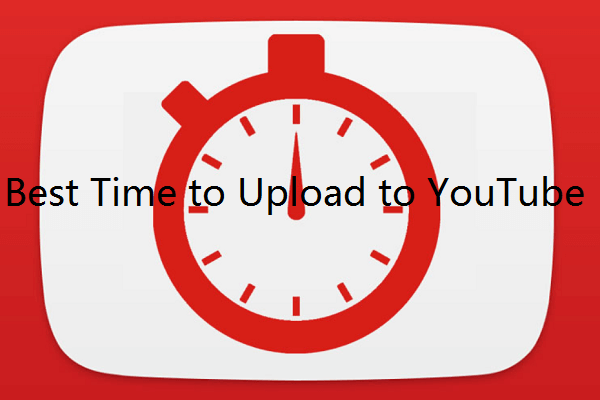YouTube Community Tab
What is YouTube community tab? Community tab on YouTube allows you to post updates, share GIFs, create polls, and interact with your subscribers and visitors.
How to get Community tab on YouTube? This tab is not for every YouTube creators. When you cross 10 hundred subscribers, you will see the tab after up to 7 days. So, how many subscribers you have is quite important.
In the seven days, the Community tab replaces the Discussion tab and then you can visit your channel and look below your channel to check whether the Discussion tab has been replaced by the Community tab.
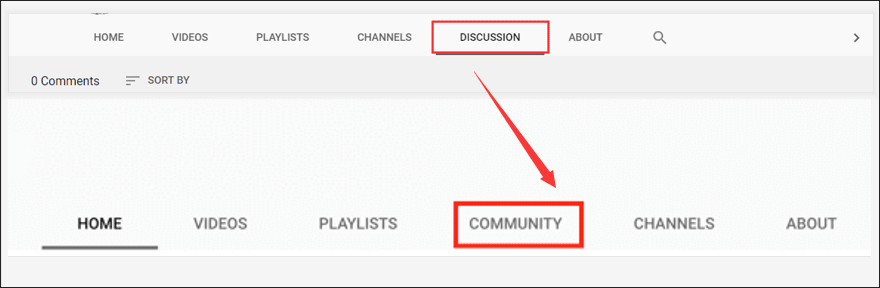
Why does YouTube desert the Discussion tab and adopt the Community tab for the creators with 1,000 subscribers? Are these two tabs different from each other? Yes, they are different and the primary difference is the posting capabilities.
The old tab allows creators, subscribers, and visitors to post only text-based status updates and replies based on the channel’s Discussion settings.
While with the new tab, you are given channels a Facebook page-like experience. More specifically, you can post various types of status updates, like text, images, links, and GIFs. Your subscribers and visitors to the channel can reply (text only).
How to Take Advantage of the Community Tab YouTube
Now, let’s see how to take advantage of the YouTube Community tab to increase in viewership, a more dedicated fanbase, and so on.
# Promote Your Latest Video
After posting a new video, you can share it on this tab by posting a link and YouTube will add the thumbnail, title, and number of viewers. After that, your subscribers will be notified and they can give their opinions of this video and you can improve your video by these opinions.
# Post Older Videos
It is sure that you can share your old videos in the Community tab. It is highly recommended that the old videos you want to share are relevant right now. For example, you can post a video focusing on Saint Patrick’s Day if you had as this festival falls on March 17, 2020.
# Conduce Polls and Post a Questionnaire
As a YouTube creator, you need to know the interest of your subscribers and visitors. So, conducting polls or posting a questionnaire is quite helpful. You can figure out what kind of video your subscribers and visitors want you to produce next, and what they prefer and dislike about your videos. This will contribute to increasing your subscriber engagement with you and your channel.
# Prompt Your Other Channels
If you really want to promote one you really loved channel or you have done a deal to cross-promote each other, you can share this channel in your Community and this can bring your audience to this channel.