YouTube Premium and YouTube Premium Lite both help you improve your YouTube experience. What are the differences between them? Let me reveal the differences between the two and help you choose the plan that’s best for you!
What Is YouTube Premium?
Users who frequently watch YouTube videos may be familiar with YouTube Premium. As early as 2014, YouTube launched YouTube Music Key, which was later renamed YouTube Red. Finally, in 2018, YouTube officially renamed this paid subscription service “YouTube Premium” and launched a separate YouTube Music subscription service.
Speaking of the most powerful feature of YouTube Premium, it is undoubtedly offline download. YouTube Premium allows users to download videos to mobile devices for offline viewing. In addition, it supports the removal of ads that appear when watching long videos, Shorts, and live broadcasts on YouTube. That means there will be no ads before, during, or after the video is played.
What’s more, this paid service also supports background playback. Subscribers can listen to YouTube videos in the background while using other apps or when the screen is turned off. This is very friendly to users who like to listen to podcasts, music, and ASMR.
What Is YouTube Premium Lite?
YouTube Premium Lite and Premium are both paid services provided by YouTube. However, as its name suggests, YouTube Premium Lite includes fewer features than YouTube Premium. This is indeed the case. YouTube Premium Lite provides an ad-free viewing experience for most YouTube videos. However, ads may still appear when viewing music videos and Shorts.
Additionally, YouTube Premium Lite does not help you block ads that appear when you search or browse on YouTube. Also, the Lite version does not support offline downloading of YouTube videos and music.
Difference Between YouTube Premium Lite and Premium
We have already learned about the main services provided by YouTube Premium Lite and YouTube Premium above. To help you quickly understand the difference between the two services, you can check the table below:
| YouTube Premium Lite | YouTube Premium | |
| Cost | $7.99/month | $13.99/month |
| Video ad-free | Most videos ad-free | Yes |
| YouTube Kids Ad-free | Most videos ad-free | Yes |
| Music/Music videos ad-free | No | Yes |
| Shorts ad-free | No | Yes |
| Downloads | No | Yes |
| Background play | No | Yes |
| YouTube Music Premium included | No | Yes |
It can be seen that YouTube Premium Lite only supports ad-free experience for some videos. Its price will be slightly less than YouTube Premium.
YouTube Premium Lite vs Premium: Which One to Choose?
YouTube Premium includes much more services than YouTube Premium Lite. YouTube Premium Lite only allows you to watch some of the YouTube videos without ads. Although the Lite version is almost half the price of Premium, the Lite version supports too few features. For me, YouTube Premium is far more cost-effective than YouTube Premium Lite.
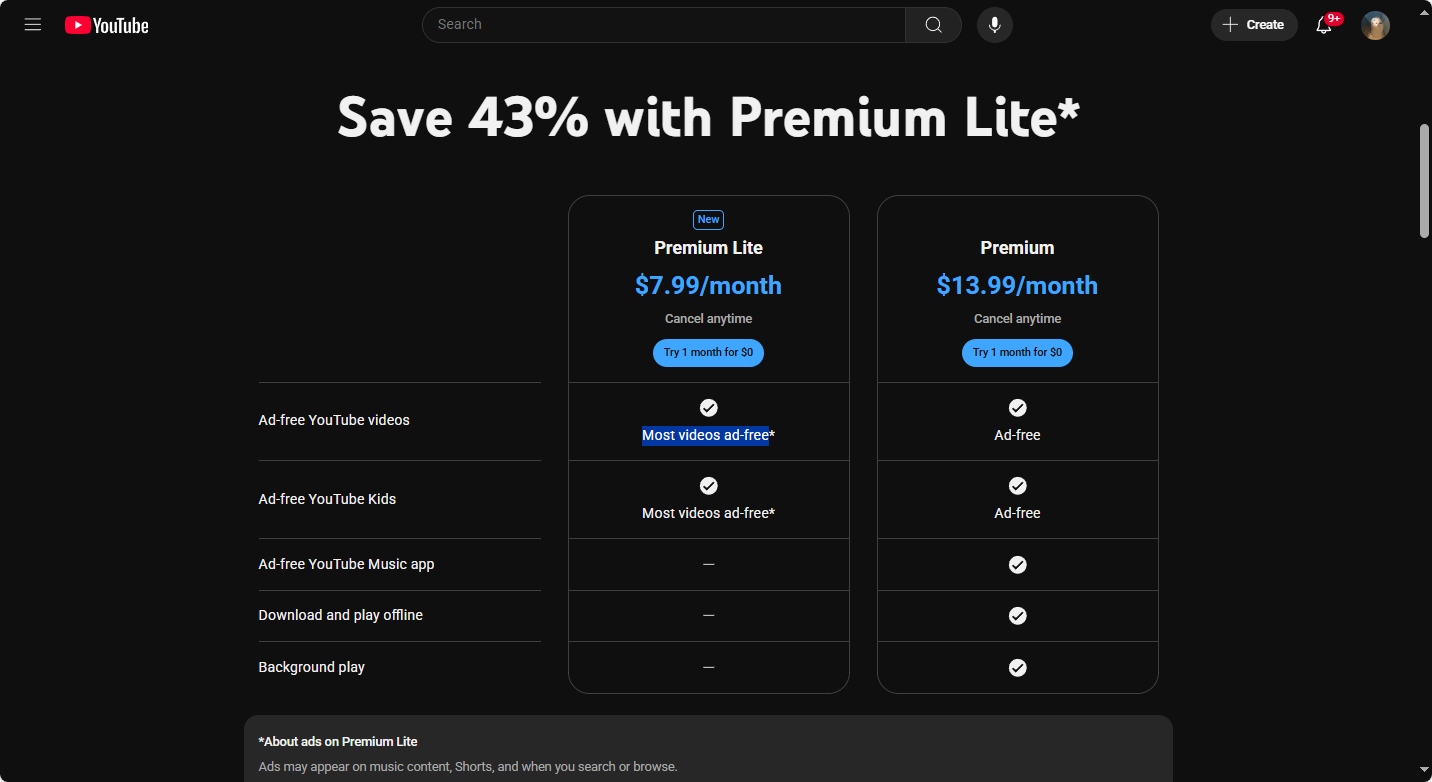
Extra Tip: Save a Video from YouTube without Premium
Want to save videos from YouTube to your computer? You don’t need to subscribe to YouTube Premium. Just use MiniTool Video Converter and you can get all the video content from YouTube!
Why do you need to use MiniTool Video Converter? Firstly, this application allows you to download long-form videos, Shorts, movies, music, and playlists from YouTube. All downloaded videos will be watermark-free! Moreover, this application also supports downloading subtitles for videos, which is perfect for those who want to get the transcript of YouTube videos.
In addition to YouTube, MiniTool Video Converter also allows you to get videos from multiple platforms, including Facebook, Instagram, Twitter, and TikTok. Here is a guide on how to save YouTube videos with MiniTool Video Converter:
Step 1: Download and install MiniTool Video Converter.
MiniTool Video ConverterClick to Download100%Clean & Safe
Step 2: Copy the video URL from YouTube.
Step 3: Run MiniTool Video Converter, go to Download Video, click Paste URL, paste the copied URL into the box, and click Download.
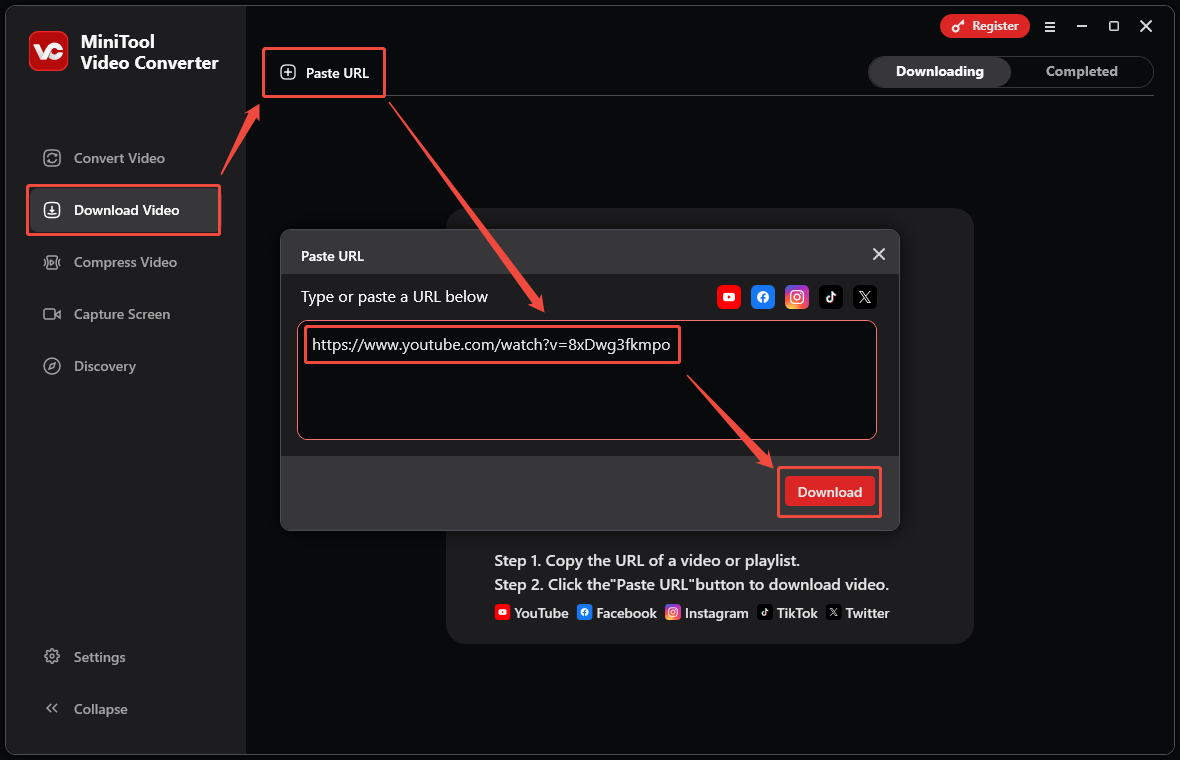
Step 4: In the pop-up window, select your preferred export format and click Download.
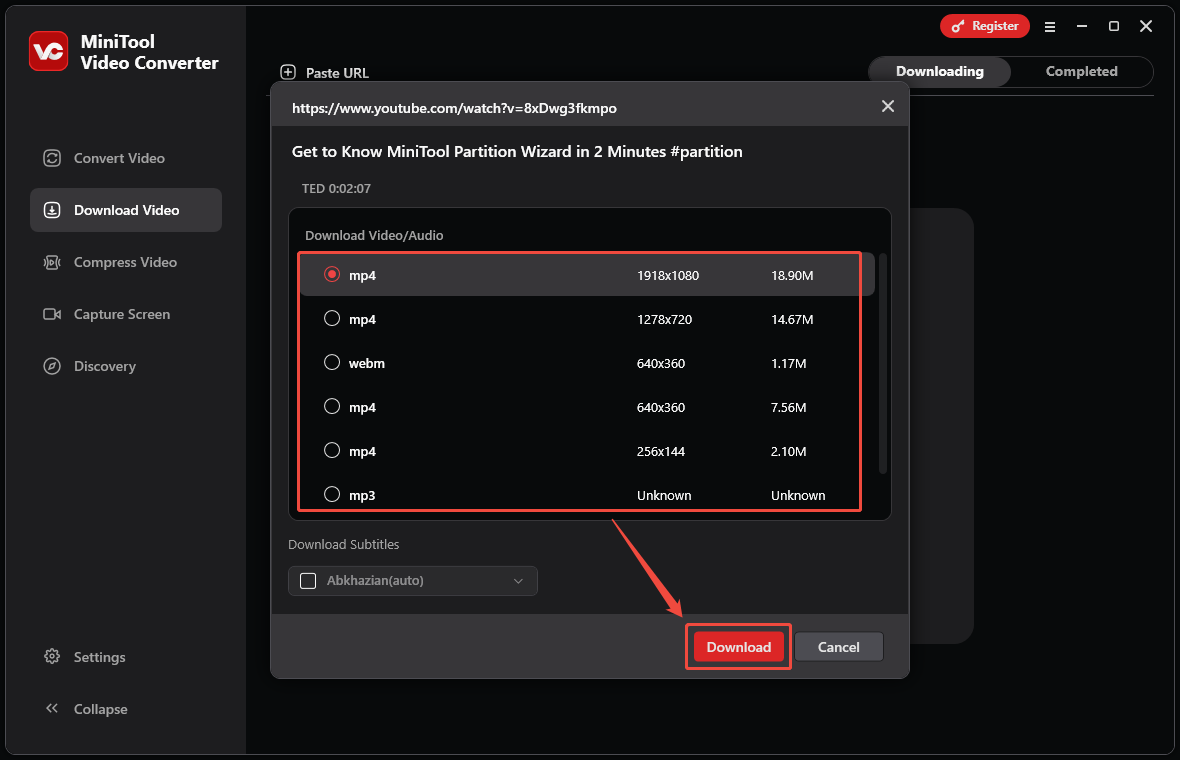
Step 5: The video will be downloaded to your computer. You can check the downloaded task under the Completed tab and click the folder icon to locate the video save address.
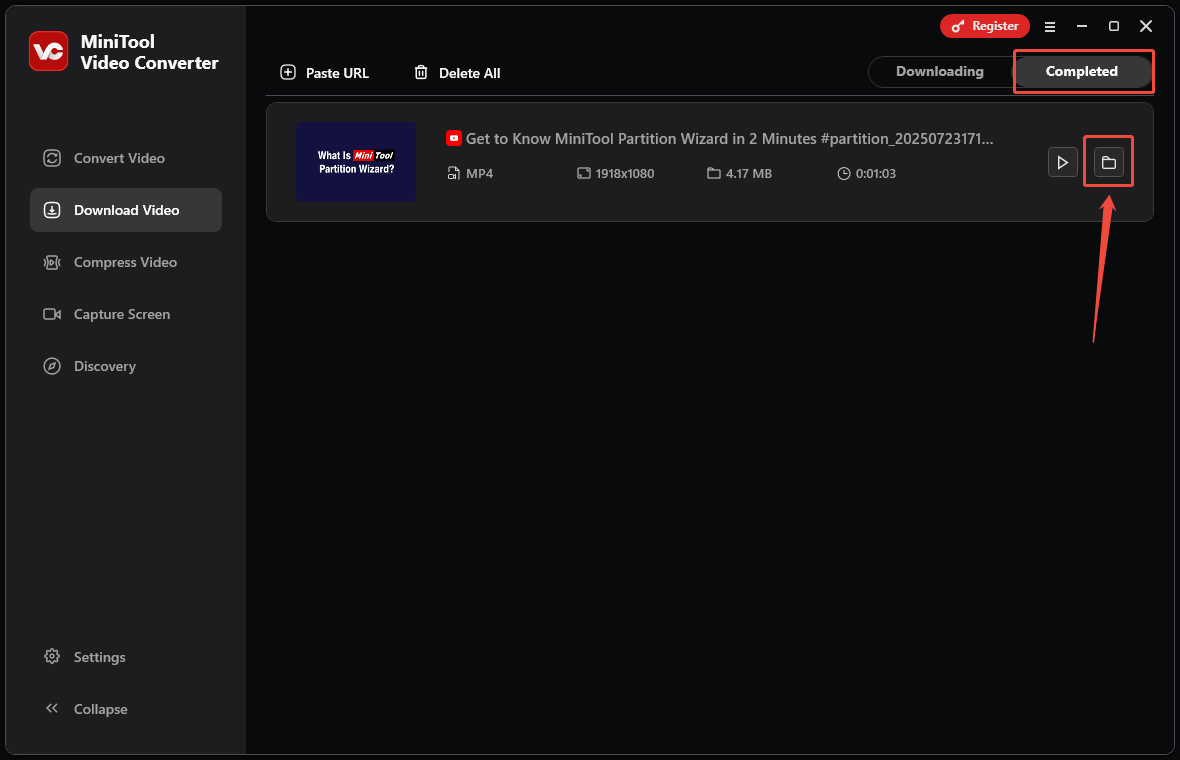
Conclusion
YouTube Premium Lite vs Premium, Premium is better. Although Premium is more expensive, it includes far more features than the Lite version. So, I recommend you to subscribe to YouTube Premium.


