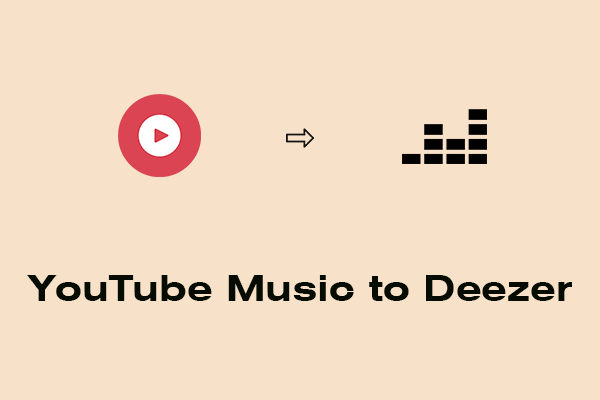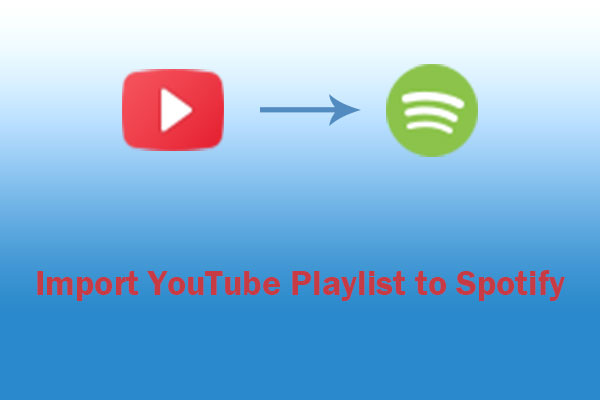If you’re a YouTube Music user who wants to switch to Qobuz, you might wonder how to transfer YouTube Music to Qobuz effortlessly. This post from MiniTool Video Converter will offer you some convenient tools.
What’s Qobuz
Qobuz is a French music streaming and download service. It can satisfy your desire for music discovery with panoramas, reviews, hand-picked playlists, exclusive interviews, and more. At the same time, it offers over 100 million tracks in high sound quality.
How to Transfer YouTube Music to Qobuz
If you want to listen to music on Qobuz but don’t want to recreate your YouTube playlists, likes, and follows, follow this post to transfer YouTube Music to Qobuz by using the following tools.
#1. TuneMyMusic
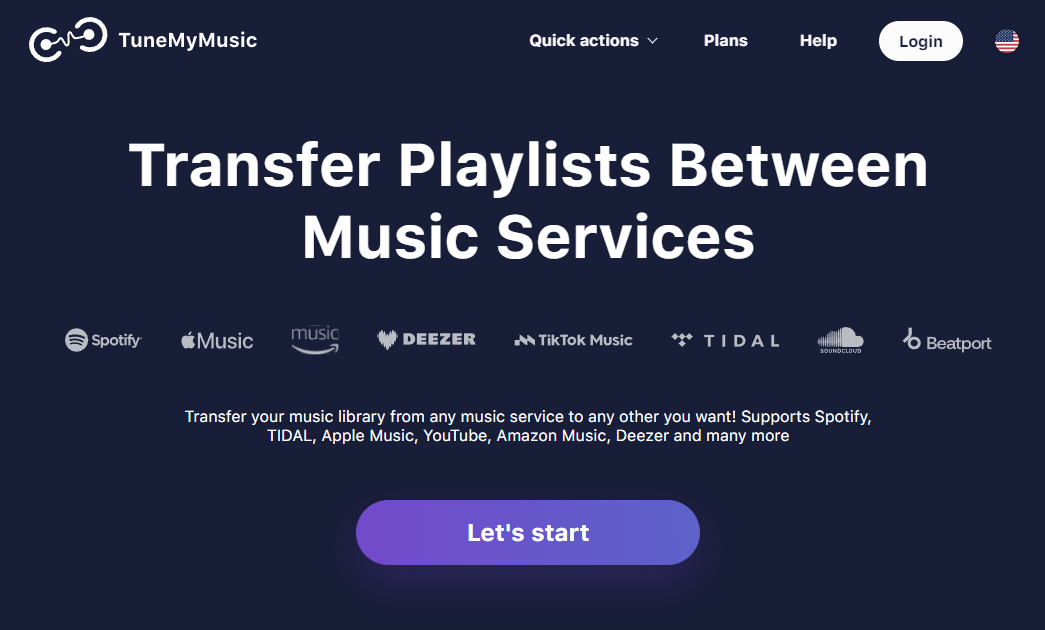
TuneMyMusic is an online tool to help you transfer playlists from one platform to another platform, including Spotify, Deezer, Apple Music, TikTok Music, Beatsource, and more. Now, this post will guide you on how to transfer YouTube Music to Qobuz with TuneMyMusic.
Step 1: Visit the official website of TuneMyMusic with your browser and click on the Let’s start button.
Step 2: Choose YouTube Music as the source platform.
Step 3: Sign in to your account. TuneMyMusic enables you to automatically access your playlist. Pick the playlist you wish to import to Qobuz and click on Choose Destination.
Step 4: Choose Qobuz as the destination music platform and sign in to your account.
Step 5: Click the Start Transfer button and wait for the process to finish.
#2. Soundiiz
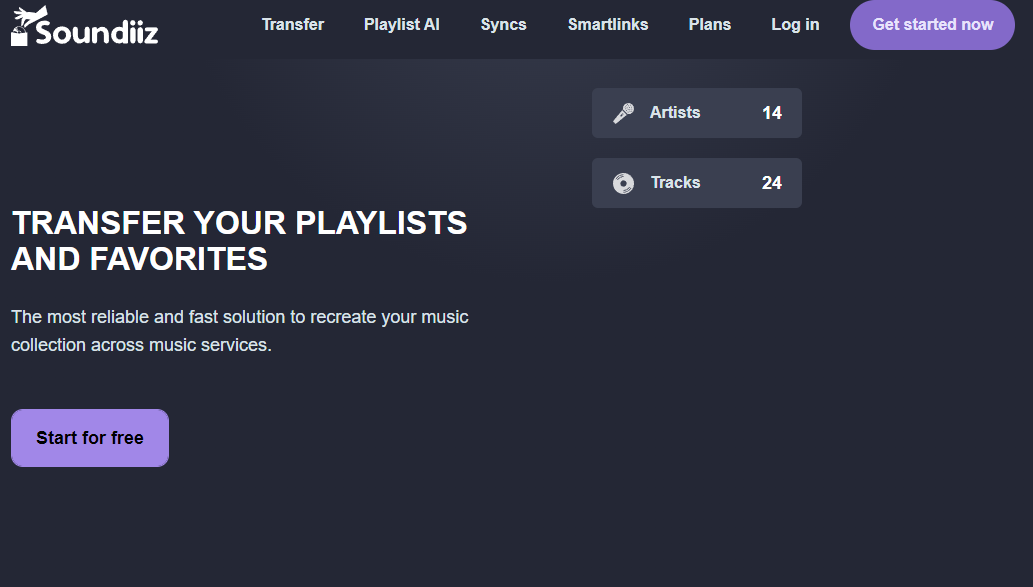
Soundiiz is the most complete online tool for you to manage a music library between multiple streaming services. It offers a simple way to import and export playlists, favorite tracks, artists, and albums. You can use it to manage your music collection across Apple Music, Spotify, Beatsource, Deezer, Amazon Music, and more.
Here is the step on how to import YouTube Music to Qobuz with Soundiiz:
1. Go to Soundiiz’s official website with your browser and click on Start for free.
2. Click on the Transfer option under the Tools button on the main interface of the Soundiiz and choose the source and destination services. No matter which services you choose, you need to log in to your accounts. Then, click on the Start button between YouTube Music and Qobuz.
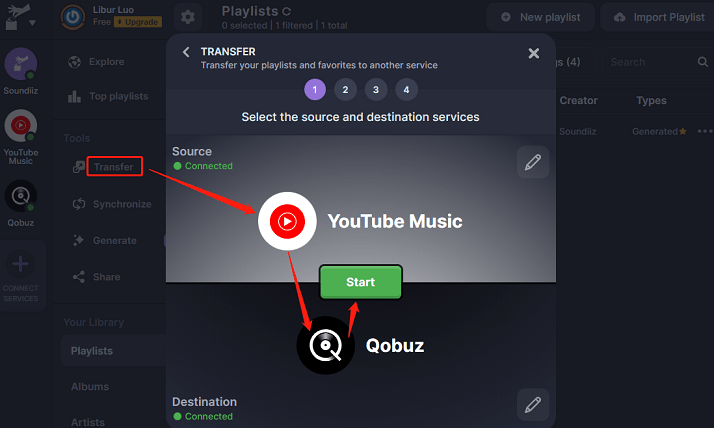
3. Select categories and items to be transferred. Then, tap the Conform my selection option.
4. You need to figure out your playlists, including Title, Description, and Other options. Then, click Save configuration.
5. Select the tracks you want to transfer, tick in the box, and click on Confirm.
#3. FreeYourMusic
FreeYourMusic is another tool to transfer your playlists between streaming platforms, including Spotify, Apple Music, SoundCloud, Deezer, and more. It’s available as a program on macOS, Linux, and Windows, or as an app for Android and iOS. Now, follow the steps to transfer your playlists from YouTube Music to Qobuz.
Step 1: Download and install this application into your computer.
Step 2: Launch it and choose the Transfer tab.
Step 3: Choose YouTube Music as the resource platform and Qobuz as the destination platform. Then, connect each account to FreeYourMusic.
Step 4: Click on the Select button next to the YouTube icon and choose Playlists from the drop-down menu to select which playlists you wish to transfer.
Step 5. Click on Transfer at the bottom right corner, choose Qobuz as your destination platform, and click on Begin transfer.
#4. MusConv
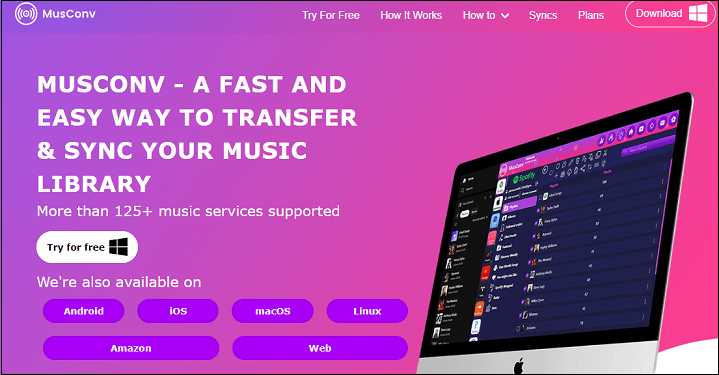
MusConv can transfer playlists, albums, followed artists and liked songs across various services, including Apple Music, Amazon Music, YouTube Music, iTunes, SoundCloud, Pandora, and 125+ music services.
Here is an instruction on transferring YouTube Music to Qobuz with MusConv.
1. Download and install MusConv on your computer.
2. Open MusConv, select YouTube Music as the resource platform, and log in to your account.
3. Select the playlists you want to transfer from your YouTube Music account.
4. Select Qobuz as the destination service, and click on the Transfer button.
MiniTool Video ConverterClick to Download100%Clean & Safe
Conclusion
Achieving the sync between YouTube Music and Qobuz is not a difficult thing. This post recommends four useful tools to help you transfer playlists from YouTube Music to Qobuz. Choose ones to have a try.