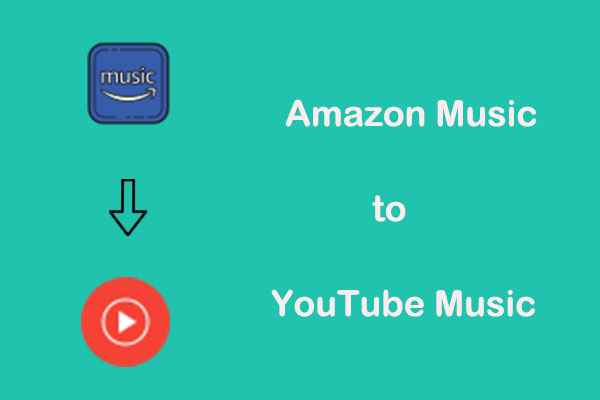Boomplay Music is a music streaming and download platform from in Africa with over 100 million music. Are you wondering how to transfer playlists from YouTube Music to Boomplay? You can get 3 tools, including Soundiiz, TuneMyMusic, and FreeYourMusic under MiniTool Video Converter.
Introduction to YouTube Music and Boomplay
YouTube Music is the best place for music fans with official songs, plus exclusive live performances, covers, remixes, and more. Boomplay focuses on African and international music, you can stream and download millions of MP3 songs, including the best new songs, albums, and curated playlists, and play offline data-free.
MiniTool Video ConverterClick to Download100%Clean & Safe
How to Transfer YouTube Music to Boomplay
If you want to listen to music on Boomplay but don’t want to recreate your YouTube playlists, likes, and follows, follow this post to convert YouTube Music to Boomplay by using the following tools.
Soundiiz – Online Tool
Soundiiz is the most complete online tool to manage your music library between multiple services. It offers a simple way to import and export playlists and favorite tracks, artists, and albums from YouTube Music to Boomplay. Apart from Boomplay, this tool can finish conversion between Spotify, Amazon Music, Apple Music, LiveOne, SoundCloud, Qobuz, and more.
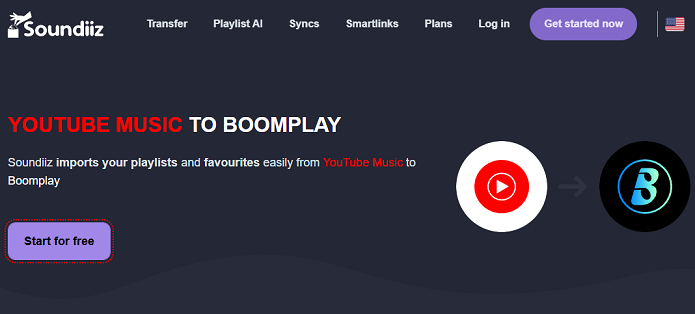
The quick tutorial will guide you to move one or multiple playlists from YouTube Music to Boomplay:
1. Go to the official website of Soundiiz with your browser and click on Start for free.
2. Click on the Transfer option under the Tools button on the main interface of the Soundiiz and choose the source and destination services. You need to log in to your accounts no matter what platform you choose. Then, click on the Start button between YouTube Music and Boomplay.
3. Select categories and items to be transferred. Then, tap the Confirm my selection option.
4. You need to figure out your playlists, including Title, Description, and Other options. Then, click Save configuration.
5. Select the tracks you want to transfer, tick in the box, and click on Confirm.
TuneMyMusic – Online Tool
Similar to Soundiiz, TuneMyMusic is also an online YouTube to Boomplay converter to help you convert music from YouTube Music to Boomplay. It also supports music streaming platforms like Deezer, TikTok Music, Tidal, Amazon Music, and more. With the help of TuneMyMusic, you can seamlessly convert playlists, albums, or individual songs between different music apps and share your favorite playlists with friends.
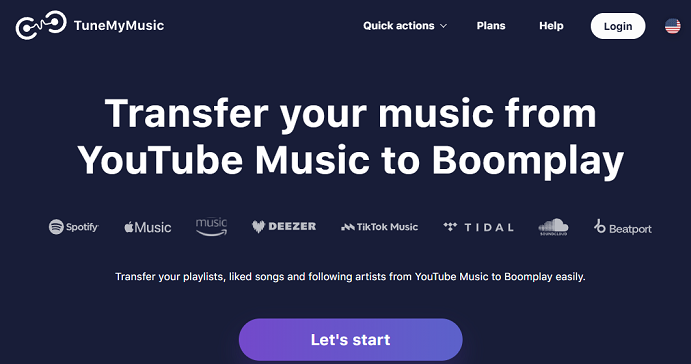
The quick tutorial will guide you on how to transfer YouTube music to Boomplay:
1. Visit the official website of TuneMyMusic with your browser and click on the Let’s start button.
2. Choose YouTube Music as the source platform and sign in to your account.
3. TuneMyMusic enables you to automatically access your playlist. Pick the playlist you wish to import to Boomplay and click on Choose Destination.
4. Choose Boomplay as the destination music platform and sign in to your account.
5. Click the Start Transfer button and wait for the process to finish.
FreeYourMusic – Application
FreeYourMusic doesn’t just give you a way to transfer YouTube playlists to Boomplay, you can also transfer songs and albums from YouTube to Boomplay. Apart from that, it also supports transferring your music library from YouTube to other music services like Amazon Music, Apple Music, SoundCloud, Spotify, Pandora, Deezer, etc. It can work on iOS, Android, Windows, MacOS, and Linux.
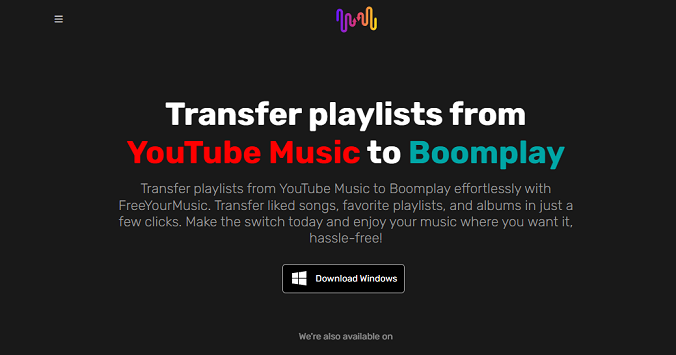
The quick tutorial will guide you to move one or multiple playlists from YouTube Music to Boomplay:
1. Download and install this application into your computer.
2. Launch it and choose the Transfer tab.
3. Choose YouTube Music as the resource platform and Boomplay as the destination platform. Then, connect each account to FreeYourMusic.
4. Click on the Select button and choose Playlists from the drop-down menu to select which playlists you wish to transfer.
5. Click on Transfer at the bottom right corner and click on Begin transfer.
Conclusion
Transferring playlists from one platform to another is not a fussy thing if you find a handy tool. This post offers you three great converters to help you seamlessly transfer music from YouTube Music to Boomplay. Choose your favorite one to start.