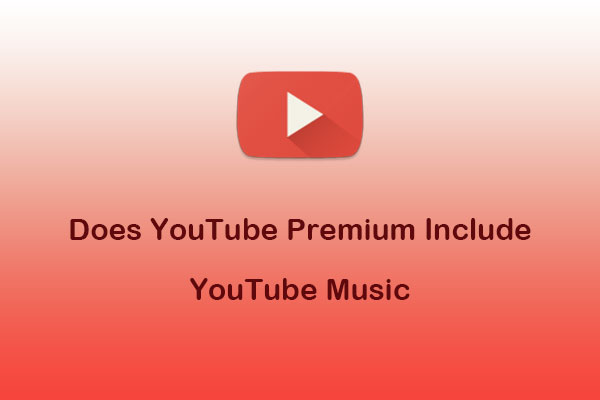YouTube Music offers a lyrics feature that displays the lyrics of songs as they play. However, users sometimes encounter issues with this feature, such as the lyrics not showing up as expected. This post from MiniTool Video Converter aims to offer practical ways to fix the issue of YouTube Music lyrics not showing.
YouTube Music is a popular music streaming service that provides access to a vast library of songs, along with the feature to display lyrics while the music is playing. However, many mobile users have reflected that YouTube Music lyrics are not available. How to fix YouTube Music lyrics not showing on mobile? Next, let’s explore the fixes to resolve this issue.
1. Check Song Availability
It’s important to note that not all songs on YouTube Music have lyrics available. This is often due to various reasons such as licensing issues or the song not being popular enough to warrant the addition of lyrics. If lyrics are not showing for a particular track, I suggest trying to play a different, more popular song to see if the issue persists. If you’re still having problems with YouTube Music lyrics not available for any song, proceed with the fixes outlined below.
2. Do Not Use YouTube Music Offline
If you’re using YouTube Music in offline mode, lyrics may not be available. While YouTube Music Premium allows offline playback of downloaded songs, showing lyrics requires an active Internet connection. Therefore, to access lyrics while in offline mode, it’s necessary to ensure that your mobile phone is connected to a stable Internet connection.
3. Sign Out and Sign Back In
When you experience authentication issues with your Google account, it can affect the functionality of certain features in YouTube Music. If you encounter such problems, one potential solution is to sign out of the YouTube Music app and then sign back in. This action can often resolve most issues with the app.
4. Clear App Cache
When using music streaming apps like YouTube Music, it’s important to be aware that these apps tend to accumulate large amounts of cache data. While this cache data is essential for ensuring the smooth running of the app, it can sometimes become outdated or corrupted. As a result, it may result in the app failing to display real-time lyrics on your device. In such cases, clearing the app’s cache may help resolve issues with lyrics not displaying.
5. Update the App
If you have tried the above solutions but the problem still exists, ensure that you are using the latest version of the YouTube Music app. Software updates often include bug fixes and improvements, which may solve the problem of YouTube Music lyrics not being available.
6. Force Close the YouTube Music App
If the live lyrics are not showing up, you can try force-closing the app by swiping it away from the Recents screen. After that, reopen the app to see if the issue has been resolved.
7. Check If YouTube Music Is Down
Sometimes, the problem may lie on the YouTube Music side. You can visit online forums or check out YouTube Music’s official social media channels to see if there are any reported outages or server issues that could be causing the problem with the lyrics feature. If the server is down, all you have to do is wait for it to come back up.
MiniTool Video ConverterClick to Download100%Clean & Safe
Final Words
How to fix YouTube Music lyrics not showing? By trying these methods, you can fix the problem of YouTube Music lyrics not showing. If the issue persists, consider reaching out to YouTube Music support for further assistance.