Is there a way to shorten your YouTube video link? What you need is a YouTube link shortener. With so many options available, I will focus on the best YouTube link shorteners in this post from MiniTool Video Converter.
If you often share YouTube videos with others, then you must know how important it is to keep your links as short as possible. Long URLs can look clunky and cluttered, especially on platforms with character limits or in emails. This is where a YouTube link shortener come in.
These tools can convert long YouTube URLs to shorter and cleaner links. But with so many link shorteners on the market, how do you choose the best one? Next, let’s explore some of the best link shorteners for YouTube, with a special focus on their features.
Top 5 YouTube Link Shorteners
1. TinyURL
TinyURL is one of the oldest and simplest link shorteners for YouTube. It’s perfect for those who just want to shorten YouTube link quickly and efficiently without any fuss. While it doesn’t offer in-depth analysis of the shortened link, it’s fast, free, and user-friendly.
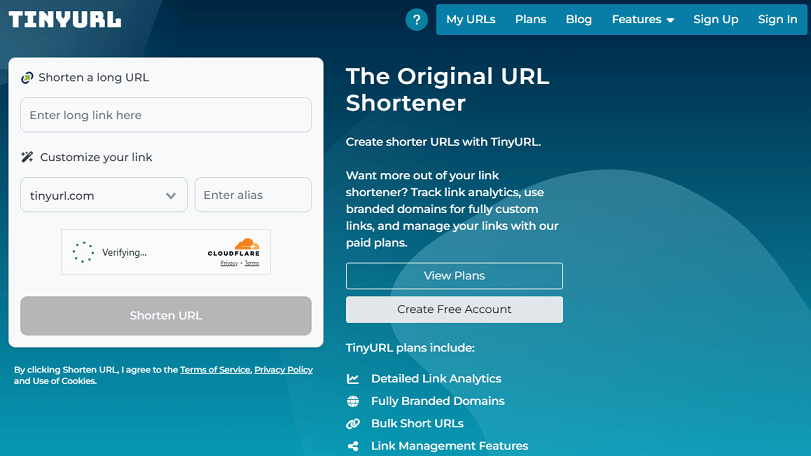
What are the main features of TinyURL:
- Create and manage thousands of links in one place.
- Customize the short link.
- Monitor the real-time performance of your shortened URLs.
2. PicSee URL Shortener
This is another great YouTube URL shortener. With PicSee, you can create your own branded short links easily without needing an engineer. More importantly, these short links are valid permanently. Also, you can shorten multiple links at once or generate short links in bulk.
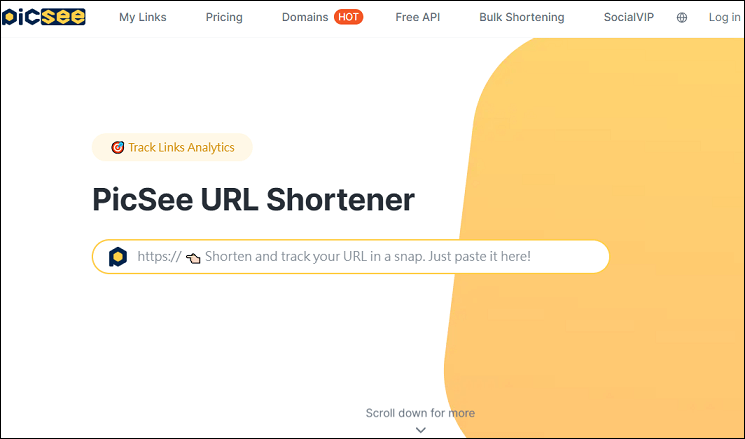
What are the key features of PicSee URL Shortener:
- Personalize your short links.
- Create your own preview title and description.
- Shorten links for unlimited times for free.
- Shorten up to 100,000 links at once.
- Track and export detailed analytics of your short links.
3. Bitly
Bitly is the most popular link shortener for YouTube. It allows you to shorten URLs and track the performance of your links in real time. While it’s widely used for all types of links, it’s a great choice for shortening YouTube URLs as well.
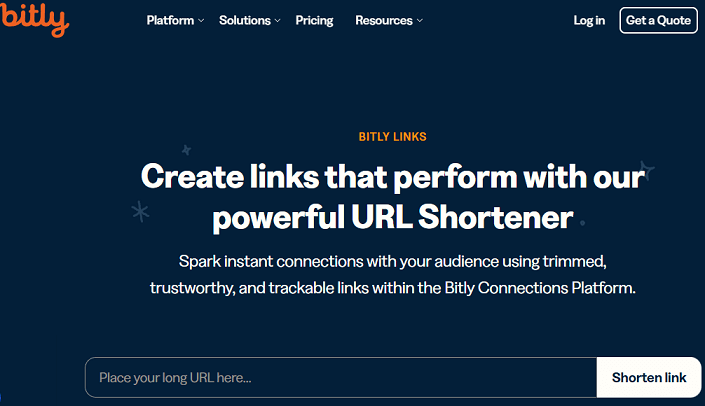
Amazing features of Bitly:
- Create custom short links.
- Provide detailed analytics of links like click-through rates and viewers’ geographical location.
- Organize and track all your links in one place.
4. Short.io
For those looking to shorten their YouTube links, Short.io is another great URL shortener for YouTube. It comes with a user-friendly interface and has powerful features for both individuals and businesses. Plus, the tool allows you to create branded links using your custom domain, making it perfect for content creators and brands.
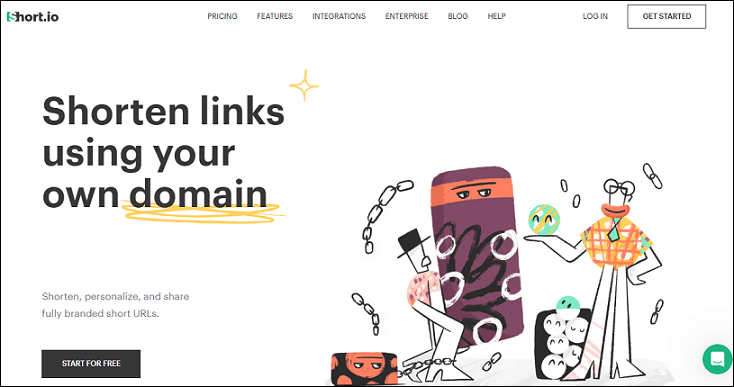
What are the main features of Short.io:
- Set up a custom domain for your links.
- Provide real-time click tracking, geographical data, and more.
- Allow you to manage, edit, and delete links.
- Set the expiration date and time for the links.
5. BL.INk
BL.INK is a more enterprise-level link-shortening tool. While it’s often used by large organizations, it’s also ideal for marketers and content creators who need powerful link management and analysis features.
These are the key features of BL.INK:
- Provide advanced analytics for your links.
- Create custom domains and branded short links.
- Excellent for enterprise-level link management.
- Connect it to thousands of tools like Salesforce and SocialBee.
Bonus: Best YouTube Link Downloader
Are you in need of a YouTube link downloader? If so, you can’t miss MiniTool Video Converter, which allows you to save YouTube videos by simply pasting their URLs. Whether the link is to a YouTube video, Shorts, music, podcast, or playlist, it can be downloaded easily.
Here’s how to use this YouTube link downloader:
1. Click the button below to download and install MiniTool Video Converter.
2. Run the software and switch to the Video Download tab.
3. Navigate to YouTube, find the desired video, and copy its link.
4. Paste the link into the address bar and click the green Download icon.
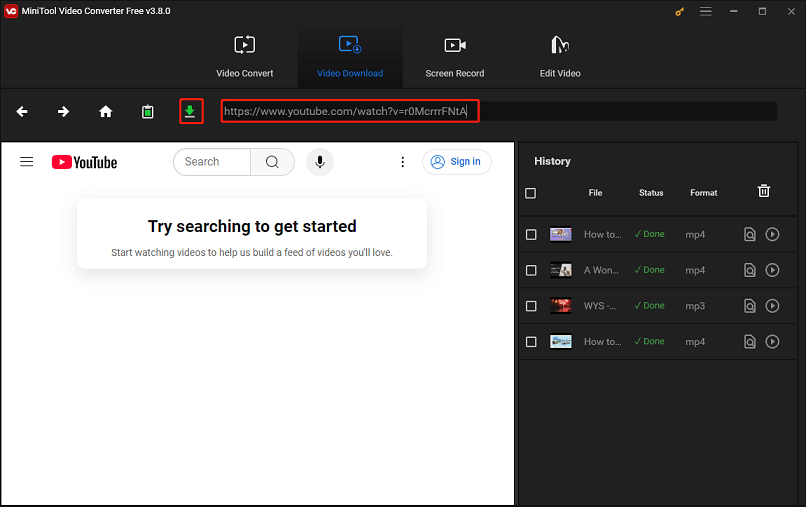
5. Then, choose the download format and click on DOWNLOAD.
Bottom Line
That’s the top 5 YouTube link shorteners you can use to shorten your video links. Choosing the best one depends on your specific needs. Moreover, you can try MiniTool Video Converter to download videos by link.


