The description of a YouTube video is an important part of its marketing strategy and YouTube growth. The YouTube description extractor tool can help businesses improve their own video descriptions and increase the chances of their videos being found by potential customers. This MiniTool Video Converter article will offer you the best YouTube description extractor.
One of the most important parts of a YouTube video is the description, which provides the video content and relevant information. YouTube description is the text that appears below the video on YouTube’s search results page.
A good description can help to draw viewers in and make them want to watch the video. It can also be used to provide some context for the video and help viewers decide if they are interested in it. Here are 6 top online YouTube description extractors, which all offer you a convenient way to extract descriptions, even titles.
MiniTool Video ConverterClick to Download100%Clean & Safe
#1. ToolsOverflow
Website: https://www.toolsoverflow.com/youtube/youtube-title-description-extractor
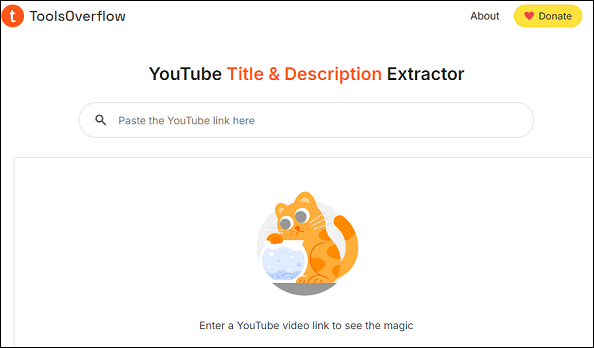
This free YouTube description, title, and metadata extractor tool helps you extract YouTube video titles, descriptions, and other valuable data. You can also see the number of views, likes, and comments on a YouTube video. It uses YouTube Data API V3 to fetch and present these data. You can check the extracted title and metadata of any YouTube video by following these three steps:
- 1. Copy the YouTube video link.
- 2. Paste the link into the input box.
- 3. Press the Enter key on your keyboard. This tool will output the title, description, and other metadata of the video.
#2. SEOStudio
Website: https://seostudio.tools/youtube-description-extractor
SEOStudio is a free online tool that has a user-friendly interface and allows users to extract YouTube description easily and quickly. The operation is straightforward. Just copy and paste the YouTube video URL into the toolbox and click Extract. The tool will then display the description for editing or copying purposes.
#3. ContentForest
Website: https://contentforest.com/tools/youtube-description-extractor
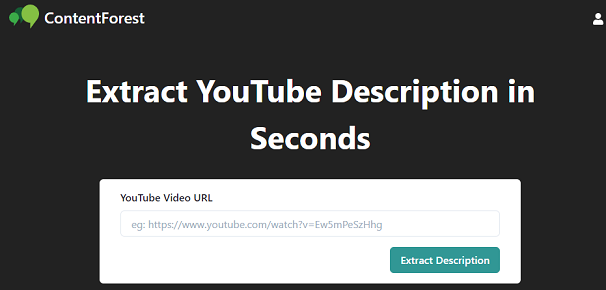
ContentForest is an online tool that allows users to extract the description of a YouTube video in just a few seconds. The extracted description can be used for various purposes such as SEO optimization, content creation, research, or even competitor analysis.
Apart from extracting YouTube descriptions, this tool can also download YouTube thumbnails, YouTube banners, YouTube PFP, and more. How to use this tool? Just like the image shown above. You need to copy the YouTube video link, paste it into the specific box, and click on Extract Description. This tool will quickly fetch the video page, extract the description, and display it to you. You can then click on Copy Description to copy the extracted text.
#4. Simple Online Converter
Website: https://www.simpleonlineconverter.com/en/youtube-description-extractor
Except for the above three online YouTube description extractors, Simple Online Converter also is a description extractor YouTube. The interface is user-friendly, with clear instructions and fields. Also, the extracting step is simple. Enter the URL of the YouTube video from which you want to extract the description. Then, click on the Extract button. The tool will process the URL and display the video’s description.
#5. TinyTool.net
Website: https://tinytool.net/youtube-description-extractor

Do you want to extract a YouTube description rapidly? TinyTool.net is also a great tool for you. It is a completely free YouTube video description extractor and you can extract descriptions in one click.
In addition to being a YouTube description extractor, this tool is also a YouTube hashtag extractor, YouTube tag generator, YouTube tag extractor, YouTube title generator, and more.
#6. Degreeola Tools
Website: https://degreeola.com/tools/en/youtube-description-extractor
The last YouTube video description extractor tool is Degreeola Tools. It features a variety of tools that can improve your YouTube performance, including YouTube video statistics, YouTube channel ID, YouTube channel banner downloader, and more.
Conclusion
This post has introduced you to the 6 best YouTube description extractors. These tools can save you time and improve efficiency for the extraction of YouTube descriptions. If you have a need, you can pick your favorite YouTube description extractor to have a try.



