The YouTube tag extractor tool is a handy way of extracting and revealing these meta tags associated with any public video. It can help creators attract more viewers, increase engagement, and grow their audience on YouTube. This MiniTool Video Converter article will offer the best YouTube tag extractor for you.
YouTube Tags are descriptive keywords you can add to your YouTube video to help viewers find your content. Extracting YouTube tags can be very insightful to understand how high-performing videos are using these tags to boost their performance. Here are some best YouTube tag extractors for you.
#1. YOUTUBE LARGE
Website: https://ytlarge.com/youtube/tag-extractor/
The multifunctional YouTube tag extractor is YOUTUBE LARGE. It doesn’t waste time manually going through the page source code to find channel and video tags. So, you can save time by using the tag extraction tool. Apart from extracting YouTube video tags, it is also a YouTube Shorts tags extractor, YouTube channel tag extractor, and more.
How to use this tool? Just paste the URL of the YouTube channel or video you want to extract tags from into the box. After entering the URL, you need to click on the Extract button and the tool will work its magic.
#2. TubeRanker
Website: https://tuberanker.com/youtube-tag-extractor
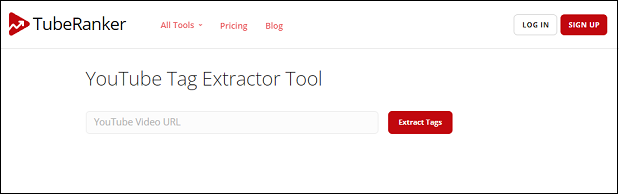
TubeRanker is a great YouTube tag extractor. To use TubeRanker’s tag extractor tool, you just need to enter the video link and then you will get all the tags of the video. In addition, it is also a tag generator, hashtag generator, title generator, description generator, keyword tool, rank tracker, and more. It means you can do all of this through one resource.
#3. Keywords4u.com
Website: https://keywords4u.com/youtube-tag-extractor.php
Similar to the two tag extractors above, Keywords4u.com is also a free online YouTube tag extractor. With this tool, creators can focus on creating high-quality content rather than spending hours on metadata analysis.
#4. TunePocket
Website: https://www.tunepocket.com/youtube-tags-inspector/
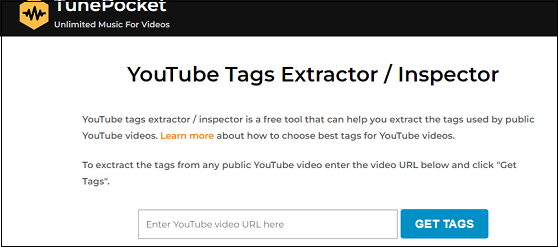
TunePocket is a free online tool that can help you extract the tags used by public YouTube videos. To extract the tags from any public YouTube video, you just need to enter the video URL and click Get Tags.
What’s more, it does not require you to create an account. TunePocket also works as a YouTube channel ID finder, YouTube thumbnail downloader, YouTube banner downloader, and more.
#5. Online-Free-Tools.com
Website: https://online-free-tools.com/en/youtube_video_tags_extract_url
This tool can extract tags from a YouTube video. Just enter the URL and click on the Find the tags button. Finding the tags used by some Youtubers can optimize your tags to improve the position of your video in search results (SEO) on YouTube but also Google, and other search engines.
#6. ContentForest
Website: https://contentforest.com/tools/youtube-tag-extractor
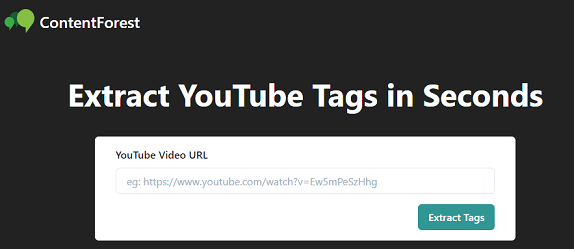
ContentForest is a powerful tool designed to help you retrieve and analyze the tags used in YouTube videos. These tags are critical for SEO, driving more traffic to your content by improving its visibility in search results. Using the tag extractor, you can easily identify effective keywords to enhance your own videos’ discoverability.
Also, using the ContentForest YouTube tag extractor is a breeze. Paste the URL of the desired YouTube video into the provided field. Then, click on the Extract Tags button to initiate the process. Once the tags are extracted, review them and copy them for your use.
#7. ToolsBug
Website: https://www.toolsbug.com/youtube-video-tag-extractor.php?id=aQIvnMxmVk4
The last YouTube video tag extractor tool is ToolsBug. Same as other tools above, it is also an online extractor and has easy extraction steps. The process of extracting YouTube tags is very straightforward, just enter the URL of the YouTube video and hit the Enter button on your keyboard. You may copy all tags with just one click by clicking the Copy All button.
In addition, ToolsBug is also a strong tool, which can download Instagram photos, online images, Pinterest photos, and YouTube thumbnails.
MiniTool Video ConverterClick to Download100%Clean & Safe
Final Words
Optimizing your videos for audience engagement is essential for success. One valuable tool that creators leverage for video optimization is the YouTube tags extractor. Choose your favorite tool above to optimize your videos.



