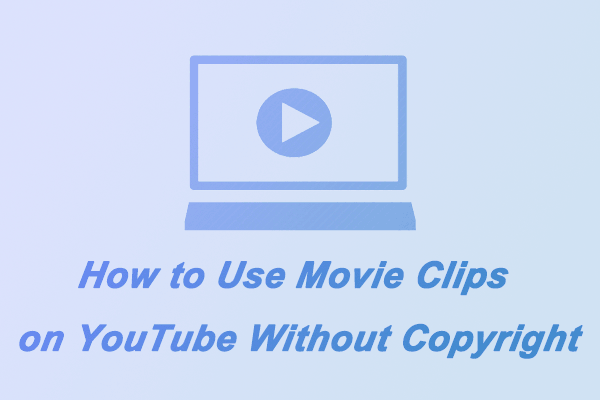What Is the YouTube Copyright Match Tool
The YouTube copyright match tool is a feature that scans the platform for reuploads of videos that match the content you’ve uploaded. With millions of new videos being uploaded every day, the copyright match tool serves as an important mechanism to help creators protect their original content.
The tool scans videos uploaded after yours, so it’s important to make sure you’re the first to upload the content to YouTube. When YouTube detects a video that closely matches yours, it will send you an alert with details about the match, including related channels and videos.
It’s worth noting that the tool won’t automatically take action. It just gives creators a chance the know the situation and decide what to do next. The actions you can take include:
- ARCHIVE: If you want to ignore the match, you can choose this option. It removes the match from your Matches tab. The matching video itself isn’t affected or deleted, and archived matches show up in your Archive tab.
- REQUEST REMOVAL: You can submit a removal request for the matching video if it violates your copyright. Once you click this option, a removal request webform will open. After submitting, you can track your requests in the Removal requests tab.
- CONTACT CHANNEL: You can also contact the uploader directly to discuss the matter. It lets you send a pre-written email to the matching video’s uploader. You can find the email you’ve sent in the Messages tab.
MiniTool Video ConverterClick to Download100%Clean & Safe
How to Use the YouTube Copyright Match Tool
You can access the copyright match tool directly from the YouTube Studio dashboard. Here are the steps to do it:
Step 1. Go to YouTube Studio where you can manage your channel.
Step 2. On the left-hand menu, select the Copyright tab.
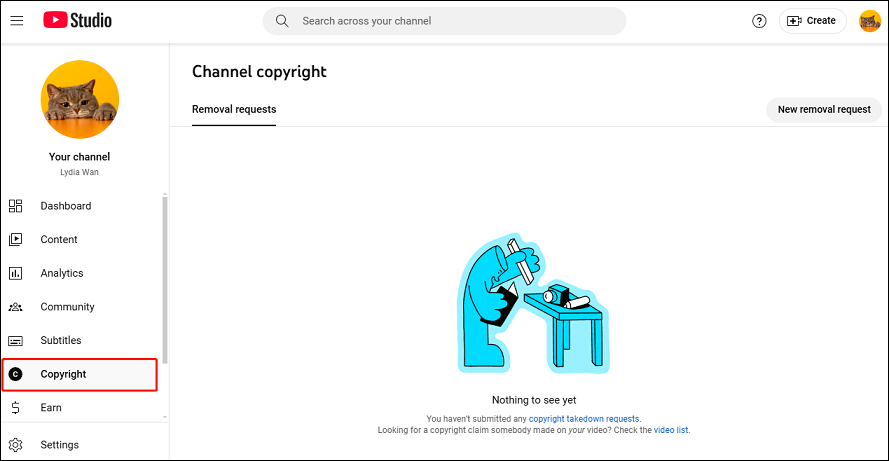
Step 3. If YouTube has detected a match to your uploaded videos, you’ll see a list of matched content. It will show you the details of each matched video, such as the upload date, channel name, and video link. It also allows you to filter the matches by status (e.g., pending, actioned, or ignored), making it easier to manage multiple matches at once.
Step 4. From here, you can choose what action to take next, including requesting removal, contacting the uploader, or ignoring the match.
If you don’t know how to submit a removal request for a matched video, read below to learn how to do it.
How to Submit a Removal Request Using the Copyright Match Tool
To submit a removal request for the matched video, you can follow the guide below:
Step 1. Click on the New removal request button in the top right corner of the screen.
Step 2. Click Add a video to add the video requested to be removed.
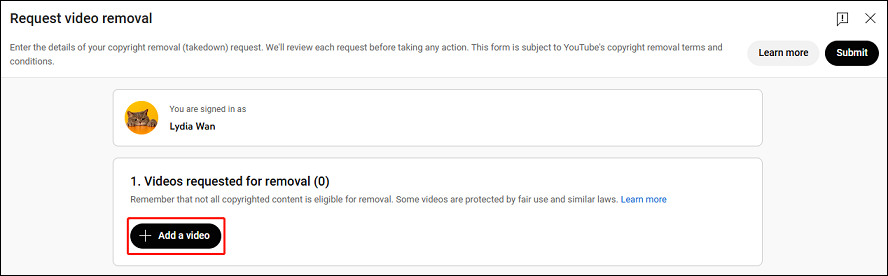
Step 3. Fill in the details of your original work, including type of work, subcategory, source of your content, video URL, and location of infringed content. Also, provide the URL of the infringing video. Once done, click Add to list.
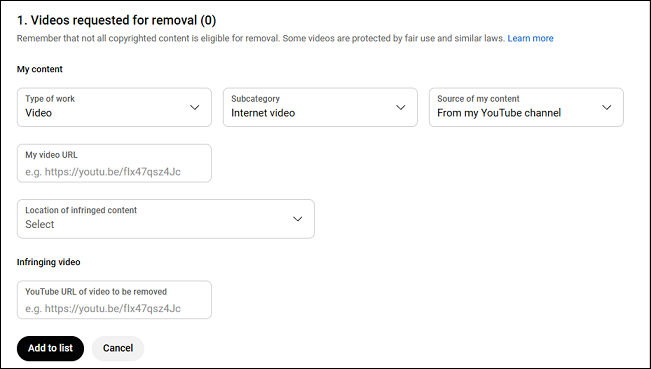
Step 4. Then, fill in the Copyright owner section, such as the copyright owner’s name, phone number, primary and secondary emails, country, zip code, and other information.
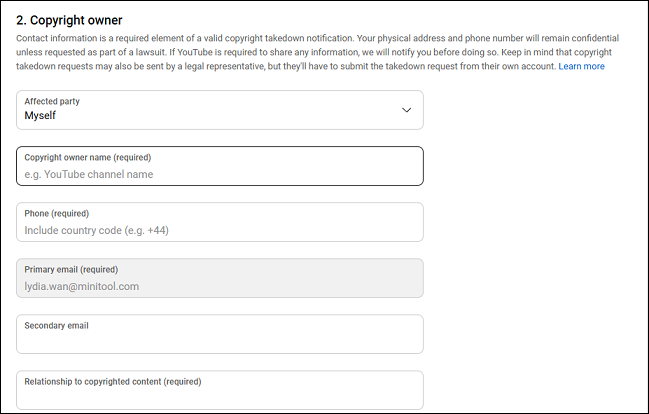
Step 5. In the Removal options section, choose the removal timing for the targeted video and decide whether to prevent future copies of this content from appearing on YouTube.
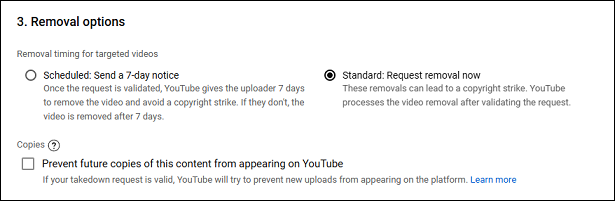
Step 6. Check every box under Legal agreements to confirm that each information entered is accurate and give your signature.
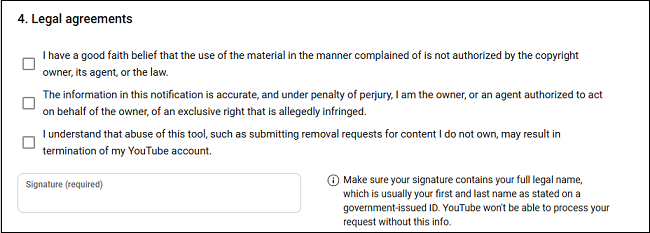
Step 7. After filling in all the information, click Submit in the upper right corner to submit your removal request.
Conclusion
The YouTube copyright match tool is a must-have for content creators who want to protect their original work. In this post, we’ve told you everything you need to know about this tool, including what it is and how to use it. Also, if you want to submit a removal request for the matching video, you can follow the steps above.