Why Are Cleaning Videos So Popular
We often see this type of video on streaming platforms that shows the entire process of cleaning a room full of clutter, dust, and dirt. Every time I click on such videos, it is hard to leave the playback page because I am really curious to see how these rooms look after cleaning. Are you the same?
There are also a lot of cleaning videos on YouTube. Why are they so popular? I think it is because the contrast between before and after cleaning is too big. Many people are curious about the original appearance of items covered with dust and dirt, such as dolls, carpets, etc.
Besides that, for some people, watching cleaning videos is a form of distraction and relaxation. Watching these videos can temporarily relieve worries and stress. We all like to see a clean and tidy environment. I would feel much better if I could see the whole process of cleaning these rooms or items. Also, I think I can learn a lot of cleaning tips from these YouTube cleaning influencer videos.
Best YouTube Cleaning Influencers
Here are 3 top cleaning YouTube channels you can’t miss.
#1. The Crazy Life
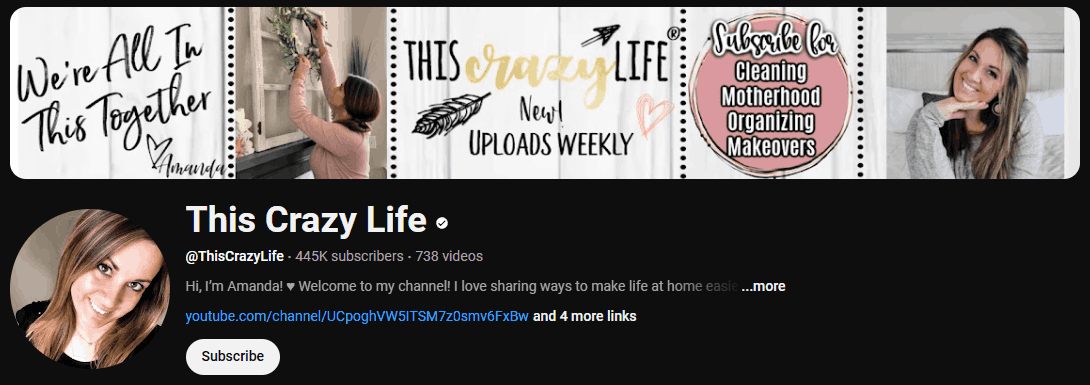
The Crazy Life is a friendly cleaning YouTuber. You can learn a lot of storage tips, cleaning tips, and even some cooking inspiration in her videos. In addition, she also provides affordable room transformation. Let you learn to renovate different rooms of the house within a limited budget. Compared with other cleaning channels, The Crazy Life’s videos are more life-like.
#2. Aurikatariina
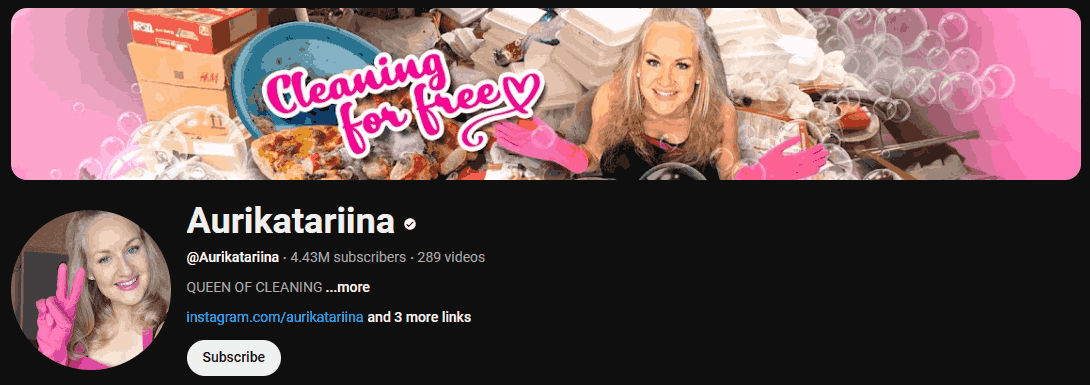
Aurikatariina is a cleaning YouTuber with a lot of subscribers. She cleans houses for other people for free. You can see many old and messy houses being cleaned by her. In these cleaning videos, you can learn a lot of cleaning tips and cleaning supplies.
#3. Clean My Space
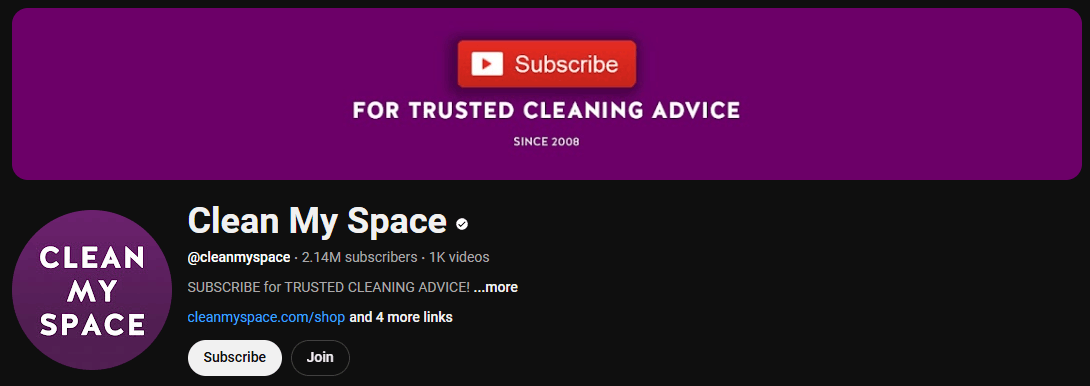
Clean My Space is more like a how-to channel than a cleaning channel. If you have any questions about cleaning, you can check this channel. This channel provides you with the best and most effective cleaning methods. In addition, you can also see the effects of some cleaning tools in this channel. This will help you choose the right tools to clean your room.
MiniTool Video ConverterClick to Download100%Clean & Safe
Extra Tips: How to Make Your Own Cleaning Video
If you want to make a cleaning video by yourself, you can fix the camera or mobile phone in a position to shoot. Make sure this position can capture all your movements.
The cleaning process is really long. If you upload hours-long videos to YouTube, user retention will be low. You need to speed up some clips to fit the optimal duration for YouTube videos. So, after recording the video, you can upload the video to a video editor to speed it up.
Videos shot by mobile phones can be accelerated by some video editing apps, such as iMovie, CapCut, etc. If it is a video shot by a camera, it is recommended to import the video to a computer and edit it with video editing software to ensure that the video quality is not reduced.
I recommend you use MiniTool MovieMaker to speed up your videos. MiniTool MovieMaker is a beginner-friendly video editor. Anyone can use it to quickly make a satisfying video. In addition to using it to speed up your videos, you can also add background music, sound effects, filters, special effects, transitions, and more.
Here is a simple guide to speed up a video with MiniTool MovieMaker:
Step 1: Download and install MiniTool MovieMaker by clicking the button below.
MiniTool MovieMakerClick to Download100%Clean & Safe
Step 2: Launch this video editor and choose the New Project button.
Step 3: Click the Import Media File option to add your video files.
Step 4: Drag and drop videos to the timeline.
Step 5: Drag the upper end of the red vertical line and click the Split icon to separate the video segment that needs to be accelerated.
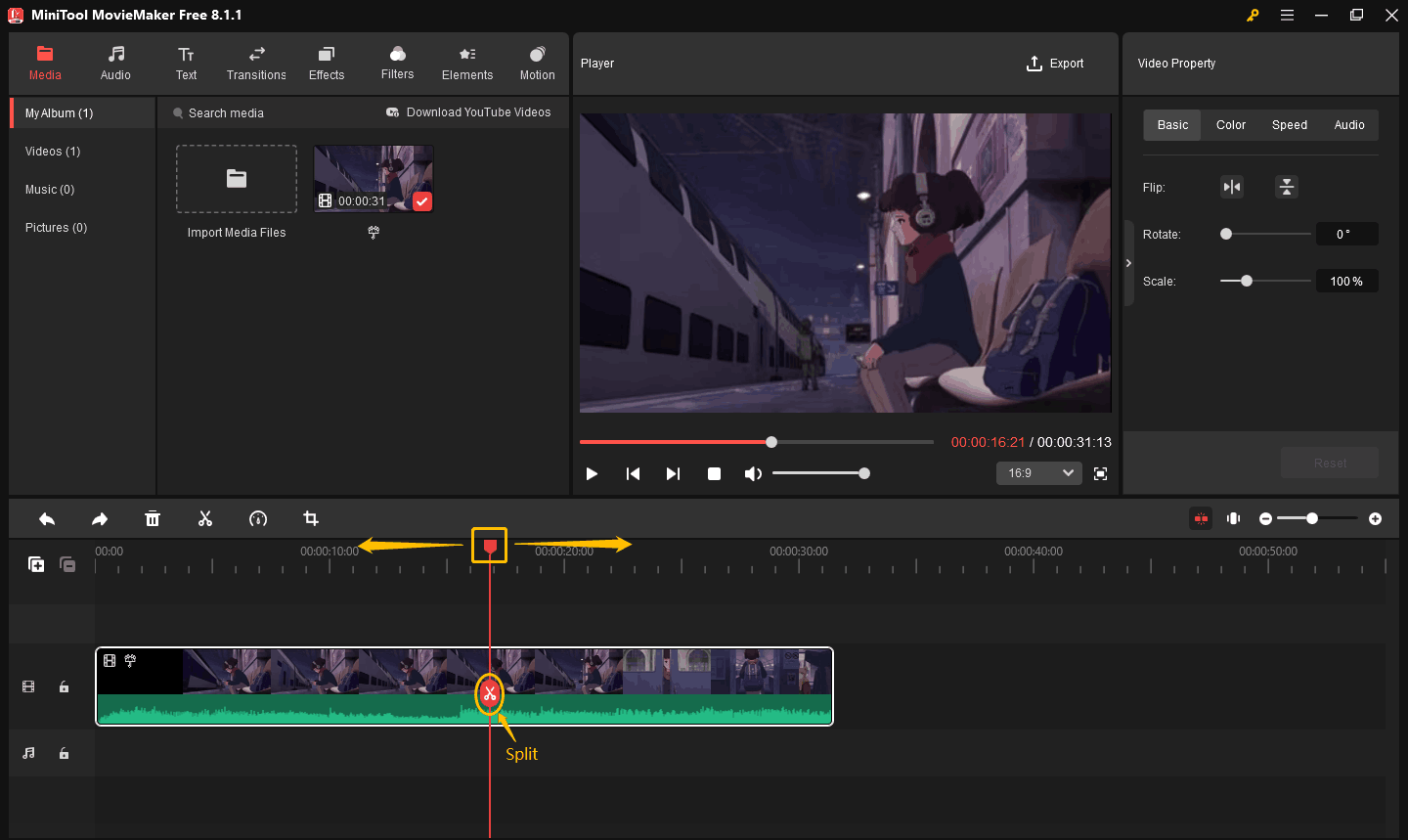
Step 6: Select the video clip you want to speed up, click the Speed button, select the Fast option, and then select the speed multiple.
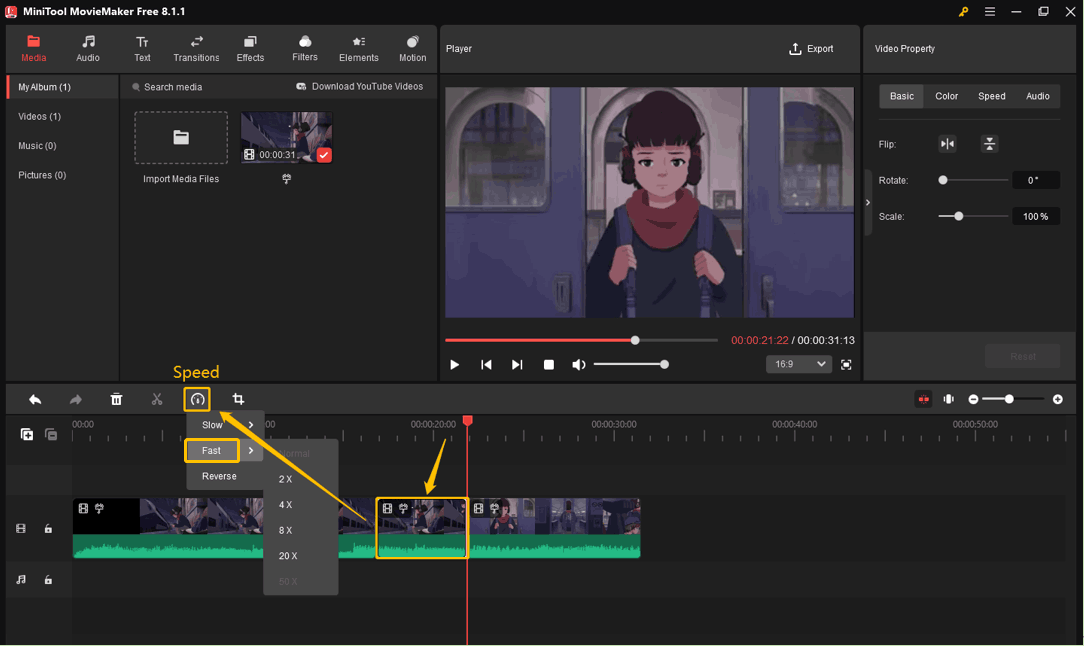
Step 7: Click the Export icon to save the video on your computer.
Conclusion
This post lists some best YouTube cleaning channels. The video styles of these channels are different. There is Aurikatariina, which shows the obvious difference before and after cleaning, Clean My Space, which provides cleaning guides, and The Crazy Life, which is close to our life. The same thing is that you can learn cleaning skills from these channels.


