YouTube has been redesigned, updated and upgraded many times over the years. However, if viewed as a “source of media consumption,” it still offers a less-than-great experience compared to, such as, a media player.
The interface is designed to increase views and keep visitors on the page, not to provide the best media playback. Thankfully, you can improve your YouTube viewing experience with these cleverly crafted addons.
What is the best YouTube addon? Here are so many useful addons you can choose and it basically depends on your needs.
#1: Enhancer for YouTube
If you like to keep your browser installed clean, lean and mean, with few options for addons and don’t want to install more than one fine-tuning YouTube, Enhancer for YouTube should be a good choice. It is a good YouTube addon for Chrome.
In its settings page, you’ll find a lot of customization options. For example, in the Toolbar options group, you can adjust the buttons that appear in the new toolbar enhancer that will be added to each YouTube video. Enable the button you want in each video of the overlay.
Here are also other options: Cinema mode, Video player and more.
If you don’t like how every element on the YouTube page competes for your attention, you can use the options in the Cinema mode option group to increase the visual priority of the video.
This may be an unpopular view, but I find Enhancer for YouTube support faster playback. This feature is in the Video player options group.
The rest of the settings allow you to adjust the theme, set keyboard shortcuts, automatically remove ads, and so on.
Apart from those, it is suggested that you need to enable these:
- Pin the video player when scrolling down the page.
- Automatically pause videos opened in background tabs.
- Pause videos playing in background tabs when a video starts playing in the foreground tab.
Further Reading: The Excellent YouTube Helper – Enhancer for YouTube
#2: Better Subscriptions for YouTube
Enhancer for YouTube compresses many different features into a single package, but this YouTube addon – Better Subscriptions for YouTube is not like that. It focuses on one thing: hiding all watched videos to improve YouTube’s “subscription” page.
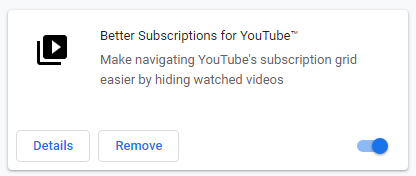
While this addon doesn’t make many tweaks to YouTube, a few simple changes can make you use the site in a completely different way.
When installed and activated, Better Subscriptions for YouTube adds a switch to the popular streaming site that lets you switch between viewing video displays. With one click, the video you’ve already seen magically disappears.
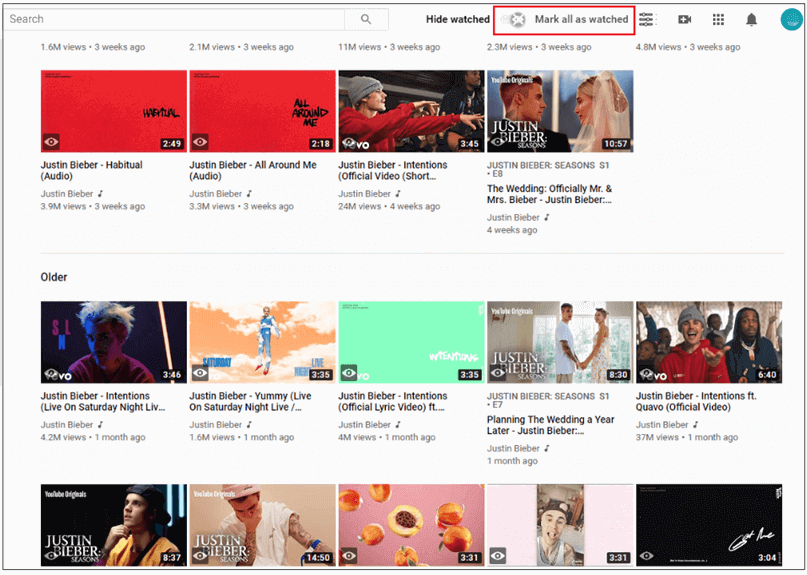
Better Subscriptions for YouTube uses YouTube data from videos you’ve seen, so you don’t need to set anything up to start using it. Just install and enjoy the updates.
In addition to this option, this addon also allows you to tag some or all videos as watched manually, or to tag and hide the videos you’re watching.
#3: Timestamps
TimeStamps – a YouTube addon is not so much a convenient extension as an interesting little experiment, since its sole purpose is to display timestamped comments about active videos on an overlay.
In theory, it could make watching videos on YouTube feel more like a public experience. Actually, not many people use timestamps in their comments, so for most videos on the popular streaming platform, timestamps don’t make much of a difference.
#4: AdBlocker for YouTube
If all you want from the enhancer is only AD blockers from the enhancer, AdBlocker for YouTube could be a good choice.
It’s simple to use and delivers on its promise without changing the pure YouTube experience in any way.
#5: Turn Off the Lights
While this feature is also included in Enhancer for YouTube, if you don’t like the extra features, you might like the way that another YouTube addon – Turn off the Lights turns watching videos on popular streaming sites into a more cinematic experience, just dimming everything around.
This is different from enabling dark mode on YouTube, although the implementation is similar.
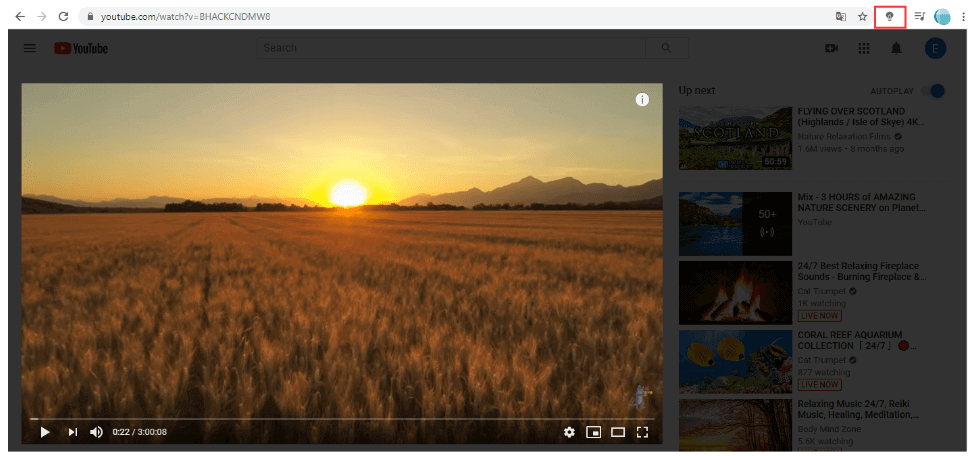
Read Also: 3 Tips Help You Enable YouTube Dark Theme.
Bottom Line
Finally, if you just want to watch the video quietly, you can simply watch the YouTube video playlist in VLC and skip all the commercials and distractions. Meanwhile, hope all the YouTube addons given below can be great helpful if you have a need.

