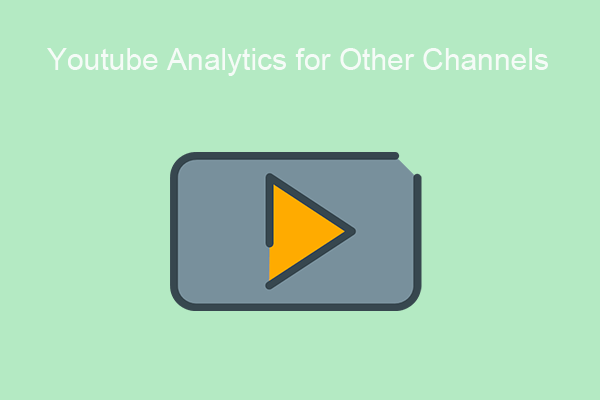YouTube analytics tools can provide you with valuable insight into your channel and video performance. This MiniTool Video Converter post will offer the best YouTube analytics tools for you to choose from. Let’s dive into the details.
YouTube analytics tools are platforms that can offer you some data like views, engagement rates, audience demographics, and more to help optimize your YouTube content and obtain more traffic.
Why You Need YouTube Analytics Tools
Here are more reasons why you should use YouTube analytics tools. Read the following details:
Evaluating channel performance
YouTube analytics tools can evaluate the performance of your channel by analyzing metrics including watch time, views, and engagement rates. You can know what sides you should improve and make adjustment strategies through these data.
Understanding audience
Understanding your audience is the key to increasing the traffic of your channel. YouTube analytics tools can help you know the ages, locations, and genders of your audience. Only by understanding your audience can you tailor content to satisfy the preferences and needs of your audience. This is also the best way to keep your audience’s loyalty.
Top YouTube Analytics Tools
Now that you know the benefits of YouTube analytics tools, which are the best YouTube analytics tools? Don’t worry. This post will recommend several YouTube analytics tools as follows.
#1. Tubular Labs
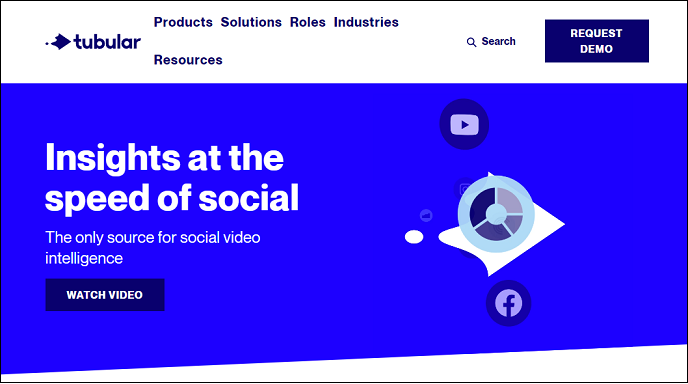
Tubular Labs is a powerful YouTube analytics tool designed to help users maximize content performance and engagement. It can analyze multiple YouTube metrics like age, gender, location, and overall engagement, and customize content strategies to meet the needs of your audience.
Key features:
- Influencer identification
- Content strategy creation
- Consumer insights gathering
- Watch time analysis
#2. ChannelMeter
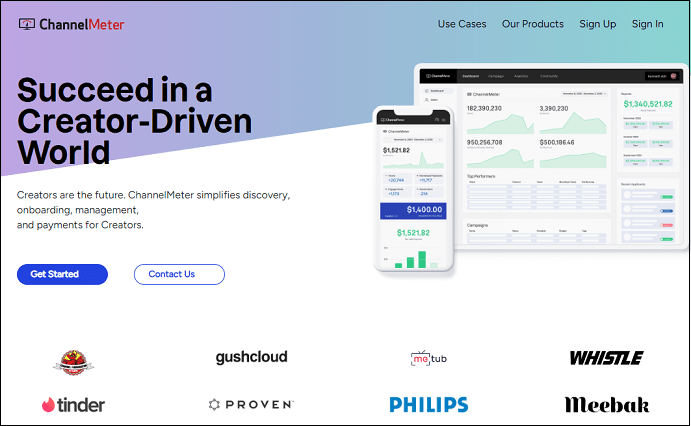
ChannelMeter is a user-friendly and leading platform to manage creators, generate insightful analytics, and increase revenue from creator-driven initiatives. It provides a detailed dashboard. The tool helps monitor your overall channel and individual video performance, which can yield valuable insights about your audience and provide you with new strategic ideas.
Main features:
- Competitor tracking
- Benchmark feature
- Multiple social media platforms analysis
- Payout automatization
- Video views statistics
#3. Quintly
Quintly is an advanced social media analytics platform with support for Twitter, Snapchat, Facebook, Instagram, TikTok, YouTube and more. It has over 100 YouTube channel metrics for a comprehensive view like age, gender, country, subscribed status, and more.
At the same time, Quintly lets you export data in a variety of formats such as JPG, PNG, PDF, CSV, XLS, and more. This feature allows you to easily access reports offline.
Main features:
- Audience demographics
- Historic subscriber count
- Private-level data of top videos
- Dashboard customization using desired KPIs
- Super easy to use and navigate
#4. YouTube Analytics
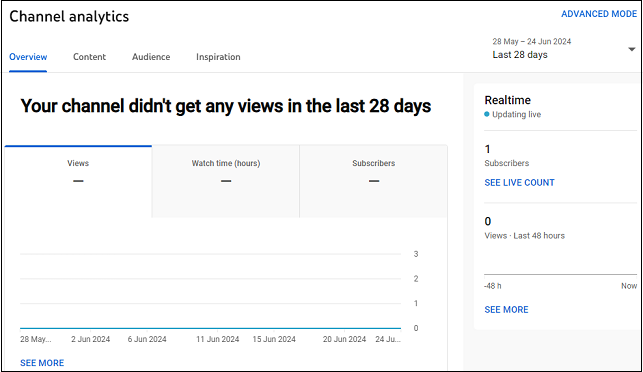
YouTube Analytics is the official platform for YouTube channel analytics provided by YouTube. All key metrics required at the channel and content level are available. It shows overall views, viewing hours, and subscribers over a given period. If you’re trying YouTube for the first time, it’s a beginner-friendly tool that you can use to track content performance and account analytics.
#5. Unmetric
Unmetric is a superb YouTube analytics tool, also available for Facebook, Instagram, and Twitter, which helps to monitor your YouTube marketing strategy and analyze your progress towards your goals. The most important point is to help you understand how your competitors, peers, and partners using YouTube are doing, and you can compare metrics such as views, view growth, and average views.
You can also use Unmetric’s word cloud to see which video hashtags are getting the most engagement. The word cloud is darker in color and the engagement is higher.
Main features:
- View your most engaging video tags
- Get in-depth YouTube analytics reports
- Find out how your competitors are performing
- Track metrics related to your YouTube channel
MiniTool Video ConverterClick to Download100%Clean & Safe
Conclusion
All in all, if you’re looking for YouTube analytics tools to promote your YouTube channel, you can choose some of these YouTube analytics tools above to have a try.