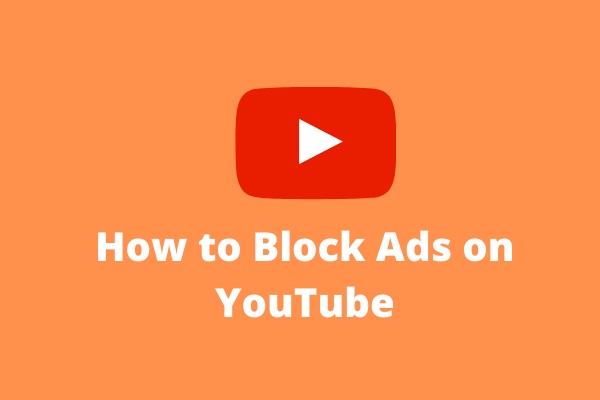The ads are out of control on YouTube, and so are users running out of patience. As YouTube users, we all know that YouTube ads appear every 2 minutes. Everyone wants to view videos without YouTube’s increased advertisements. As a result, here are some of the solutions to the ads on YouTube are out of control problem. Check it out!
What to Do If YouTube Ads Are Out of Control?
There has been an increase in the frequency of YouTube ads every two minutes. So, how can we control this? Below are two solutions that we can try currently to avoid the increase in YouTube ads:
- Block ads on the YouTube app.
- Turn off ads on YouTube.
Let’s take a closer look at the aforementioned pointers.
How to Block Ads on the YouTube App?
Follow these simple steps to learn how to block ads on the YouTube iOS app:
On your iPhone, go to the App Store and download an Adblocker.
Step 1: Go to Settings.
Step 2: Tap on Safari.
Step 3: Select the Content Blockers option.
Step 4: Enable the Allow these content blockers option.
How to Turn Off Ads on the YouTube Channel?
Follow these easy steps to learn how to turn off ads on YouTube:
Step 1: Sign into YouTube and click on the user icon in the upper right corner.
Step 2: Select the YouTube Studio option.
Step 3: When you are on the YouTube Studio page, you need to click on Content from the left side. You’ll then see a list of videos you’ve uploaded.
Step 4: Click on the video for which you would like to turn off the ads on YouTube.
Step 5: When the Video details page appears, click on Monetization on the left side.
Step 6: In the Video monetization page, click on the drop-down arrow and select the Off option.
Step 7: Click on the Save button.
Now you understand how to turn off ads on the YouTube channel, you can stop the ads for a specific video that you do not wish to run ads on.
MiniTool Video ConverterClick to Download100%Clean & Safe
Conclusion
Since YouTube ads are out of control, you can now try the above solutions to limit those annoying YouTube ads every 2 minutes.
YouTube Ads Are Out of Control FAQs
You may also like: