Are you wondering if you can watch YouTube on your Peloton device? Now, you can unlock the secret by reading this post on MiniTool Video Converter.
Can You Watch YouTube on Peloton?
Peloton, a well-known fitness company, is renowned for its high-end exercise equipment seamlessly integrated with digital technology to provide a comprehensive workout experience. Peloton bikes and treadmills come with a touchscreen that allows you to stream live and on-demand classes, view workout history, and more.
And if you’re wondering whether you can watch YouTube videos while working out on Peloton, the answer is yes! Whether you’re looking to catch up on your favorite shows, learn something new, or simply enjoy some music while you exercise, the option to access YouTube on your Peloton device provides a versatile and enjoyable workout experience.
How to Watch YouTube on Peloton
Although Peloton doesn’t explicitly mention anything about YouTube streaming on its website, there’s a hidden web browser on the Peloton touchscreen system. By accessing this browser, you can use YouTube on your Peloton bike or treadmill. Here are the steps on how to watch YouTube on Peloton:
Step 1: Access the hidden web browser
- Log in to your profile on the Peloton screen and tap the three dots in the bottom right corner.
- Tap About and then tap the lower right corner of the box seven times to open the hidden menu.
- Choose Web View Browser Tester.
Step 2: Navigate to YouTube
Once you’ve accessed the hidden web browser, enter youtube.com in the browser. You can now browse YouTube as you would on any other device.
Step 3: Sign in to your YouTube account
If you have a YouTube account, sign in to access your subscriptions, playlists, and personalized recommendations. If you don’t have an account, you can still browse and watch videos.
Step 4: Choose a video and start watching
Now that you’re on YouTube, you can choose any video you want to watch. Whether it’s a music video, a TED Talk, or a tutorial, the choice is yours.
Step 5: Return to the home screen
When you’re done watching YouTube, you can return to the Peloton home screen by tapping the back button on the browser and menu.
Bonus Tip: How to Watch YouTube Offline
In addition to watching YouTube on Peloton, you may also be wondering if you can watch YouTube videos offline without Premium. Of course, you can! You can easily achieve this by utilizing a user-friendly YouTube video downloader – MiniTool Video Converter.
MiniTool Video ConverterClick to Download100%Clean & Safe
MiniTool Video Converter has a simple user interface, making it easy for users to get started. With this tool, you can convert YouTube videos/music to MP4, MP3, WAV, and WebM. More importantly, it’s capable of downloading YouTube playlists and subtitles.
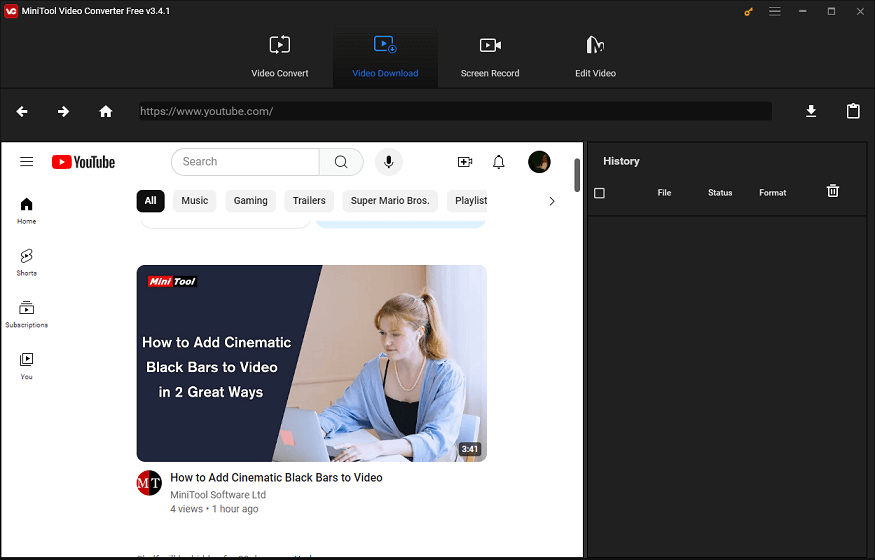
To use this tool, you simply need to copy and paste the URL of the YouTube video you want into MiniTool Video Converter. It will then display the available download options, allowing you to start the download process. Alternatively, you can use its built-in YouTube browser to search for the desired video directly. Let’s explore its powerful features now!
Conclusion
While Peloton doesn’t have a direct YouTube app, you can still access it through the hidden web browser. So, whether you’re biking or running, you can now enjoy your favorite YouTube videos while exercising on Peloton! However, remember to use this feature responsibly to avoid any potential issues with your device.



![How to Watch YouTube on Airplane Mode [A Step-by-Step Guide]](https://images.minitool.com/youtubedownload.minitool.com/images/uploads/2024/03/how-to-watch-youtube-on-airplane-mode-thumbnail.jpg)