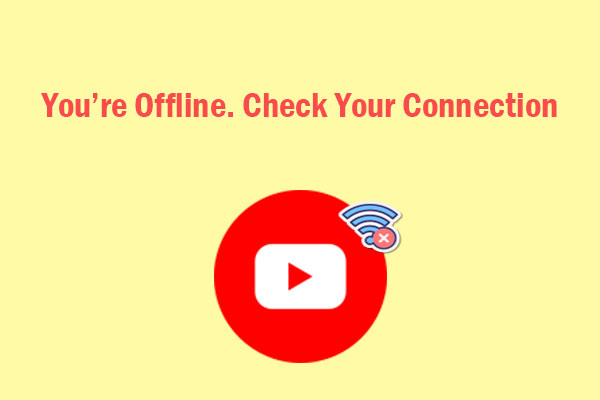Can you watch YouTube on Apple Watch? The answer to the question is yes, you can watch YouTube videos on your Apple Watch. If you’re wondering how to do it, this guide on MiniTool Video Converter will provide a step-by-step process for you to follow.
Can You Watch YouTube on Apple Watch
The Apple Watch, a leading smartwatch in the market, was initially launched to track your fitness and health. But later, it offers a wide range of other features, from making calls and sending messages to listening to music or podcasts.
However, can you watch YouTube on Apple Watch on your wrist? The answer is yes, but not directly through the official YouTube app. Fortunately, many Apple Watch users have found several workarounds to play YouTube videos on Apple Watch. Continue to look through the next section to learn more.
MiniTool Video ConverterClick to Download100%Clean & Safe
How to Watch YouTube on Apple Watch
How to watch YouTube on Apple Watch? There are a few workarounds to watch YouTube videos on Apple Watch on your wrist. Let’s have a look.
Workarounds 1: Use a Third-Party App – WatchTube
The first method is to use WatchTube, a free app that lets you watch YouTube videos, like and subscribe to channels, search for videos, and view comments. Here’s a step-by-step guide on how to watch YouTube videos on Apple Watch through WatchTube:
Step 1: Open the APP Store on your Apple Watch and search for WatchTube.
Step 2: Tap on the Get icon to install the app on your WatchOS.
Step 3: Once the installation is complete, open the WatchTube app. You’ll see a simple interface with four sections: Home, Search, Library, and Settings.
Step 4: Use the Digital Crown to scroll through the list of trending videos on the Home page or use the search bar to find a specific video.
Step 5: Tap on the video you want to watch, and then the video will start playing on your Apple Watch directly.
Workarounds 2: Use the Messages App
Alternatively, you can use the Message app on your Apple Watch to open YouTube links that someone sends you or that you send to yourself. You can watch the video by clicking on the link and then the play button. But this method only works for some videos, and you may not be able to watch them in full screen or adjust the volume. Here’s how to watch YouTube on Apple Watch via Message:
Step 1: Launch the YouTube app on your iPhone.
Step 2: Play any video and tap the Share option below the video.
Step 3: Copy the link and open the Message app on your iPhone.
Step 4: Select yourself or someone else from the contact list, paste the link, and tap the Send button. Then, you’ll receive the message notification on your iPhone as well as your Apple Watch.
Step 5: Open the Message app on your Apple Watch and tap the video to play.
While watching YouTube videos on your Apple Watch can be fun and convenient, there are a few things to keep in mind. Firstly, the screen of the Apple Watch is quite small compared to other devices, so the viewing experience won’t be the same. Secondly, the WatchTube app doesn’t allow you to log in to your YouTube account, so you won’t be able to access your subscriptions or playlists. Finally, the app can be a bit slow to when loading videos, especially if you’re on a slow Internet connection.
Bottom Line
Although playing YouTube videos on Apple Watch has some limitations, it is a neat feature that adds to the versatility of this amazing device. So go ahead, give it a try, and enjoy your favorite videos right on your wrist!