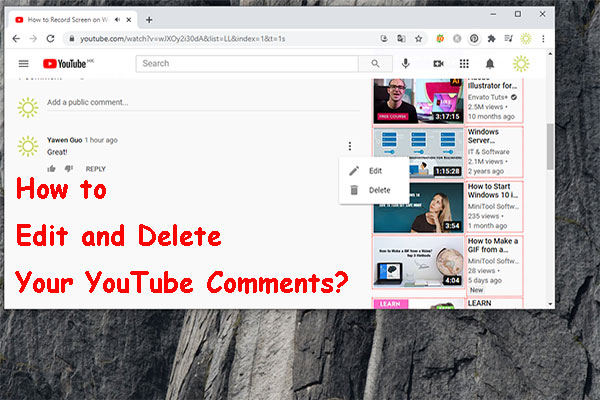YouTube comments can help you understand user feedback, and track trending topics through comment frequency. Are you looking for a YouTube comments scraper? This post from MiniTool Video Converter will show you several of the best scrapers and teach you how to scrape YouTube comments with them.
What Are YouTube Comment Scrapers
YouTube comment scraper is a tool to extract comments from YouTube videos. Using the YouTube comment scraper, you can extract a variety of information visible on the page of a selected YouTube video, including the name of the author of the comment, the comment itself, the date of the comment, and the number of likes and replies.
What Are the Best YouTube Comments Scrapers
#1. YouTube Comments Downloader
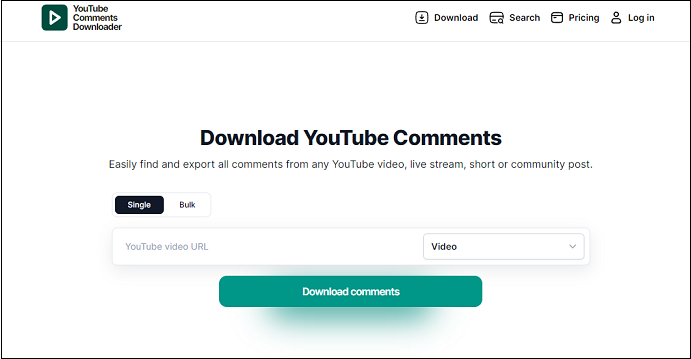
YouTube Comments Downloader is a free online tool to download YouTube comments. This tool can download all YouTube comments from live streams, Shorts, and community posts and in bulk from playlists and channels. You can export comments to XLSX, CSV, JSON, or HTML format.
Main features of YouTube Comments Downloader:
- Bulk downloads
- No download limits
- Versatile export options
Here is the step to download YouTube comments with YouTube Comments Downloader:
1. Copy the YouTube video link.
2. Go to https://youtubecommentsdownloader.com/download, paste the link into the box, and click on Download comments.
3. Choose the output format from Save as file and you can find them on your Downloads.
#2. Octoparse
Octoparse is a reliable tool to help you easily scrape comments from YouTube to your desired format. This tool has an easy-to-use interface and doesn’t need computer programming skills.
Steps to scrape YouTube comments with Octoparse:
1. Download and install Octoparse on your computer.
2. Sign up for a free account, paste the YouTube video link into the search box, and click on the Start button.
3. Customize YouTube comment scraping workflow.
4. Click the Save button in the upper-right corner to save the task you created in Octoparse. After that, hit the Run button. You can download the scraped YouTube comments in your desired format.
#3. Outscraper
Outscraper is an online service that scrapes public data from many Google services, especially Google Maps, Google Shopping, and Google Search. YouTube comments scraper service is also one of them. With Outscraper YouTube comments scraper, you can download unlimited comments from any YouTube video. But it is free for the first 500 comments, after that, you need to pay the money.
Main features of Outscraper:
- User-friendly interface
- Speed and efficiency
Follow the guides to scrape YouTube comments:
1. Sign up for a free account and open YouTube comments Scraper under the SERVICES tab.
2. copy and paste the video URL into the box. Then, set a limitation on the download number.
3. Click on Get Data to start the task and confirm it by clicking on the Confirm button. Then, click on the finished task to download the result file from the Tasks page.
#4. botster
botster is an online YouTube comments scraper, which can export YouTube comments and replies as well as user names and profile URLs into a spreadsheet. You will have a free 900 credits to download YouTube comments. If you want to download more comments, you should purchase the credits. You can acquire 1000 credits using $1.
How to download YouTube comments with botster? Follow the guides.
1. Sign up on botster, choose YouTube, and click on the START BOT button.
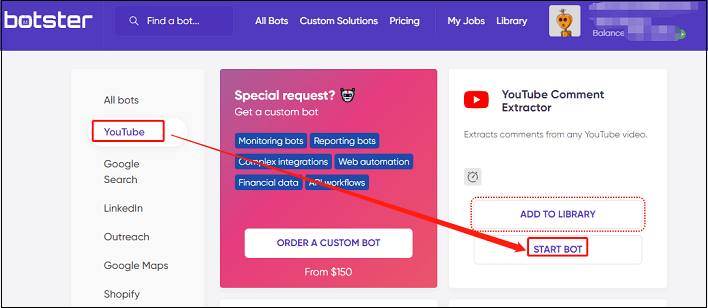
2. In the new window, click on START BOT again. Then, select the number of comments and comments replies to scrape.
3. Enter the video URL and click the Start this bot button.
MiniTool Video ConverterClick to Download100%Clean & Safe
Conclusion
To sum up, this post recommends 4 YouTube comment scrapers for you. No matter what your reason for downloading YouTube comments is, use your favorite one to scrape YouTube comments.