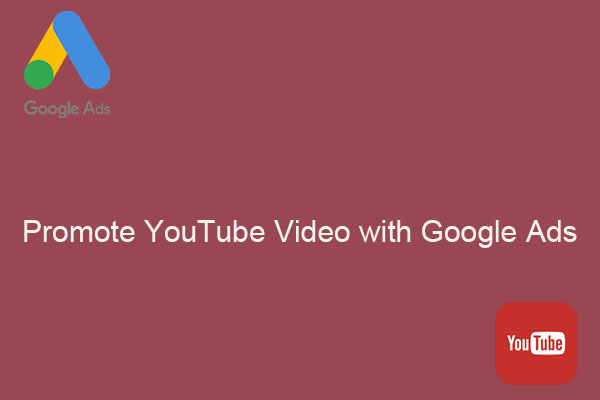Facebook is one of the largest social media platforms, which can indirectly increase your YouTube channel subscribers. How to promote your YouTube channel on Facebook? This post from MiniTool Video Converter will offer you several ways.
Running a YouTube channel is not an easy thing. You should consider increasing the traffic, views, and subscribers of your channel. How to promote your YouTube channel? Facebook is a good place to help your channel get more subscribers and likes. Here are some useful tips on how to promote a YouTube channel on Facebook.
1. Use Facebook Advertising
Facebook has a segmented audience because users need to offer all the information when they sign up, including ages, hobbies, location, and more. If you have enough budget, Facebook advertising is an effective way to promote your YouTube channel.
Facebook advertising has double benefits, on the one hand, it can attract specific groups to your Facebook page, and on the other hand, it can also increase exposure and promote your YouTube channel by watching the videos on the Facebook page.
2. Use Facebook Groups for Your YouTube Channel
Using Facebook advertising is a paid way to promote a YouTube channel. How to promote YouTube channel on Facebook for free? You can use a Facebook group. Facebook groups give page owners a platform and tools to build an engaged, relevant community among existing and potential customers.
It is also a great place to share more of your YouTube videos, let your Facebook audience discover your YouTube channel, interact with viewers, and get more engagement and views. Building friendly relationships and establishing yourself as a valuable contributor can help you gain exposure and attract new viewers to your YouTube channel.
3. Post YouTube Channel Videos on the Facebook Page
Posting YouTube channel videos on your Facebook page is a brilliant way to promote your YouTube channel. The video can be different from your YouTube video, which means you can post some fantastic clips on your Facebook page to appeal to someone.
If someone is following your Facebook, they will be more likely to notice and enjoy your YouTube video, too. At the same time, they can comment on your YouTube video on your Facebook page, which will enhance the interaction and build relationships with your viewers.
4. Link Your YouTube Channel on the About Section
Another way to promote your YouTube channel on Facebook is to link your YouTube channel on the About section of your Facebook page. This is a simple way and you just add a YouTube link and the name of the YouTube channel under the Add a social link button. In this way, people will know that your YouTube channel also contains your official content.
5. Discuss YouTube Channel Ideas on Facebook
Apart from the above four ways, this post will introduce the last way on how to promote YouTube videos on Facebook. Facebook is a convenient platform for interacting with others and collecting ideas. You can ask your audience for some ideas and decisions about the YouTube channel and keep in touch with them. You can increase engagement of your YouTube channel in this way.
MiniTool Video ConverterClick to Download100%Clean & Safe
Conclusion
All in all, Facebook can be significant in attracting more audience to your YouTube channel. This article offers 5 best solutions to promote your YouTube channel on Facebook. Except for using Facebook advertising, other ways are free. Come and try ones to increase subscribers and engagement of your YouTube channel.