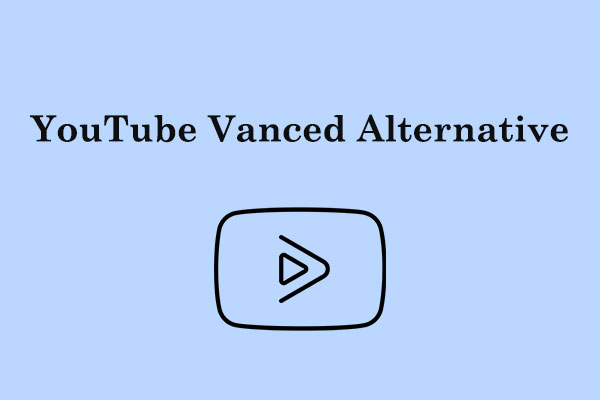To improve the viewing experience on YouTube, many users rely on some browser extensions. Magic Actions for YouTube is one of them. This post introduces the extension in detail and recommends its best alternatives.
Get to Know Magic Actions for YouTube
Magic Actions for YouTube is a browser extension for Google Chrome, Firefox, and Opera. It’s one of the most popular extensions to enhance the YouTube watching experience. It comes with many features to turn a regular video site into a customizable and feature-rich media player.
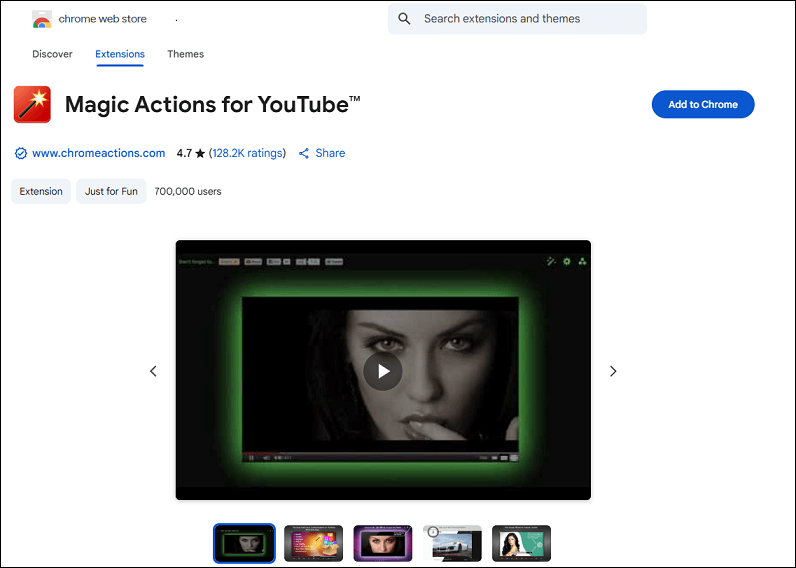
Some of its key features are as follows:
- Auto HD playback: Automatically play all YouTube videos in the highest available resolution.
- Cinema mode: Dim the background around the video player, creating a theater-like atmosphere.
- Mouse wheel volume control: Adjust the volume by simply scrolling the mouse wheel, with an on-screen display showing the current volume level.
- Snapshot tool: Take snapshots from playing videos and save as PNG, JPEG, or WEBP images.
- Day/night mode: Toggle between light and dark themes.
- Video filters: Apply various visual filters like sepia, grayscale, or color inversion.
- Disable annotations & ads: Remove on-video popups and mute pre-roll ads.
- Loop: Select specific segments of a video to loop continuously.
Top 4 Magic Actions for YouTube Alternatives
However, some users have reported the issue of Magic Actions for YouTube not loading. If you encounter the same problem and can’t fix it, you can try these best Magic Actions for YouTube alternatives.
#Top 1: Enhancer for YouTube
Enhancer for YouTube, developed by Maxime RF, is a great browser extension available for improving your YouTube viewing experience. It’s especially useful for users who previously relied on Magic Actions for YouTube, as it offers many of the same features, and in some cases, even more control and customization.
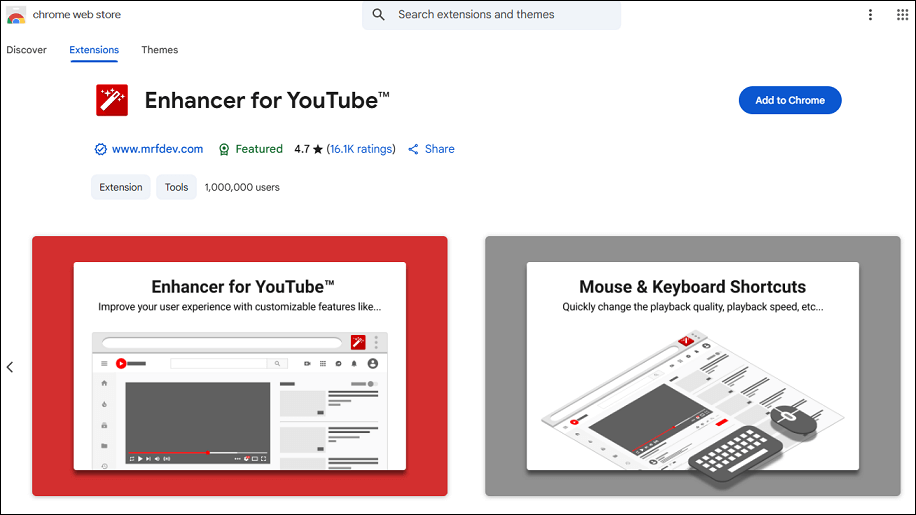
Key features:
- Playback speed control: Adjust video speed precisely using the mouse wheel or keyboard shortcuts.
- Volume booster: Increase volume beyond YouTube’s default limits.
- Autoplay control: Fine-tune or disable YouTube’s autoplay feature for better control.
- Loop mode: Play specific parts or the entire video repeatedly.
- Theater & cinema mode: Focus on content by dimming background elements.
- Block distractions: Hide end screens, info cards, recommendations, related videos, etc.
#Top 2: Unhook
Unhook is a free browser extension designed to declutter your YouTube experience by removing various distractions, allowing for a more focused viewing. Compatible with Chrome, Firefox, and Edge, it offers a customizable set of features to tailor YouTube to your preferences.
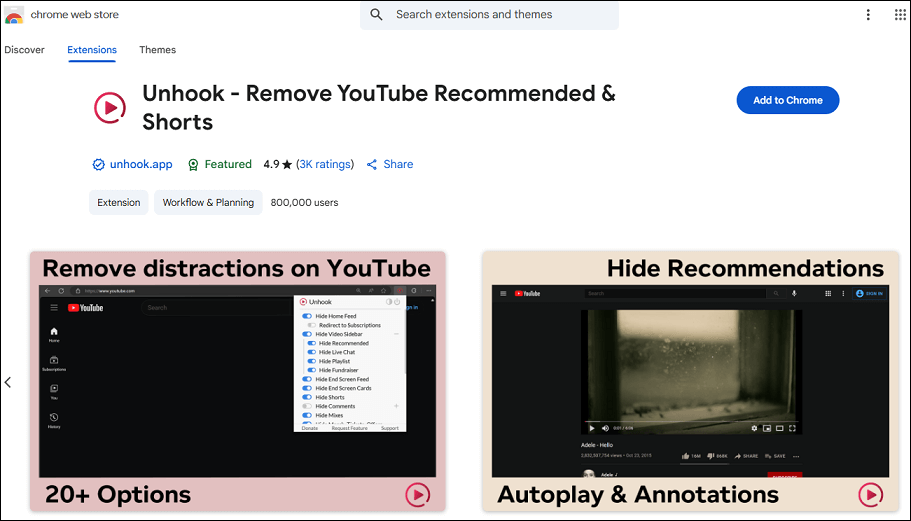
Key features:
- Hide homepage feed: Eliminate the default video recommendations on the YouTube homepage.
- Remove video sidebar: Disables the sidebar that suggests related videos during playback.
- Disable Shorts: Remove YouTube Shorts from your feed and recommendations.
- Hide comments and live chat: Remove the comments section and live chat to minimize distractions.
- Hide video information: Optionally hides video titles, descriptions, and channel information.
#Top 3: Iridium for YouTube
Iridium for YouTube is another great Magic Actions for YouTube alternative. It allows you to take control of YouTube and enjoy a more personalized experience.
Key features:
- Block channel: Block specific channels to prevent their videos from appearing.
- Reverse playlist: Reverse the order of playlists.
- Autoplay control: Enable or disable autoplay to suit your viewing preferences.
- Default playback settings: Set your preferred video quality and playback speed.
- Super theater mode: Expand the video player to fill the entire browser window.
- Volume control via scroll wheel: Adjust the video volume using your mouse’s scroll wheel.
#Top 4: Turn Off the Lights
Turn Off the Lights is a lightweight and useful browser extension that lets you immerse yourself in a cinematic atmosphere while watching videos online. It supports a wide range of platforms, including YouTube, Vimeo, Twitch, Dailymotion, and more.
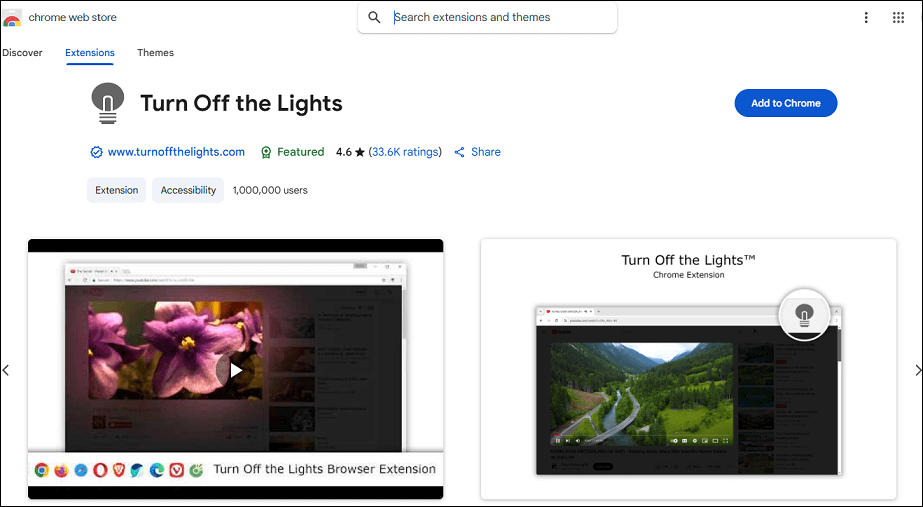
Key features:
- Video focus mode: Diminish all elements on the webpage except the video player.
- Night Mode: Transform all websites into a dark theme, reducing eye strain during nighttime browsing.
- Atmosphere lighting: Add ambient lighting effects around the video player.
- AutoPlay dimming: Automatically dim the background when a video starts playing.
- Customizable shortcuts: Provide keyboard shortcuts for quick access to features.
- Video looping: Loop videos for continuous playback.
MiniTool Video ConverterClick to Download100%Clean & Safe
Bottom Line
Magic Actions for YouTube is a useful browser extension for a more comfortable YouTube viewing experience. If you want a great Magic Actions for YouTube alternative, try these options in this post.