Have you ever been annoyed by the volume of the YouTube video? Even if you increase the volume to the maximum, it is still hard to hear. Don’t worry. You can easily solve the problem with a volume booster. This article from MiniTool Video Converter will introduce the best 6 YouTube volume boosters to increase YouTube volume.
We will recommend 6 YouTube volume booster tools including online tools, applications available for Windows or Mac, and extensions for Chrome or Firefox browsers. Now let’s look at the 6 YouTube volume enhancers.
Top 2 Online YouTube Volume Boosters
For beginners, the online volume boosters are simple to solve the problem that the video or music sound isn’t loud enough. Here we recommend 2 online YouTube volume enhancers.
#1. EaseUS Online Volume Changer
EaseUS Online Volume Changer is a free online YouTube volume booster with an intuitive interface. It supports various file formats, such as MO3, WAV, M4A, FLAC, and more. The volume booster allows you to adjust the volume from 0 to 3x and can modify the pitch or volume of any file.
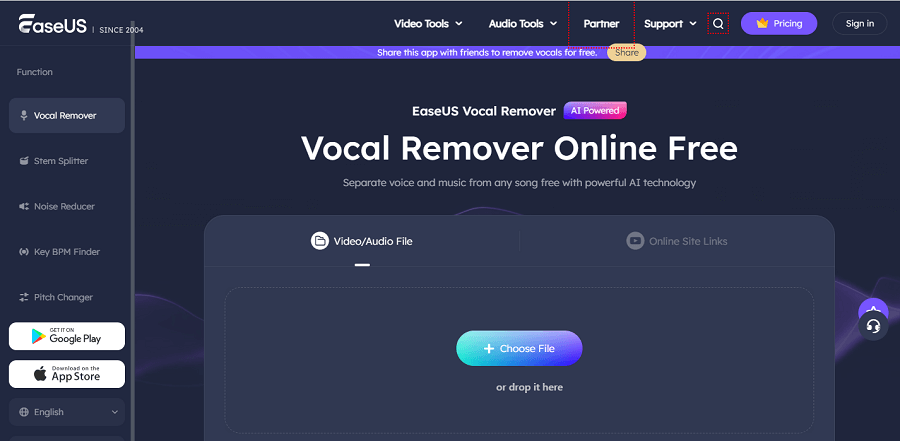
Besides, it is an audio editing tool that can remove the noise, instruments, and vocals from music to deliver the best sound experience. All in all, EaseUS Online Volume Changer is a powerful and user-friendly online audio booster for YouTube.
#2. Flixier
Another online volume booster is Flixier which provides an online volume enhancer to help you raise the volume of videos without exiting the video browser. Meanwhile, Flixier also features an AI audio booster that can improve the sound with ease. If you want the volume to be more even, its AI audio booster can fix the volume issue.
2 Good YouTube Volume Boosters for PC
There are various desktop applications for Windows or Mac users to boost volume on YouTube. Let’s talk about 2 of the best volume booster software.
#1. Letasoft Sound Booster (Windows)
Letasoft Sound Booster is a powerful YouTube volume enhancer that allows you to increase the volume of any application by up to 500%. If you have set the volume to the maximum level but still feel like the sound isn’t loud enough when watching YouTube videos, Letasoft Sound Booster is suitable for you.

The YouTube volume booster is simple for everyone to boost volume on YouTube or other streaming platforms. And it can reduce the risk of sound distortion when the sound is too high.
#2. Boom 3D (Windows & Mac)
Boom 3D is a popular volume booster that can increase volume significantly and keep the sound clear without distortion. It offers various options for users to customize the sound settings, such as bass enhancement, volume amplification, and more.
In addition, Boom 3D also offers multiple 3D sound modes including concerts, cinemas, games, etc. to provide an immersive 3D sound experience. And you can enjoy richer and more dynamic audio on any device.
2 Great YouTube Volume Booster Chrome/Firefox Extensions
There are also lots of useful Chrome or Firefox extensions that can help you boost volume on YouTube. Next, we will show you 2 great volume booster Chrome or Firefox extensions.
#1. Volume Booster for YouTube (Chrome & Firefox)
Volume Booster for YouTube is a free volume booster extension available for both Chrome and Firefox browsers. It’s known for its 2X feature that allows users to increase YouTube volume by up to 200%. So, you can enjoy richer and clearer audio when watching videos or listening to music.
#2. Volume Booster (Chrome)
Volume Booster is also a good Chrome extension to increase YouTube volume. It not only can be available in YouTube videos but also can apply to other online media. Volume Booster is easy to download and add to your Chrome browser. For someone who doesn’t want to install applications, it’s very convenient to improve the audio.
MiniTool Video ConverterClick to Download100%Clean & Safe
Final Thoughts
The best 6 YouTube volume enhancers are powerful and simple to increase YouTube volume. Pick one YouTube volume booster that suits your needs to enjoy videos or music. Try to use MiniTool Video Converter to download YouTube videos and music to watch offline.
Further reading:



