YouTube attracts advertisers with great enthusiasm because of its huge audience. So, how to put ads on YouTube videos? This MiniTool Video Converter post gives you simple steps to make your own video ads on YouTube.
Why You Need to Put Ads on YouTube Videos
Advertising on YouTube has brought huge benefits to brands. By taking advantage of YouTube’s massive audience and reach, companies can promote their products to a global audience. Here are some reasons why you should put ads on YouTube Videos:
# 1. Wide Audience
As the largest video-sharing platform, YouTube has viewers and creators from around the world. Advertisers can specify the audience they want to reach before placing ads to ensure precise delivery.
# 2. Reduce Costs
Every advertiser wants to reduce costs, and YouTube’s various advertising modes can meet your various needs. For example, YouTube supports the pay-per-click advertising mode. This mode ensures that users only pay when they interact with the ads. If you want to save advertising costs, YouTube will be your best choice.
# 3. Multiple Advertising Formats to Choose From
YouTube provides various advertising formats, such as skippable ads, non-skippable ads, in-feed video ads, bumper ads, masthead ads, etc. Advertisers can choose advertising formats that are conducive to the display of their products.
# 4. Provide Data Analysis
YouTube can analyze the impact of your advertising campaigns for you. Advertisers can adjust their strategies based on the data provided by YouTube to make advertising more effective.
MiniTool Video ConverterClick to Download100%Clean & Safe
How to Put Ads on YouTube Videos and Get Paid
Next, we will explain in detail how to put ads on YouTube videos. Follow the steps below.
Step 1. Create Your Google Ads Account
If you don’t already have a Google Ads account, please create one by visiting the official Google Ads website. Follow the step-by-step instructions on the website to complete the account registration process.
Step 2. Link Your YouTube Channel
You need to connect your YouTube channel to your Google Ads account. Only then will you be able to promote your videos with ads.
Step 3. Set Your Advertising Goals
Choose your purpose for advertising. This could include increasing traffic to a website, attracting more subscribers, increasing brand awareness, etc.
Step 4. Create a New Campaign
1. In your Google Ads account, click Campaigns and select the New Campaign button.
2. Select Video as your campaign type.
3. Select the campaign goal that you want. You can choose Brand awareness and reach, Consideration, or Conversions.
Step 5. Define Campaign Details
1. Give your campaign a name.
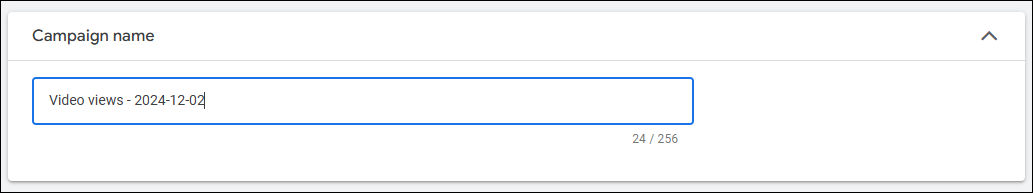
2. Choose your ad formats. You can choose from skippable in-stream ads, in-feed ads, and Shorts ads.
3. Select your Bid strategy and Budget and dates
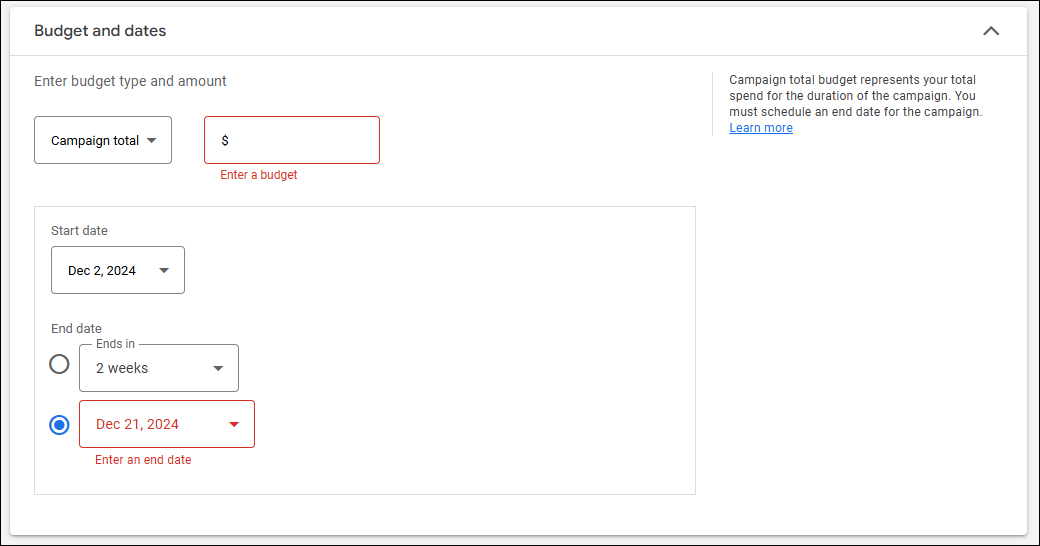
4. Then, choose your campaign’s locations and the languages your customers speak.
Step 6. Create Ad Groups
You can choose to create your ad group. Give your ad group a name and select your target audience. Then set a bid for each ad group.
Step 7. Create Your YouTube Video Ads
1. Enter an existing video from your YouTube channel in the address bar, or click Ad creation, then New video ad to add a new video.
2. Set the Final URL. The final URL is the URL that people reach after clicking your ad.
3. Write a compelling ad title and description.
4. Add a thumbnail for your ad.
5. Select an ad format, including in-stream, in-feed videos, and Shorts.
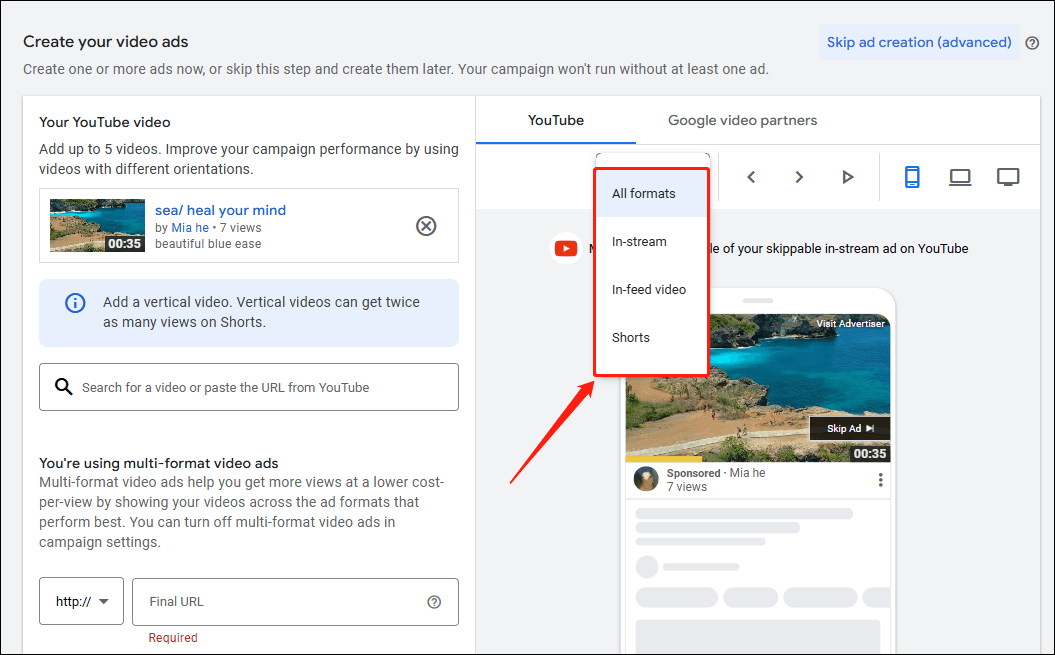
6. Set ad targeting options and placement preferences.
Step 8. Review All Changes Again
Review all your campaign settings, targeting options, and ad creatives. Once you have everything checked out, click Create campaign.
How to Create Effective Ads for YouTube Videos
# Appropriate Ad Duration
Video ads with the most views are between 20 seconds and 3 minutes long. If the ad is too short, it may not fully showcase your product, but if it is too long, it may bore the audience. So, try to put the important information at the beginning of the video and keep the video length appropriate.
# Clear Introduction
Use simple language to show and explain the features of your product or service. Let the audience understand your product or service as quickly as possible. You also need to use different tones depending on the audience for your product.
# High Video Quality.
Your video ads should be high quality. A minimum resolution of 720p or higher is required. It is best to use 1080p as the size of your video ads.
# Consider Muted Ads
Keep in mind that many users will watch ads with their sound muted. Therefore, it is best to add subtitles to your video ads so that even muted viewers can understand your product.
Bottom Line
This post tells you how to put ads on YouTube videos. Hope you can create effective ads based on the steps and advertising tips in this post! By the way, don’t forget to use MiniTool Video Converter to download your favorite videos if you want!



