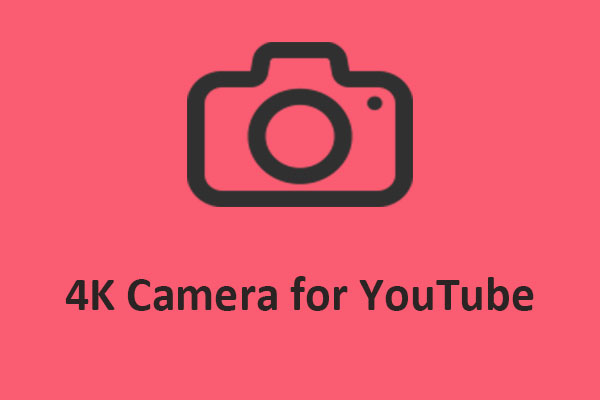YouTube has become a widely used platform for people of all ages, including children, to both watch and create videos. In recent times, there has been a surge in the number of kids’ channels on YouTube. It provides a great opportunity for kids to showcase their creativity, make new friends, have a positive impact on others, and have fun. But, how to create a YouTube channel for kids that is safe, fun, and engaging?
Tips for Making a Kid-Safe YouTube Channel
The first and most important step in the creation process is knowing how to make a safe child YouTube channel. For this, you must ensure the safety of your kids while they are online. Here are some of the tips you need to keep in mind to create a kid-safe YouTube channel.
- Know YouTube’s regulations for kids: YouTube doesn’t allow kids under 13 to create their own accounts. For kids between 13 and 17, they can have their channels only with parental supervision. Additionally, channels for kids have certain content restrictions. For example, they can’t show any alcohol, drugs, tobacco, or profanity in your video.
- Ensure that private information is not disclosed: Do not share any private information, such as their address, name, location, school, etc.
- Set privacy settings: To keep your kids safe online, you can make your kid’s videos private. But, it’s not helpful if you’re trying to create a successful YouTube channel.
- Turn off comments: This ensures your kids don’t have to read bullying, unkind, or inappropriate comments from other users.
What You Need to Make a YouTube Channel for Kids
To make a YouTube channel for kids, you will need some equipment to record and edit your videos.
#Camera or smartphone
First of all, you’ll need a device to capture your audio and video. You can use your smartphone, tablet, or computer as a camera and microphone. However, if you want better quality and more features, you can invest in a dedicated camera.
#Microphone
You will also need a device to record your sound and voice. You can use the built-in microphone of your camera and smartphone, but the sound may not be as clear or loud. You can also use an external microphone that can be connected to the camera, smartphone, or computer.
#Tripod or gimbal stabilizer
A tripod or gimbal stabilizer is also essential to hold your camera or smartphone steady and adjust the angle.
#Lighting
When you shoot the video, you need the right lighting to make your video brighter and clearer. You can use both natural lights from windows and outdoors and artificial light from lamps, flashlights, LED panels, etc.
#Editing software
Once recorded, video editing software is must-have to cut, trim, add effects, and polish your videos. Have a try on MiniTool MovieMaker, a free yet powerful video editor. It supports the most commonly used file formats and allows you to export high-quality videos without any watermark. Explore its more features now.
MiniTool MovieMakerClick to Download100%Clean & Safe
Optionally, you can also use other devices, like teleprompters, headphones, selfie sticks, etc.
How to Make a Successful YouTube Channel for Kids
Making a successful YouTube channel for kids can be rewarding and fun, but it also takes some hard work and dedication. Here’s what you can do to make a successful YouTube channel for kids.
Pick a Niche
The first step is deciding what type of video you want to make and who your target audience is. Do you want to make educational videos, entertainment videos, or something else? What are you passionate about and what would you like to share with the world? Think of a topic that you like and that other kids might be interested in.
Plan Your Videos in Advance
You should plan what your kids will say and do in videos before recording. It’s better to write a script or outline to help kids organize their ideas and stay on track.
Upload Videos Regularly and Consistently
Videos should be uploaded to your kid’s channel on a regular schedule. You should also upload videos of consistent quality and style. This will help you keep your audience interested and loyal.
Optimize Your Content
optimize your content with catchy titles, tags, descriptions, and thumbnails, which will help YouTube and your viewers find and understand your videos better.
Cross-Promote Your Content
Promote your videos on other social media platforms or websites relevant to your niche and audience, such as Facebook, Twitter, Instagram, TikTok, or Reddit.
MiniTool uTube DownloaderClick to Download100%Clean & Safe
Conclusion
That’s how to make a YouTube channel for kids. I hope this helps you make a safe and successful YouTube channel for your kids.