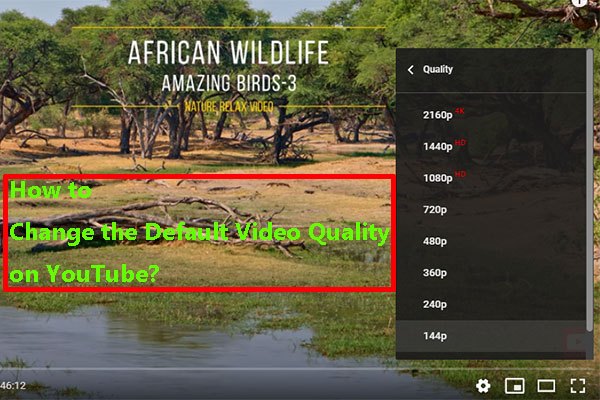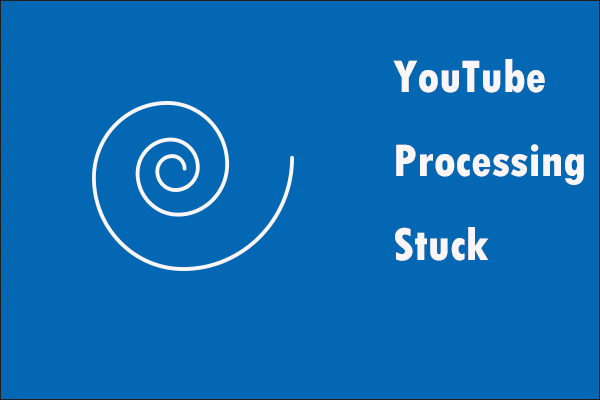As we all know, when you post a video on YouTube, it has to go through “processing” before being shared on YouTube. So, how long does it take to process HD video on YouTube? This post from MiniTool uTube Downloader will clear up your confusion.
Factors that May Affect the Duration of the Processing
How long does it take to process HD video on YouTube? Before discussing the question, it’s necessary to figure out some potential factors that may influence YouTube video processing time.
#1. Video Quality
When it comes to the factors that affect the processing speed of YouTube videos, we easily think of video quality. Without a doubt, the higher the video quality, the longer the processing time.
However, video quality is determined by its resolution, bitrate, and frame rate, which can also affect the processing time of your YouTube videos. For example, under the same condition, processing a one-minute Full HD video at 60fps will take more time than processing the same video at 30fps.
#2. Video Length
Of course, the length of videos also affects the processing time. Generally, longer videos will take more time to process. That’s because the longer the video, the larger the video files. Plus, the recommended length of YouTube videos is 7 minutes to 15 minutes.
#3. Video Format
Similar to video length, video format can also determine the video file size and further affect the processing time. YouTube supports lots of video formats, including MOV, MPEG-1, MP4, AVI, WMV, etc. The processing time will vary according to the file format.
However, YouTube recommends MP4 with H.264 codec that provides the high quality of a video with a much smaller size. So, you can use a video editor like MiniTool MovieMaker to create and export an MP4 video with H.264.
How Long Does It Take to Process HD Video on YouTube
How long does it take to process HD video on YouTube? Actually, there is no exact answer to the question since the processing time always depends on various factors.
But luckily, according to relevant research and analysis, there is a general rule on the processing time of HD videos.
- For a one-minute HD video: 30 to 45 seconds
- For a two-minute HD video: 1 to 1.5 minutes
- For a five-minute HD video: 3 to 5 minutes
- For a 10-minute HD video: 6 to 10 minutes
- For a 20-minute HD video: 12 to 20 minutes.
You should note that the figures above are for reference only. The processing time is affected not only by the video quality, length, and format but also by the network.
By the way, if you’d like to save videos/music/playlists from YouTube, just try MiniTool uTube Downloader. The free tool enables you to download them at a high speed and convert them into various formats like MOV, MP4, AVI, and so on.
MiniTool uTube DownloaderClick to Download100%Clean & Safe
You can also read:
- How to Fix Processing Abandoned on YouTube?
- What’s The Best Video Format to Use on YouTube?
- Upload a Video to YouTube: How Long Does the Process Take?
FAQs
Conclusion
How long does it take to process an HD video on YouTube? What may affect the processing time? After reading this post, you may have a basic understanding. I really hope you find the post helpful.