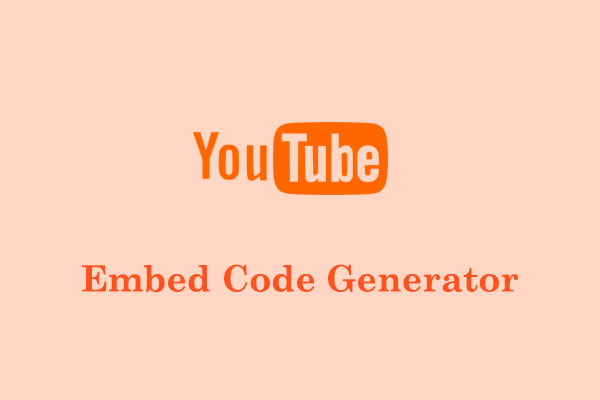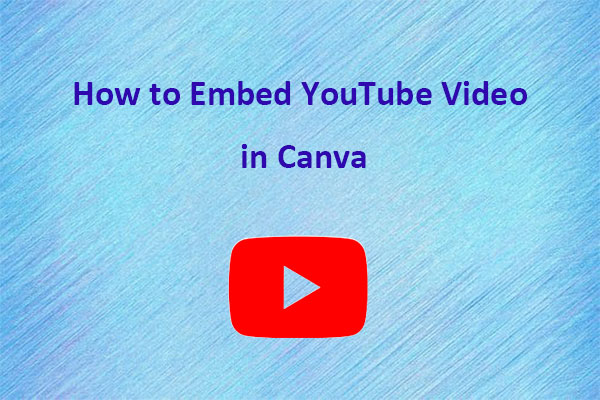YouTube and Twitter (X) are two of the most popular social media platforms. If you want to share a YouTube video with your Twitter followers, this post by MiniTool Video Converter is for you. I will offer a step-by-step guide on how to embed YouTube videos on Twitter.
Sharing videos on social media is one of the most effective ways to engage your audience. As two leading social media platforms, millions of people use YouTube and Twitter (X) to share information and engage with their audience. Can you embed YouTube video in tweet? Of course, you can. In the following section, I will guide you through how to share a YouTube video on Twitter. Just read on!
Why Embed YouTube Video on Twitter
Before delving into the embed steps, let’s briefly discuss why you should embed YouTube videos on Twitter. Here are some of the benefits:
#It Makes Your Tweet More Eye-Catching
A tweet with an embedded video is more visually appealing than just a link. So, it will be more likely to be noticed by viewers and help your tweet stand out in a crowded feed.
#It Helps Drive More Traffic to Your YouTube Channel
If the YouTube video you embed on Twitter is well-received by your followers, they may visit your YouTube channel to explore more of your content. In this way, you can drive more traffic to your YouTube channel and increase the likelihood of gaining more subscribers.
#It Helps Increase Engagement
Video is the most engaging type of content on social media. Embedded videos play directly in the Twitter feed, so users don’t need to leave Twitter to watch the video. This accessibility helps increase engagement.
Next, let’s move on to the crucial part: embedding a YouTube video in your tweet. Read below to learn how to do it step-by-step on desktop and mobile devices!
How to Embed YouTube Video on Twitter on Desktop
For desktop users, there are two methods to embed YouTube video on Twitter. One is to use the Share button, and the other is to download the YouTube video and post it on Twitter. Here’s how to do this:
Method 1: Use the Share Button
Step 1. Go to YouTube
Go to YouTube on your web browser.
Step 2. Find the Video and Click Share
Navigate to the video you’d like to share on Twitter and click the Share button under the video.
Step 3. Choose X or Copy the Video Link
Now, it shows different options for sharing the video. You can choose X to share it directly on Twitter or copy the video link to paste into your tweet manually.
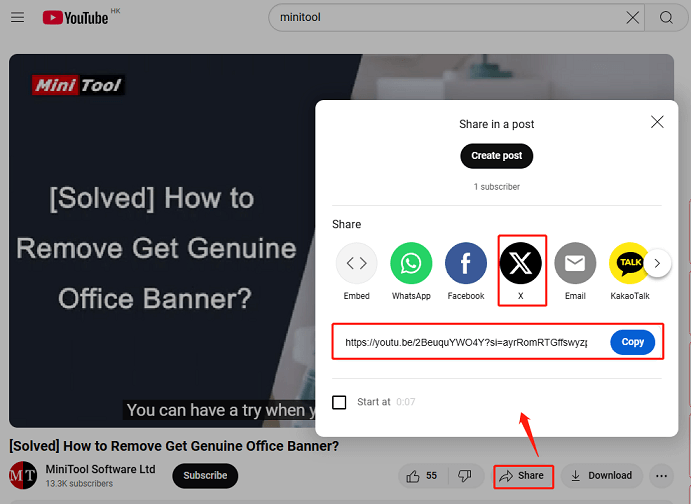
Step 4. Post the YouTube Video on Twitter
If you choose X, you will be directed to Twitter to create a tweet. You can customize the tweet by adding hashtags, GIFs, emojis, and more. Then, click on Post to share the YouTube video on Twitter.
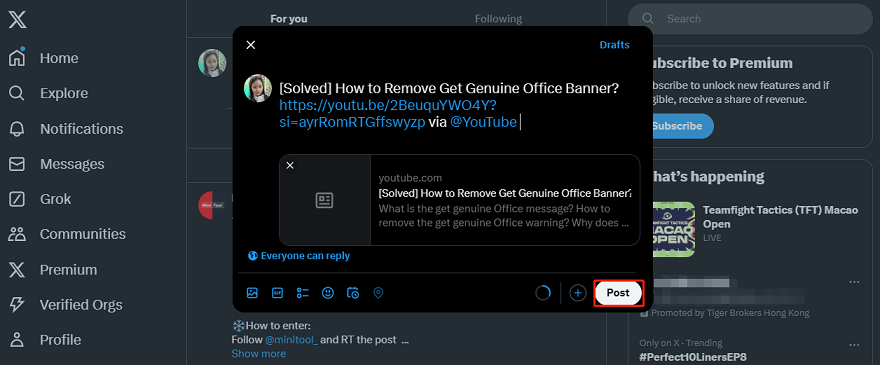
If you choose to copy the video link, go to Twitter and paste the link into your tweet. Then, customize the tweet and click the Post button to embed the YouTube video.
The tweet with the embedded YouTube video will be visible on your Twitter profile.
Method 2: Download the YouTube Video and Post It on Twitter
Besides, you can embed YouTube video on Twitter by downloading it to your device and then posting it in your tweet. Is there a way to download YouTube video without a Premium subscription? Of course! You can try a free tool like MiniTool Video Converter to save videos from YouTube for free.
MiniTool Video Converter is entirely safe, without any ads or watermarks. It enables you to download online videos from several popular social media platforms, including YouTube, Twitter, Instagram, Facebook, and TikTok. You can save videos in resolutions up to 8K as long as the source video supports it.
In addition to videos, MiniTool Video Converter allows you to save YouTube music, podcasts, movies, audiobooks, playlists, and any other content. Its supported output formats include MP4, WebM, MP3, and WAV. Also, you can export the video subtitles in SRT format.
Here’s how to use MiniTool Video Converter to download a YouTube video and post it on Twitter:
Step 1. Install MiniTool Video Converter
Click the button below to get the installation package of MiniTool Video Converter. Then, install it by following its on-screen prompts.
MiniTool Video ConverterClick to Download100%Clean & Safe
Step 2. Click the Download Video Tab
After installing, launch this free video downloader and click the Download Video tab on the left side of the interface.
Step 3. Copy the YouTube Video Link
Visit the YouTube website, locate the video you’d like to embed on Twitter, and copy its link.
Step 4. Paste the YouTube Video Link
Click the Paste URL button, paste the copied YouTube video link into the Enter the website URL… box. Click on Download to parse the link.
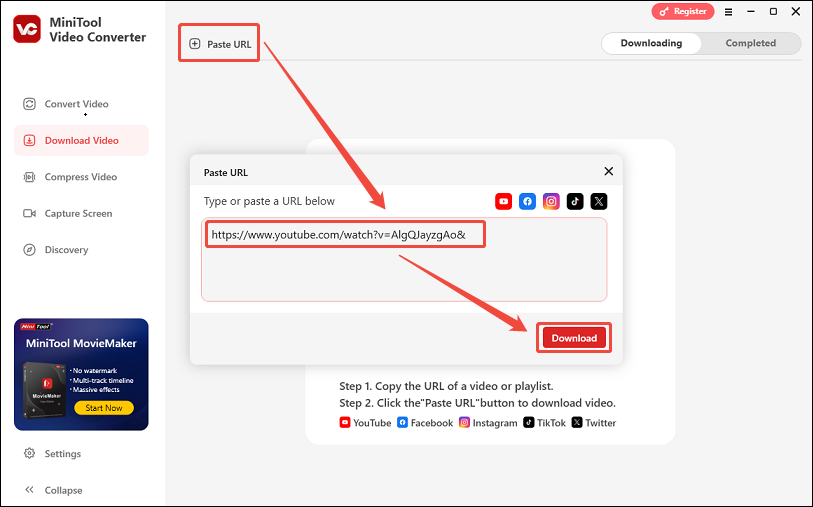
Step 5. Choose the Output Format/Quality and Download
A new window will open where you can select the video format and quality and start the download process. Just choose the MP4 format and quality under Download Video/Audio and click on the Download button.
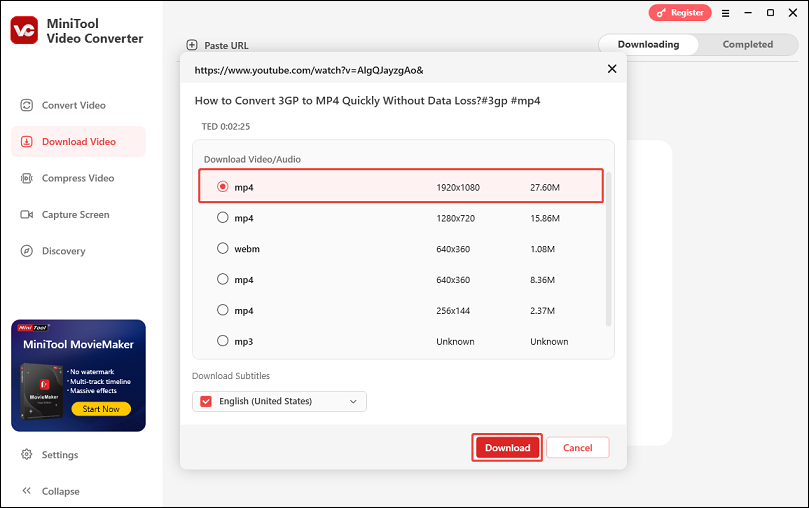
Step 6. Play or Find the Downloaded YouTube Video
You can play or locate the downloaded YouTube video under the Completed tab once the download finishes.
Step 7. Post Downloaded YouTube Video on Twitter
Then, navigate to the Twitter website and click on Post to start a new tweet. Click on the Media icon to import and upload the downloaded YouTube video and fill in other details for the tweet. Finally, click on Post to publish the tweet.
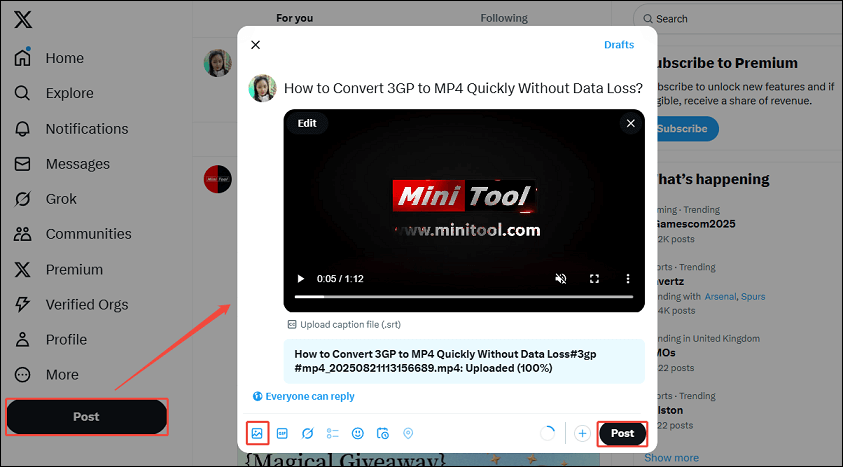
Now, you’ve successfully posted the downloaded YouTube video on Twitter.
How to Embed YouTube Video on Twitter on Mobile
If you want to embed a YouTube video on Twitter on your mobile device, please make sure you’ve installed the YouTube and Twitter apps on your phone. And follow the steps below:
Step 1. Open YouTube
Open the YouTube app on your mobile phone.
Step 2. Play the YouTube Video
Search for the YouTube video for embedding on Twitter, and click on the video to play it.
Step 3. Click Share
Click the Share button below the video.
Step 4. Select X or Select Copy link
Just like on the desktop, you have two options to embed the video on Twitter. Select X if you want to share the video directly, or select Copy link to share it manually.
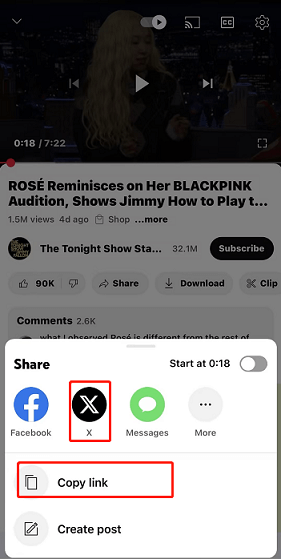
Step 5. Post the YouTube Video on Twitter
If you select Copy link, open your Twitter app and start a new tweet. Then, paste the link into the tweet. You can customize the tweet by adding text, hashtags, and more. Finally, click Post to share your tweet with the embedded YouTube video.
Bottom Line
Embedding YouTube videos on Twitter is a great way to share content with your audience and increase engagement. Reading here, you must have learned why you should embed YouTube video on Twitter, as well as how to do it step by step.