Creating another channel for a different language can help you attract new audiences. It is convenient for you to manage audiences in different languages. This MiniTool Video Converter post will tell you the benefits of creating channels for different languages and teach you how to create a new channel step by step.
Can You Create a Channel for a Specific Language?
Yes, you can certainly create a YouTube channel for a specific language. YouTube supports creating multiple channels using the same Google account. Therefore, you can simply create a new YouTube channel using your current Google account. Then, set the language of the new channel to get a channel for a different language.
Why You Need to Create Another Channel for a Different Language?
In YouTube Studio, you can see which countries your channel’s audience comes from. If you want to attract a language group different from your current audience, you may need to create a YouTube channel specifically for a new language. Here are some advantages of creating a separate language channel.
#1. Segment Your Audience
If your existing channel is in English, then your audience is mostly people who can understand English. However, if you want to post content in other languages on that channel, your videos will not perform well. Because your English audience will not understand your video content. Therefore, you need to set up a separate channel for a specific language to segment your audience. Let every audience understand your video.
#2. Avoid Hindering Channel Development
If you upload multiple language content on a channel, your audience will definitely get confused. Moreover, doing so will also lead to cluttered content on your channel. Your audience may skip the new language content you release.
What’s more, YouTube may reduce the recommendations of your videos due to the increase in the bounce rate of viewers. Therefore, if you want your channel to grow properly, it is necessary to create dedicated language channels.
#3. Increase Subscriptions
Creating channels in other languages can attract more viewers in other languages. This can attract more subscribers who speak that language and may not be interested in content in other languages. Your new language channel will gain a new audience, and overall, your subscriptions will increase.
How to Create Another Channel for a Different Language?
YouTube allows you to create multiple channels with one Google account. You can create a new channel and then set the region of this channel to attract viewers in that area. Here’s how:
Step 1: Visit the YouTube website in your browser and click the profile picture in to top-right corner.
Step 2: Choose Switch account in the drop-down menu. Then select View all channels.
Step 3: Click the Create a channel button.
Step 4: Set your profile picture, name, channel handle, and click on Create channel.
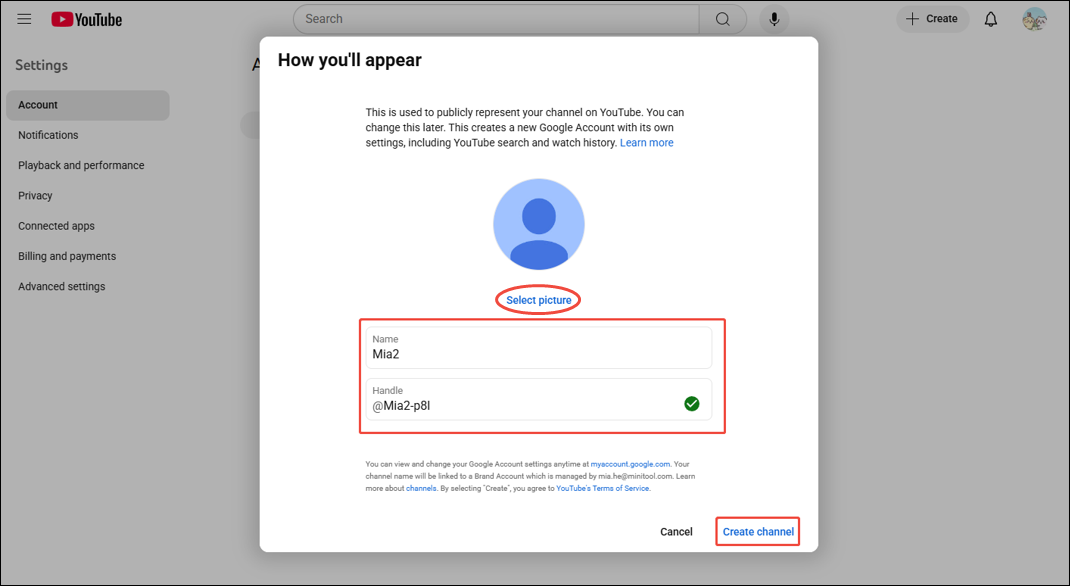
Step 5: Then, click the profile picture in the top-right corner to switch to the new account.
Step 6: Click the new profile picture again, choose the Location option from the drop-down menu, and select the country that your desired language belongs to.
Once you’ve set your channel’s region, you can start posting videos in specific languages.
Extra Tips: How to Save Videos from a YouTube Channel?
If you want to download great videos from a channel, you can choose MiniTool Video Converter. I recommend everyone who likes watching YouTube videos and listening to YouTube Music to download this application! I used it to easily download content from YouTube, including Shorts, music videos, ASMR videos, video playlists, and podcast episodes.
MiniTool Video Converter supports batch downloads, so I used it to easily download an entire YouTube playlist! If you want to try it, you can click the button below to get the latest version of MiniTool Video Converter!
MiniTool Video ConverterClick to Download100%Clean & Safe
Here is a quick guide on how to use MiniTool Video Converter to save a YouTube video:
Step 1: Install MiniTool Video Converter on your computer.
Step 2: Visit www.youtube.com to play the video you want to download. Then, click the Share button below the video. In the pop-up window, you can see the video URL. Click the Copy button to get it.
Step 3: Open MiniTool Video Converter, choose the Video Download tab, and click the Paste URL option. Next, paste the video URL into the pop-up address box and click on Download.
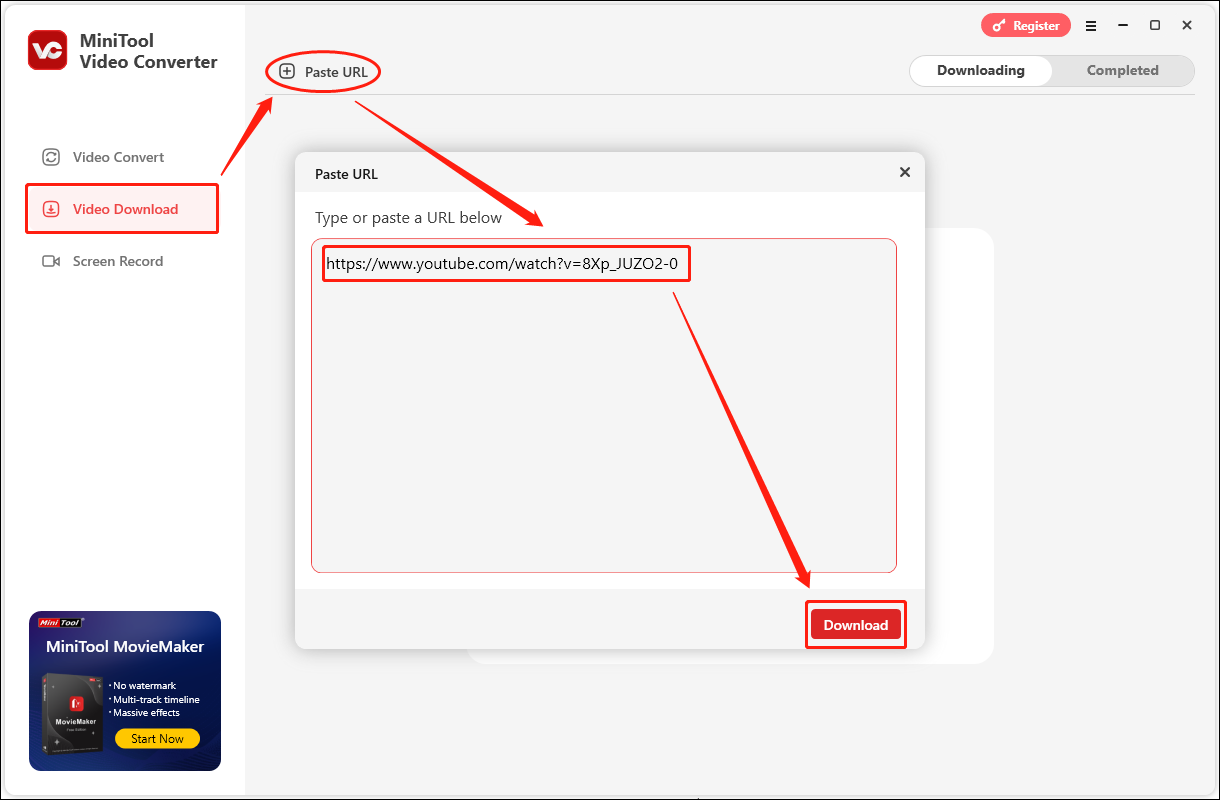
Step 4: Choose the output format (MP4, WebM, MP3, or WAV) and click the Download button to initiate downloading.
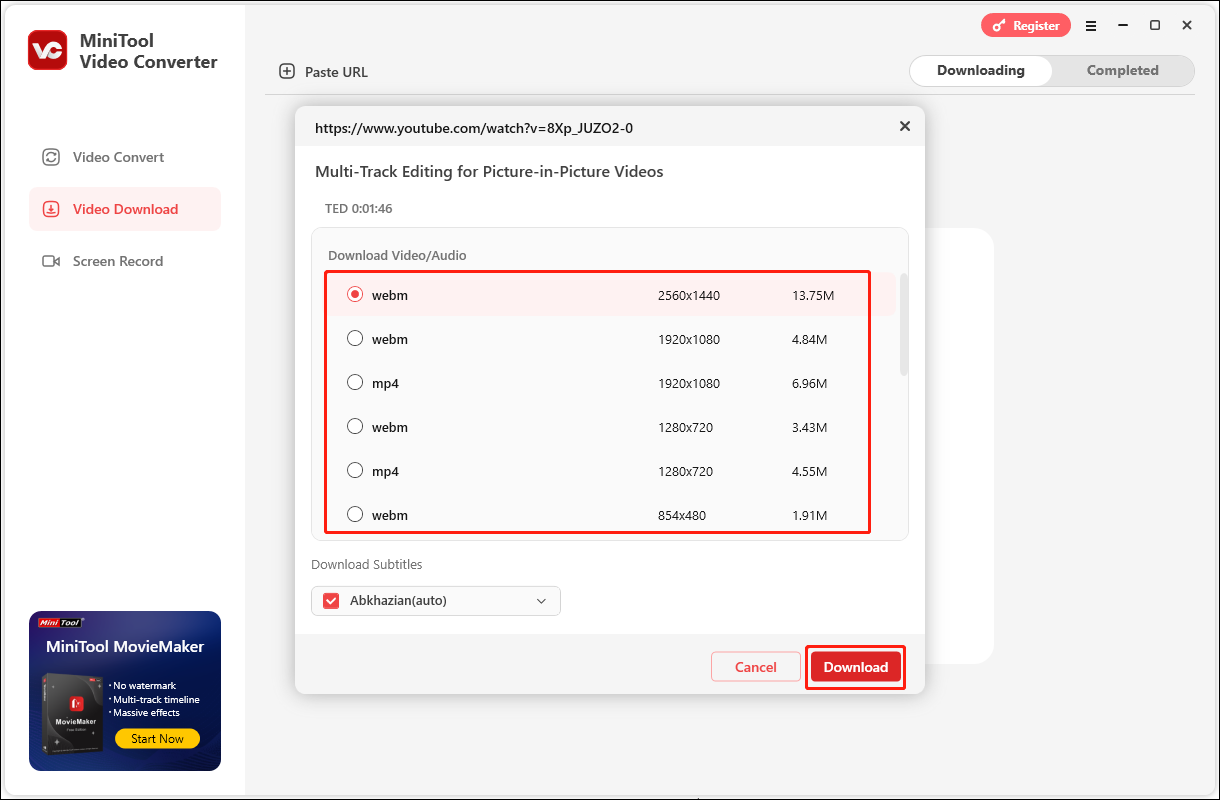
Step 5: After the video has finished downloading, you can click the Completed tab and click the folder icon to see where the video is saved.
Conclusion
Creating channels for different languages can help you segment your audience and make it easier for you to communicate with them. This post tells you how to create another channel for a different language. If you speak multiple languages, try creating channels for multiple languages!


