Create a playlist on YouTube and invite your friends to add videos to it can be interesting! This post on MiniTool Video Converter gives you 2 ways to collaborate on a YouTube playlist. Come and try it!
How to Collaborate on a YouTube Playlist in a Browser
You can create a new playlist with collaborators and invite collaborators to join your existing playlists. Continue to read the following steps.
# 1 Create a Collaborative YouTube Playlist
Follow the steps below to create a collaborative YouTube playlist.
Step 1. Navigate to the website of YouTube and sign in to your account.
Step 2. Choose a video you want to add to your new playlist. Then go to the watch page of this video.
Step 3. Click the three-dot button and choose Save from the menu.
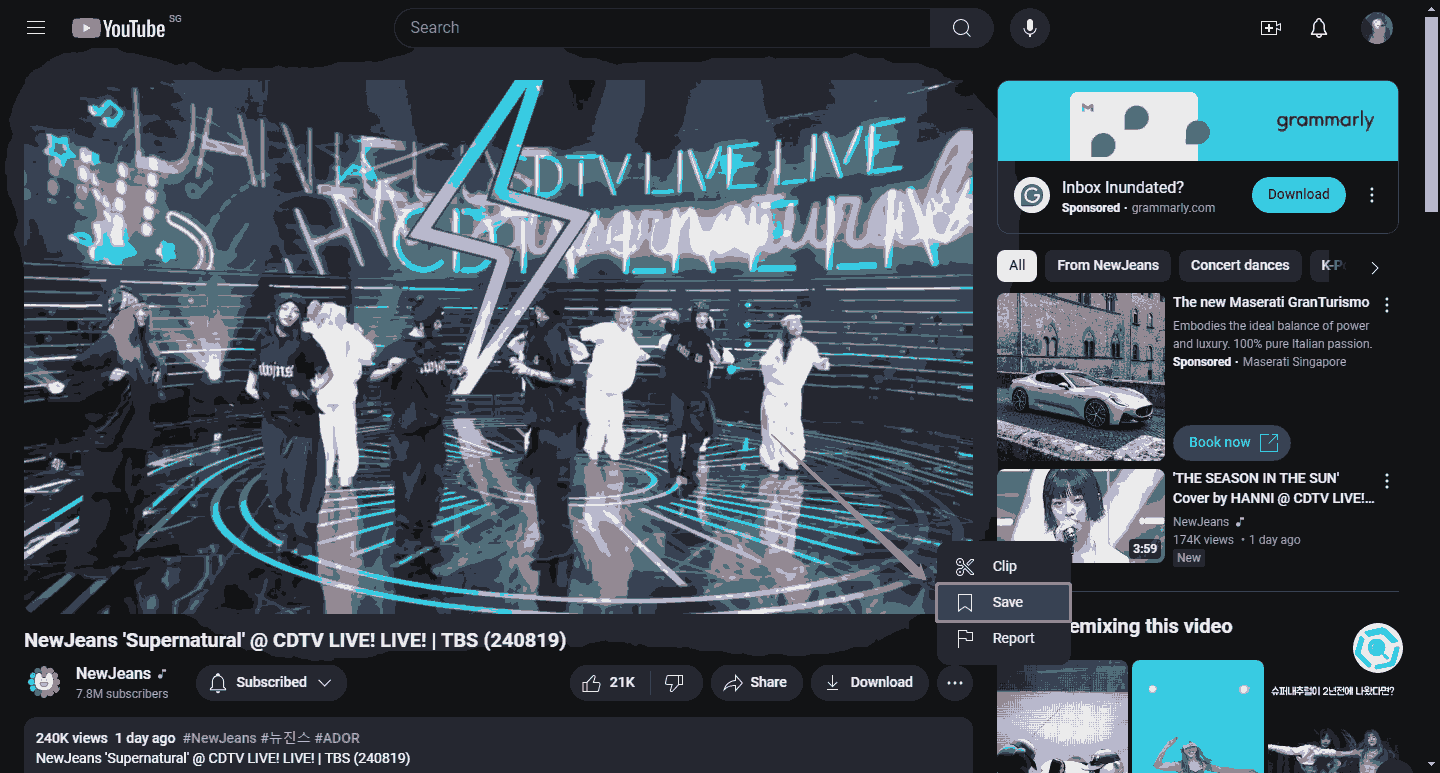
Step 4. Choose + New playlist in the pop-up.
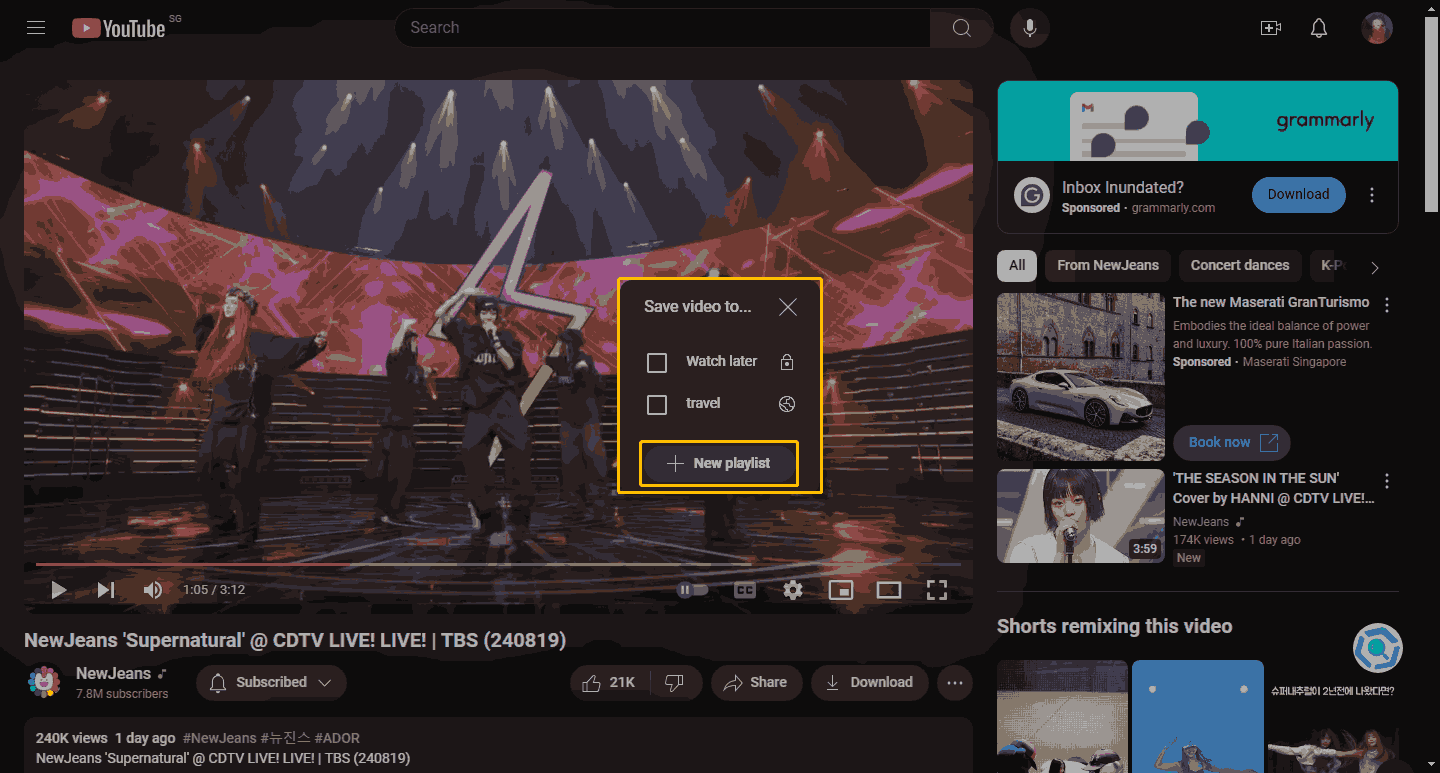
Step 5. Type the playlist’s name and choose the Visibility. If you want to add collaborators you must select Public and Unlisted.
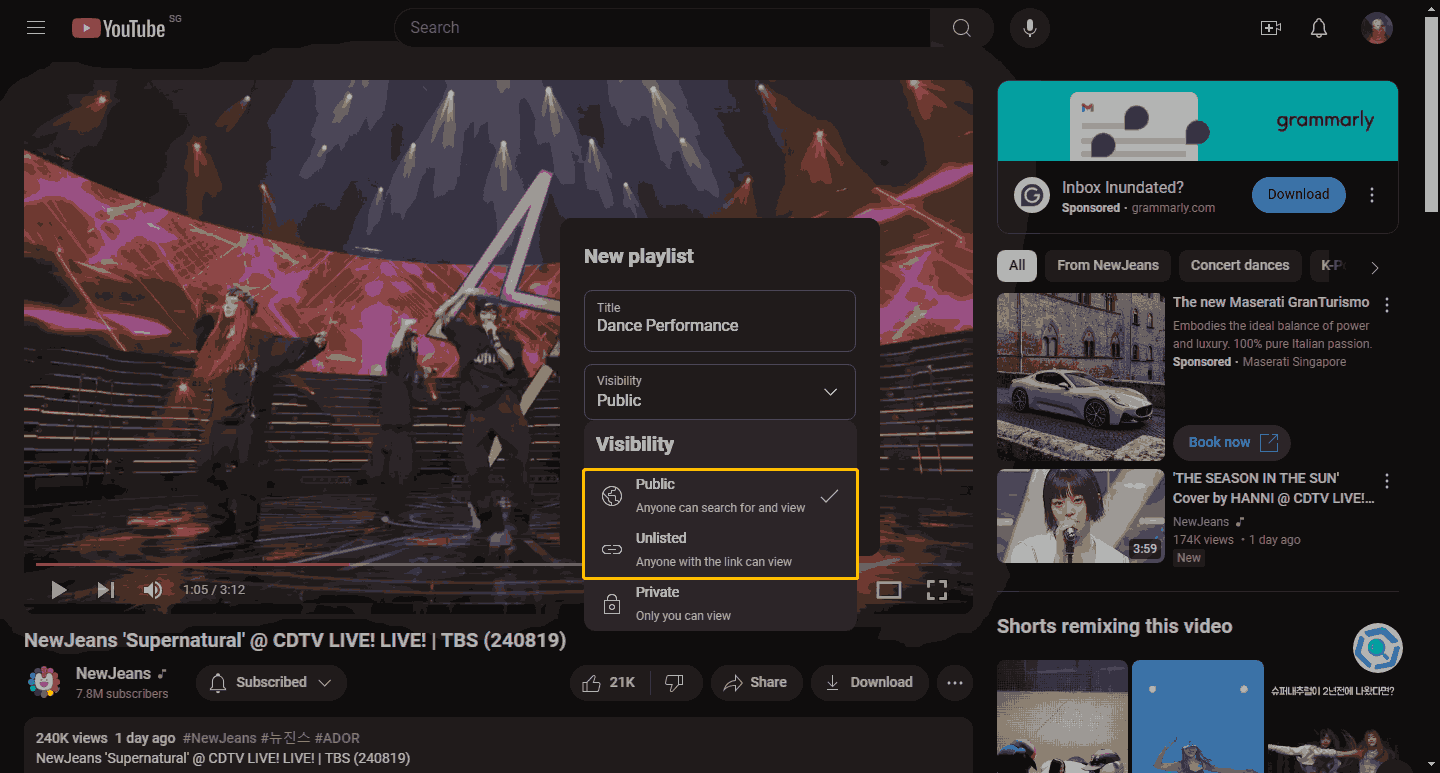
Step 6. Turn on the Collaborate toggle and choose Create.
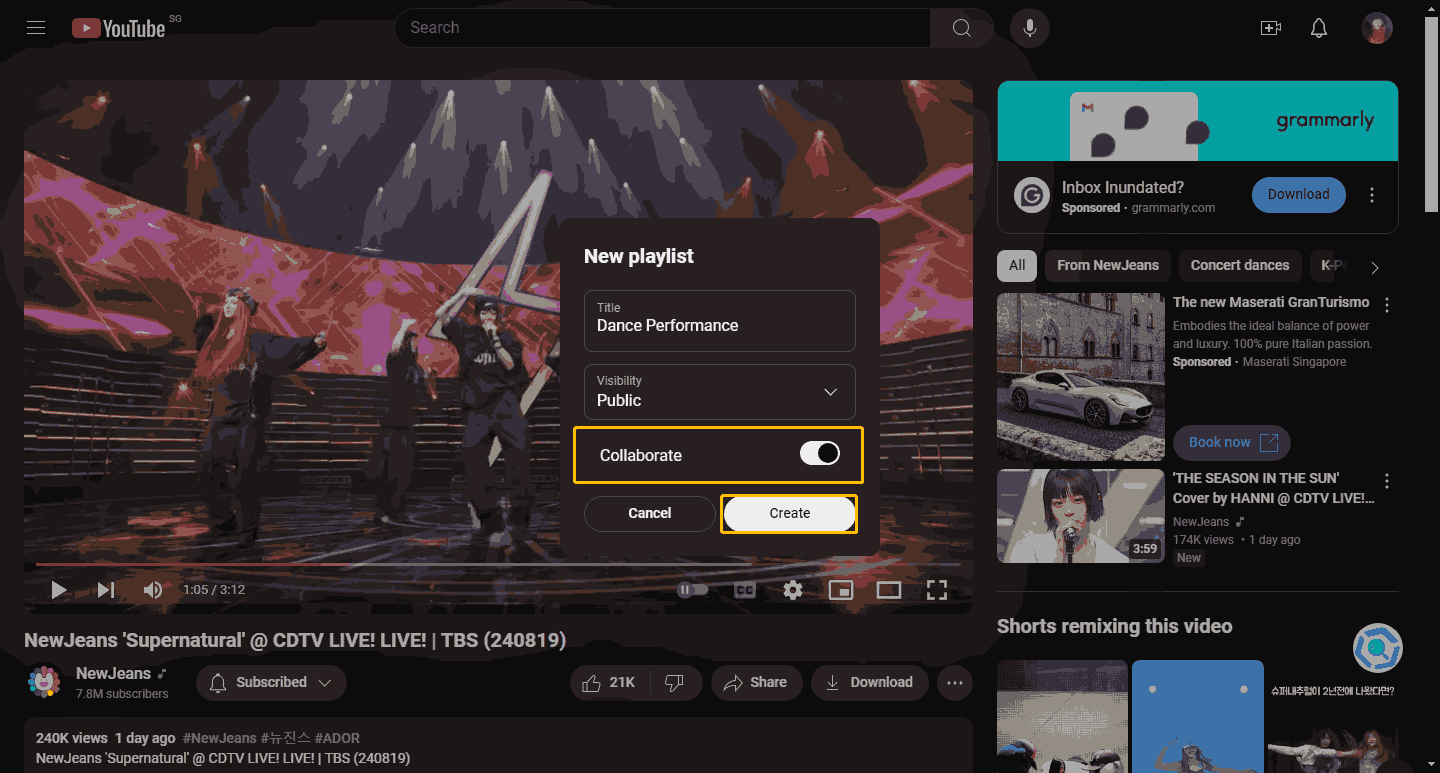
Step 7. Now, click Copy invite link, and share it with other people. Once other people join your list through this link, you can manage the videos in the list together.,
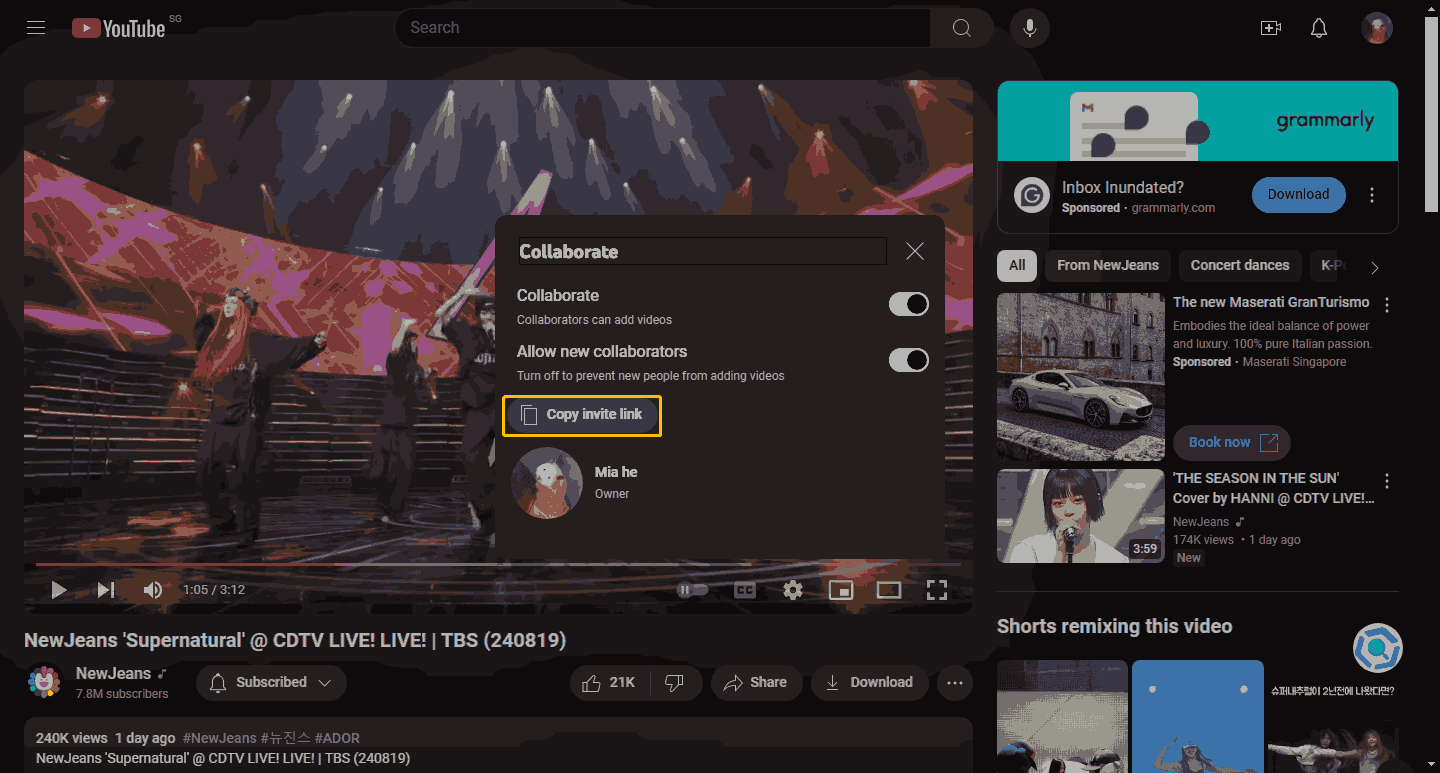
You may also like: How to Add Moderators to a YouTube Channel.
# 2 Adding Collaborators to an Existing Playlist
If you already have a playlist, you can choose to add collaborators to it. However, you must make sure that the playlist is not private. Private playlists cannot add collaborators. Here’s how to add collaborators to an existing YouTube playlist:
Step 1. Choose the Playlists option from the left panel.
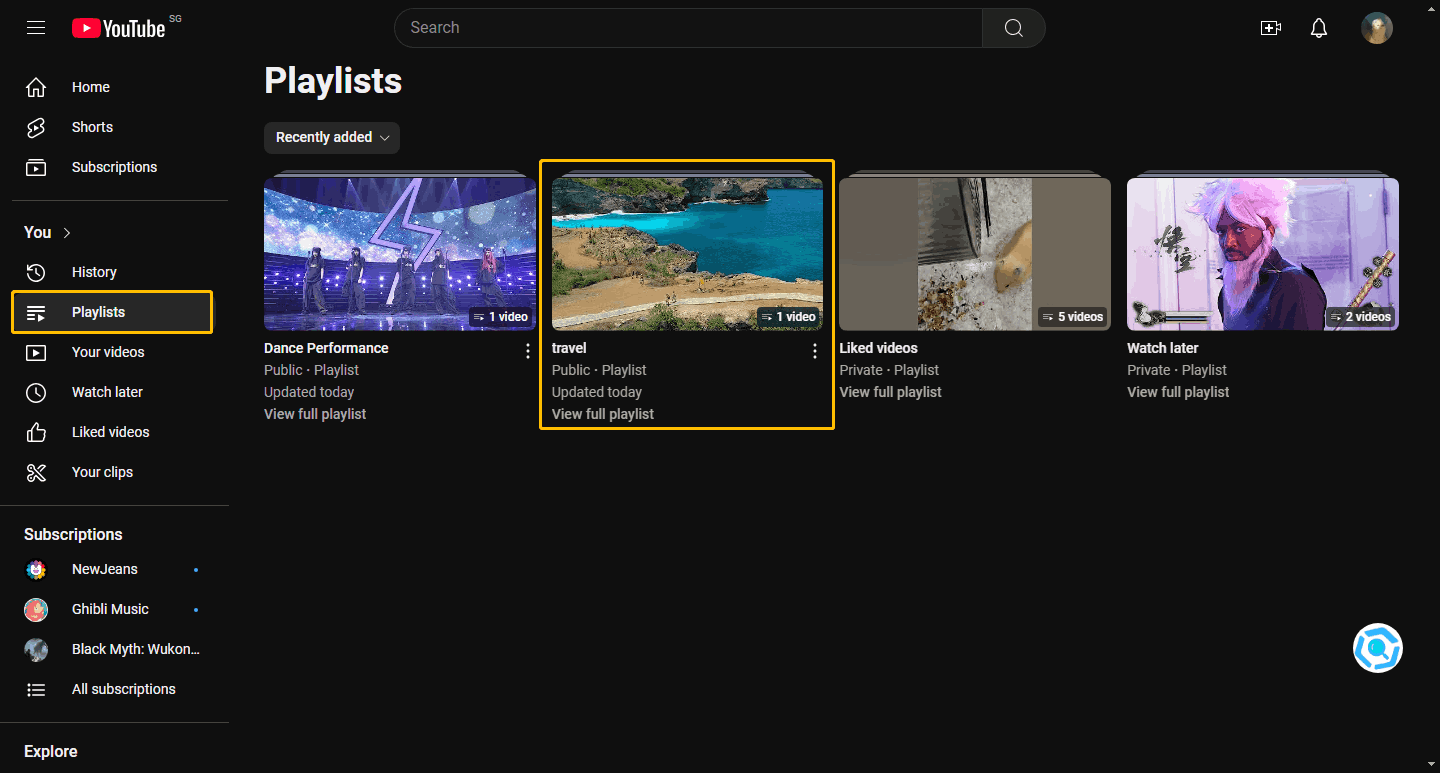
Step 2. Click the playlist’s card.
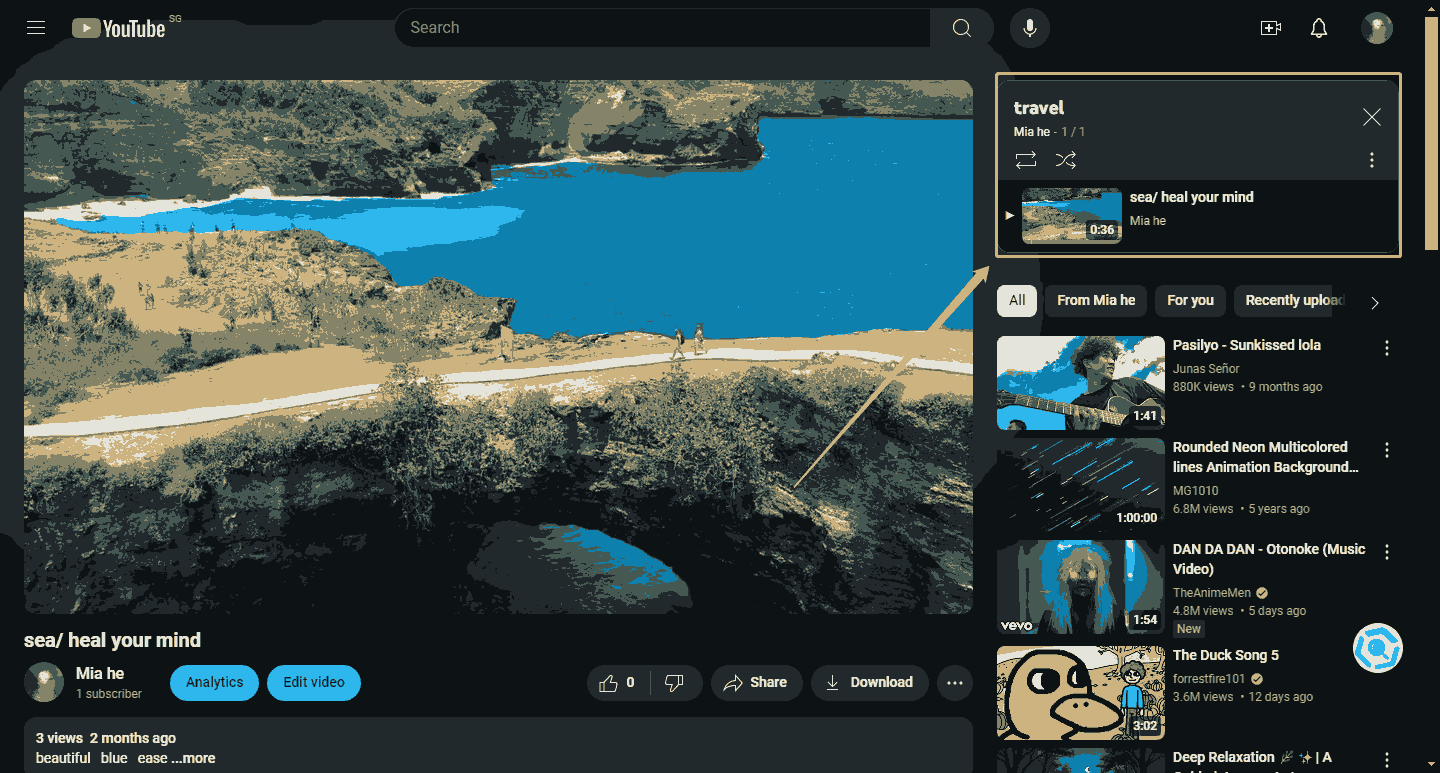
Step 3. Click the three-dot icon and then choose Collaborate.
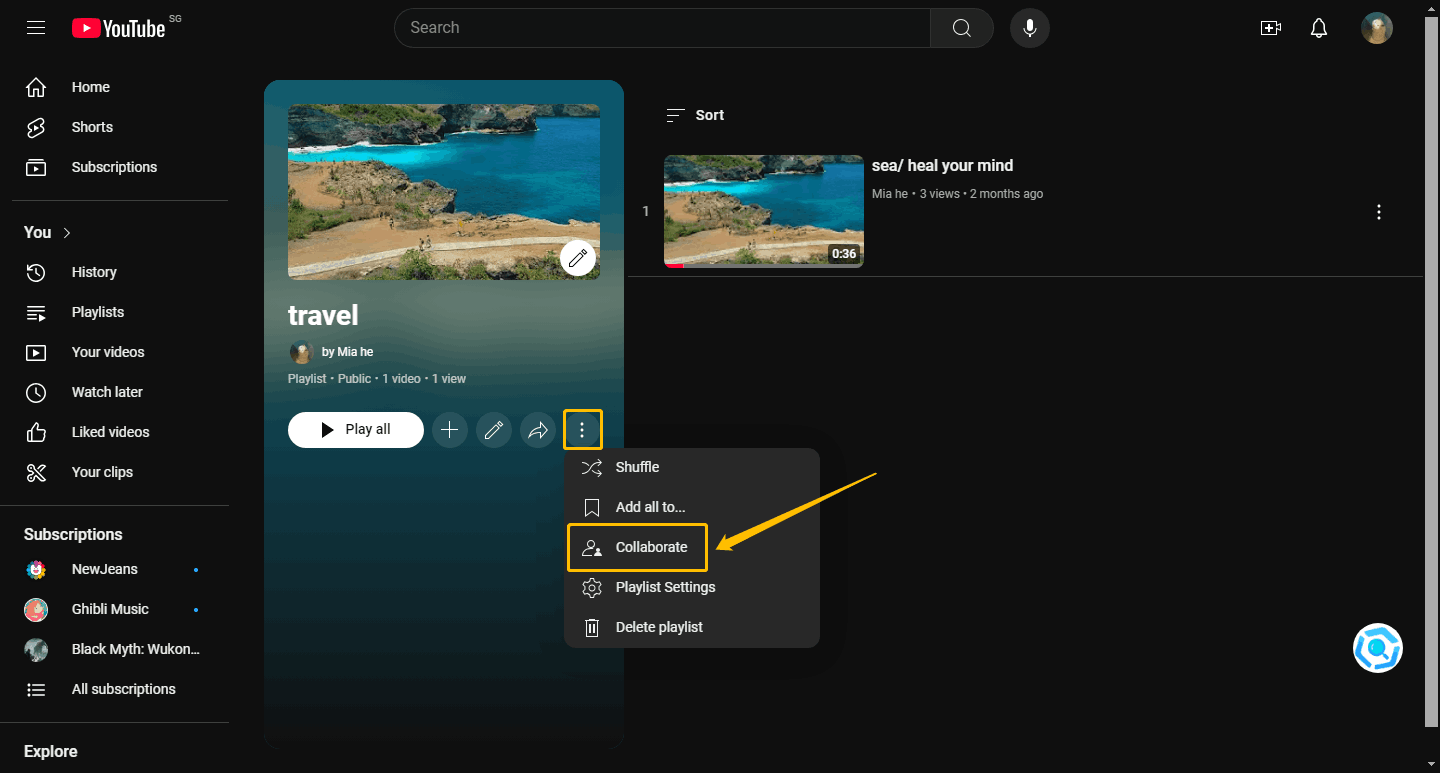
Step 4. Turn on the Collaborate toggle and then click the Copy invite link button. Then share the link with others.
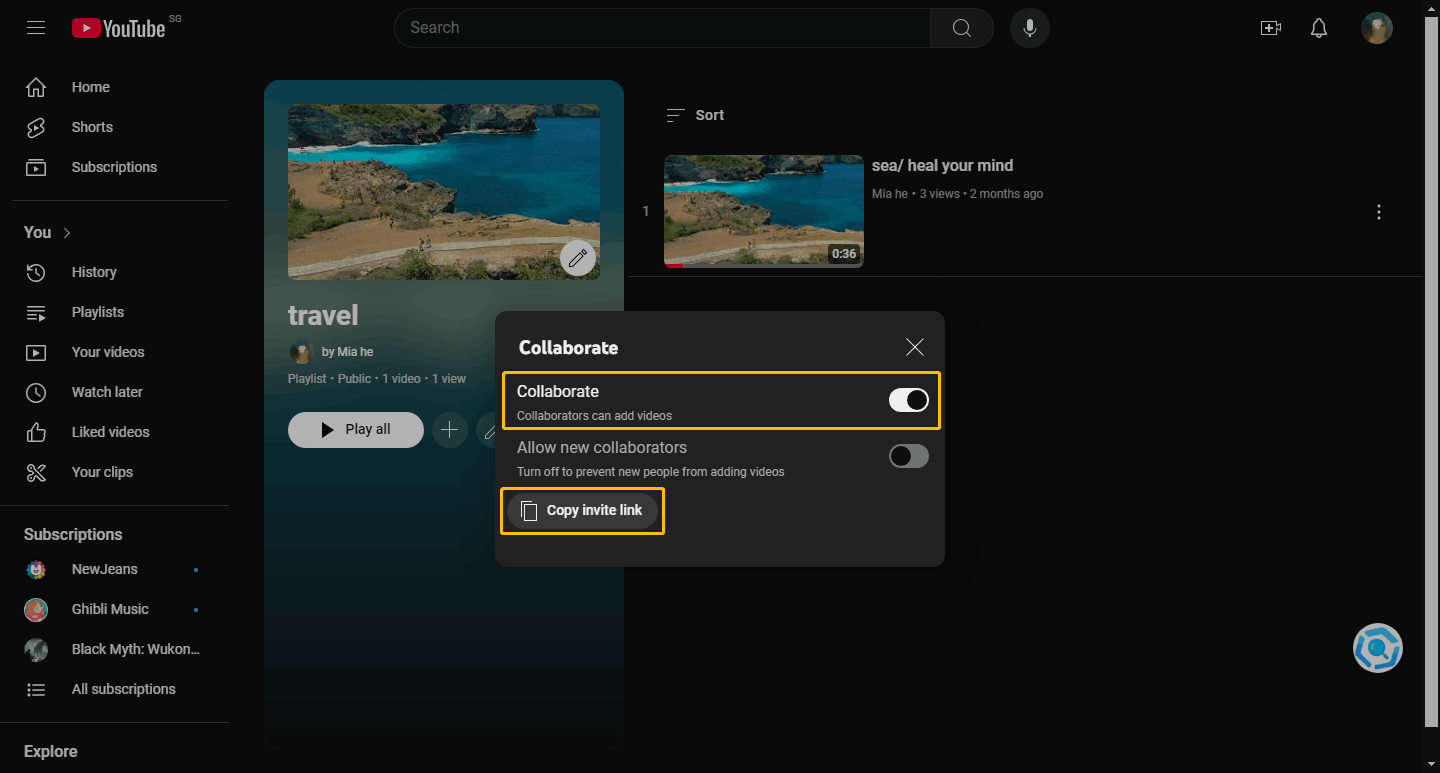
If you don’t want collaborators to continue adding videos to the playlist, you can also turn off the Allow new collaborators button.
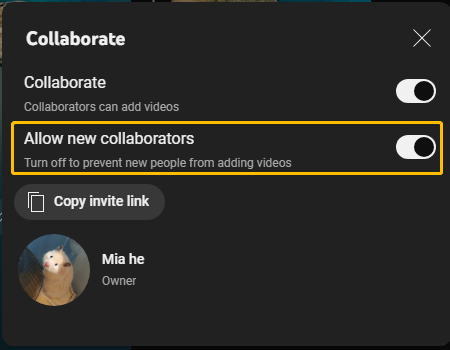
How to Collaborate on a YouTube Playlist in the YouTube App
In addition to accessing YouTube through a browser on your computer, you can also watch YouTube videos on the YouTube app on your phone or tablet. The YouTube app can also create collaborative YouTube playlists. Please read the detailed steps below.
# 1 Create a Collaborative YouTube Playlist
You can create a new YouTube playlist with collaborators:
Step 1. Open the YouTube app and sign in to your account.
Step 2. Access the watch page of a video you want to add to your new playlist.
Step 3. Tap the Save button under the video.
Step 4. Choose + New playlist at the top right corner of the pop-up.
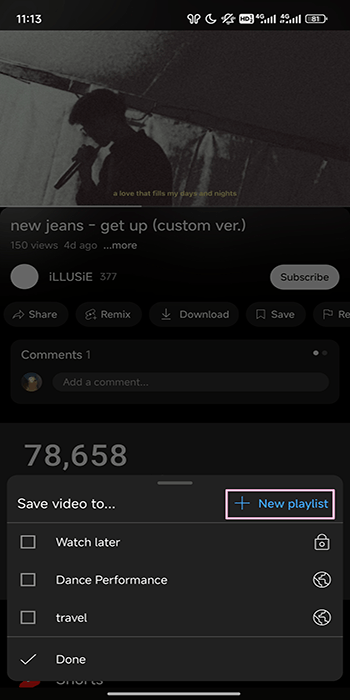
Step 5. Give your new playlist a title and expand the Privacy options. Then choose Public or Unlisted.
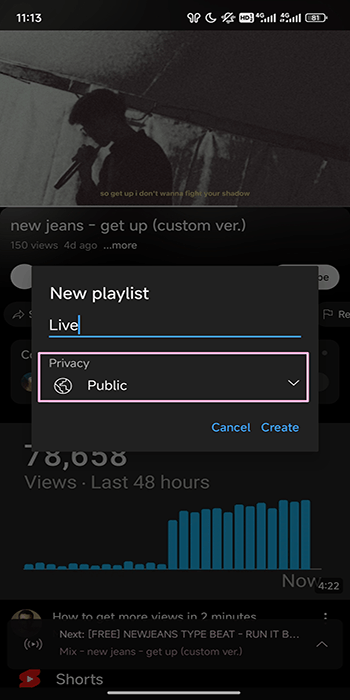
Step 6. Navigate to You and tap the playlist you just created.
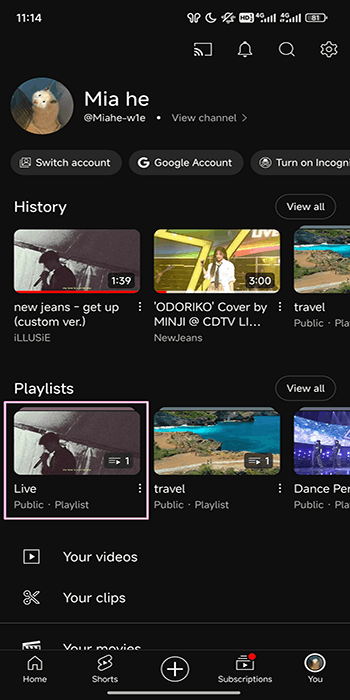
Step 7. Press the Edit icon.
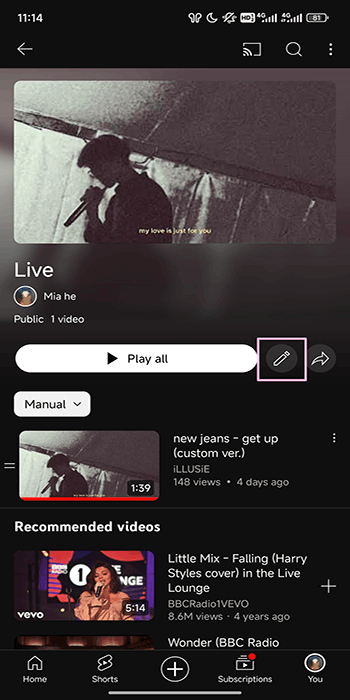
Step 8. Select the Collaborate option.
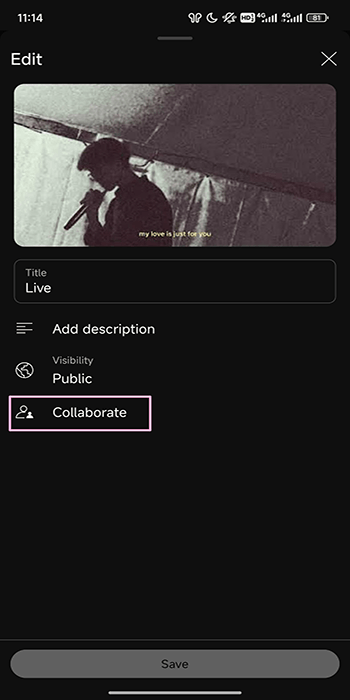
Step 9. Turn on the Collaborators can add videos toggle. Then tap the Share button and you will get an invite link. Share this link with others and they can add videos to this playlist.
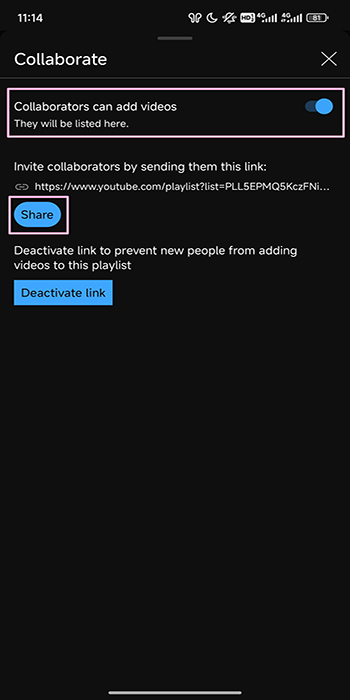
# 2 Adding Collaborators to an Existing Playlist
If you already have a playlist and it is not private, you can add collaborators using the following method.
Step 1. Open the YouTube app and sign in to your account.
Step 2. Navigate to the You tab and choose a playlist that is not private.
Step 3. Select the Edit icon.
Step 4. Press the Collaborate option.
Step 5. Turn on the toggle of Collaborators can add videos and then tap the Share button. Share this invite link with others and they can be collaborators of your playlist.
MiniTool Video ConverterClick to Download100%Clean & Safe
Conclusion
This post gives you step-by-step instructions to collaborate on a YouTube playlist. As well as creating a new playlist with collaborators, you can also add collaborators to an existing playlist. Try the methods in this post and create a playlist with your friends!

