Can You See Who Likes Your YouTube Video?
Likes on YouTube can provide instant feedback to creators. When viewers watch a video, they can express their approval of the content easily by clicking the likes button. This can impact how frequently the video shows up in search results and the overall performance of your channel.
If you’re a content creator who has invested much time and effort in creating content, you must want to know who exactly likes your videos. So, can you see who likes your video on YouTube?
Unfortunately, the answer is no. YouTube doesn’t allow content creators to see who has liked your video. You may be wondering why this happens. It’s because YouTube values users’ privacy. The platform keeps this information private to protect users’ identities and personal data. While this can be frustrating for content creators who want to understand their audience better, it is necessary to ensure user safety and privacy.
If you want to get more likes on YouTube, read this post: How to Get More Likes on YouTube/YouTube Shorts for Free.
MiniTool Video ConverterClick to Download100%Clean & Safe
Another Way to Know Your Audience Better
Although you can’t see exactly who liked your video, YouTube provides tools to help you understand your audience better. YouTube analytics is a powerful feature that offers insights into your viewers’ demographics, preferences, behaviors, etc.
Let’s first explore how to access YouTube analytics. Follow these steps:
On PC:
1. Go to YouTube and log in to your account.
2. Click on your profile picture at the top right of the screen.
3. Select YouTube Studio from the pop-up menu.
4. Choose Analytics on the left panel to access analytics data for your channel.
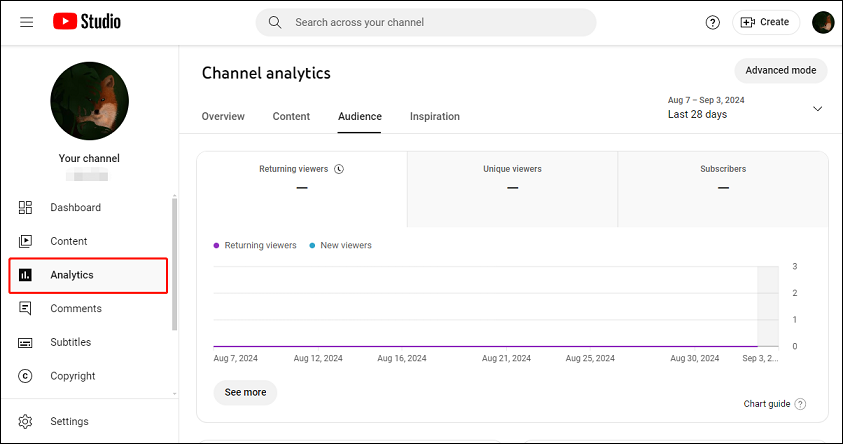
On mobile:
1. Open the YouTube app on your mobile phone.
2. Log in to your account and tap on your profile picture.
3. Tap on Your channel and select Analytics.
After accessing YouTube analytics, the following key metrics are worth paying attention to:
Demographics: It will show you the demographic information about your audience. For example, your viewers’ age, gender, and location, when your viewers are on YouTube, the format your viewers watch on YouTube, the channels your audience watches, and more.
Watch time: You can find out how long viewers are watching your videos, which can help you improve content retention. Long watch time may also lead to more likes on YouTube.
Likes and dislikes ratio: Although you can’t see exactly who likes your video, you can see how many likes and dislikes you get from each video and its ratio.
Engagement: You can find out if your content is engaging enough by knowing its likes, dislikes, comments, shares, etc.
Subscriber growth: You can see how many subscribers you have and its growth trends.
Click-through rate: This metric displays how often viewers click on your video after seeing the thumbnail.
Audience retention: You also need to pay attention to audience retention, which shows you the average percentage of a YouTube video that people watch.
These are some of the key metrics you need to explore. Hopefully, by taking advantage of YouTube analytics, you can gain valuable insights and refine your content strategy.
Wrapping Up
Can you see who likes your YouTube video? The answer to this question is no. While it is not possible to see who specifically liked your YouTube video, the platform offers an analytics tool to help you understand your audience better. By leveraging it, you’re more likely to create content that your audience will like, and further improve your channel performance.



