For those who want to download YouTube videos with a safe and free tool, we recommend MiniTool uTube Downloader.
MiniTool uTube DownloaderClick to Download100%Clean & Safe
YouTube Picture-in-Picture Mode Comes to More iOS Users
Google has started rolling out picture-in-picture support for the official YouTube iOS app for all iPhone and iPad users in the United States.
After being available on Android for a while, YouTube finally added native picture-in-picture support to the iOS app for iPhone in June 2021. Picture-in-picture support has previously only been available as an experimental feature for YouTube Premium subscribers.
According to the announcement of the YouTube team:
“We recognize this has been a slow roll out for a highly requested feature, and want to thank everyone who shared feedback during experiments, and waited patiently for this moment.”
In June 2021, YouTube said the feature was making its way to the app for paying customers and that it planned on bringing picture-in-picture to free users as well. At the end of March 2022, YouTube TV announced that it supported picture-in-picture (PiP) mode on both iPhones and iPads running iOS 15 and above.
YouTube does acknowledge that in its tweets, saying it recognizes that it’s “been a slow roll out for a highly requested feature.”
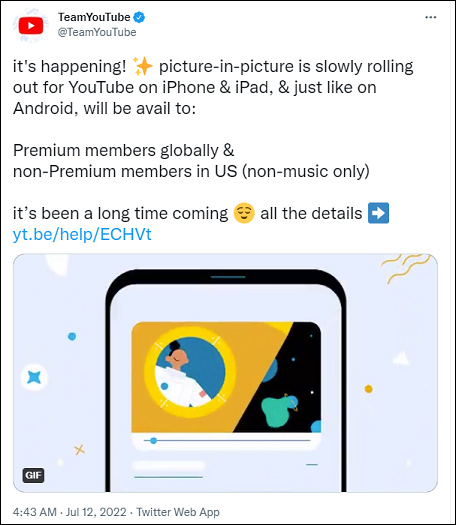
For YouTube Premium subscribers, Picture-in-Picture will be available globally for both music and non-music content. For non-Premium members, Picture-in-Picture will only roll out to iPhone and iPad users in the US, though only for non-music content. If you live in the United States and want PiP mode for music, you’ll need to purchase a YouTube Premium subscription.
Also read: How to Fix YouTube Picture in Picture Not Working on Android
YouTube Picture-in-Picture Availability
The YouTube picture-in-picture mode is available to iPhone and iPad devices running at least iOS 15 or iPad OS 15 and higher.
Non-Premium Members: In the United States, everyone using the official YouTube app on iPhone and iPad will have access to PiP for non-music content. If you use the Android device, you already have this feature and will continue to.
Premium Members: Globally, all Premium members on iPhone and iPad will have access to PiP for all content (both music and non-music).
With the Picture-in-Picture feature, you can watch YouTube videos in a small mini player while simultaneously browsing other apps on your mobile device.
You can continue to view the content in a small pop-up window even after closing the app. Once you no longer want to watch the video, the pop-up window can be closed by tapping on the small close button at the top-left corner of the mini player.
If you want to use picture-in-picture on Windows, check out How to Use Picture in Picture on Windows 10/11? Solved.
How to Use YouTube Picture-in-Picture Feature?
To use Picture-in-Picture in the YouTube iOS app, simply select a YouTube video to watch and then close the app by swiping upwards from the bottom of the screen. The video will continue to play in a tiny window, which lets users browse other apps on the device simultaneously.
The floating window can also be moved around and positioned anywhere on the screen according to the user’s choice.
To turn on the feature, open the YouTube app and tap your profile picture in the top right, go to Settings > General, and check for a toggle labeled Picture-in-picture to turn on this feature.
The feature needs to be enabled manually, otherwise; YouTube videos will just keep playing in the background by default.
Conclusion
To see whether you have access to the feature, go to the YouTube app, try playing a video, and then leave the YouTube app to go to your home screen or another app.

