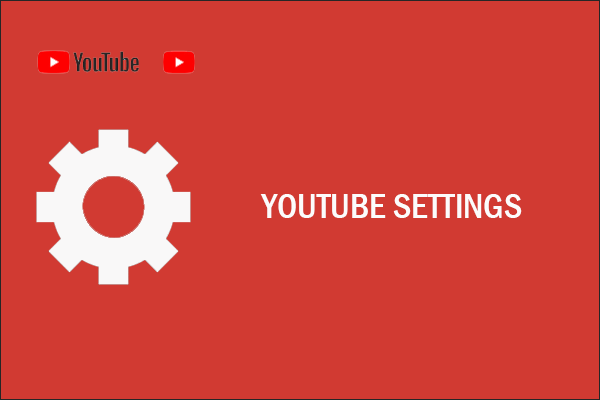What Are YouTube Channel Keywords?
What does channel keywords mean on YouTube? YouTube channel keywords are terms that provide YouTube information and context for your channel. Specifically, they can help YouTube understand the type of your content and know who your target audience is. Optimized channel keywords can also increase the visibility of your channel on YouTube.
Read also: The Top 6 Best YouTube Keyword Tools in 2020.
Why Are YouTube Channel Keywords Important?
YouTube uses Channel Keywords, your Channel Description and the types of your videos you to figure out the overall topic and category of your channel.
When you optimize your YouTube channel keywords in the right way, you can improve the rankings of all the individual rankings on your channel.
In fact, a study of YouTube SEO ranking factors found a small but significant correlation between YouTube channel keywords and higher YouTube search rankings.
Also, because YouTube channel keywords can help YouTube understand what your channel is about, they can help your channel rank the keywords your viewers search for on YouTube.
YouTube channel keywords can also help YouTube decide which videos they should promote in the Suggested Video column. You may have noticed that YouTube tends to recommend videos on relevant channels in this column.
In addition to recommending relevant content for the video you are watching, YouTube also recommends content from similar channels here. That’s why you sometimes notice that YouTube recommends a video on a relevant channel, even if it’s not that closely related to the one you’re watching.
Best Practices for YouTube Channel Keywords
The following part will show you some best practices for YouTube channel keywords.
List out Your Potential Channel Keywords
Firstly, you need to identify the words and phrases that describe your channel. These should be a combination of terms that you are sure describe your channel. There are also some popular keywords that you find from your video keyword research.
For example, suppose you have a new channel about Italian restaurant. In your mind, you might think of the channel keywords. Then you need to add some popular keywords that people use to find the type of content you create. Unfortunately, the YouTube channel keyword field is not easy to use.
For easy editing, it is best to list your potential keywords in the Google Doc.
Use around 5-7 Keywords
You want to cover the breadth of the topics you cover, but you can’t go too far.
If you use too many keywords, you will dilute the importance of each keyword. Using too many channel tags alone is difficult to understand the entire theme and category of the channel. They’re not very descriptive to begin with.
Further reading: Add Popular YouTube Tags to Attract More Viewers.
This is why you only need to use 5-7 keywords, which in most cases is about 50-75 characters. 50 characters is the sweet spot for the channel keywords. Once you exceed 50 characters, you start to have diminishing returns.
Copy Competitors’ Channel Keywords
If you’re stuck or you want some keyword ideas, you can look at the channel keywords your competitors are using.
Step 1: To find these, simply go to a channel’s ABOUT tab.
Step 2: Right-click the blank area and choose View Page Source.
Step 3: Finally, search the page for “keywords” and find the keyword lists of their channel keywords.
Step 4: You can also use the TubeBuddy or VidIQ Chrome extensions. You can see the channel keywords without digging through a bunch of code.
Add Your Channel Keywords
Finally, you can add your channel keywords. Follow the steps below to do this.
New YouTube Studio:
Step 1: Open YouTube. Click your profile picture and choose YouTube Studio.
Step 2: Click Settings > Channel > Basic info.
Step 3: In the keywords field, add your keywords.
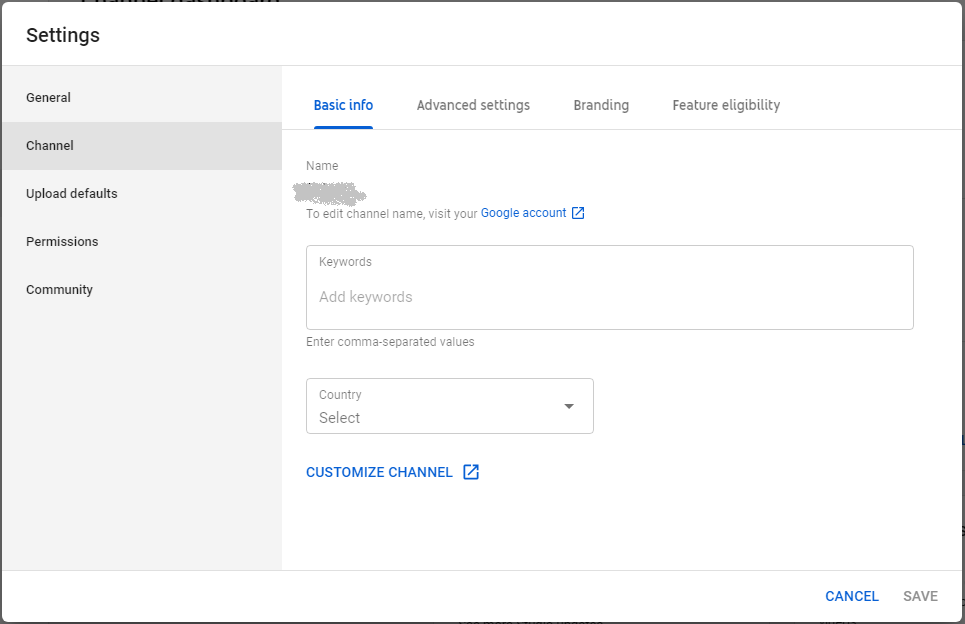
Creator Studio Classic:
Step 1: Open YouTube. Click your profile picture and choose Creator Studio.
Step 2: Click Channel > Advanced.
Step 3: Enter your channel keywords in the field provided.
Keep in mind that you can’t separate channel keywords with commas so put the keywords in quotes if they have multiple words.
Bottom Line
This post has shown you the importance of YouTube channel keywords. It also introduces the best practices for YouTube channel keywords. If you didn’t use channel keywords before, start to use them now to improve the rankings of all the individual rankings on your channel.