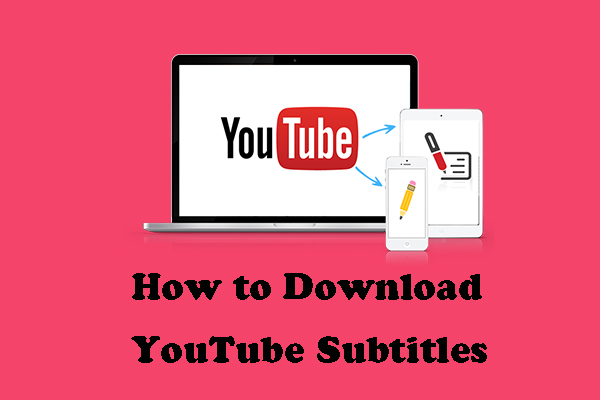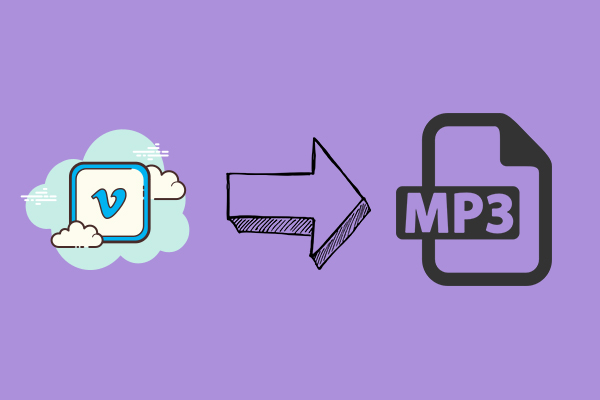What is Vevo? Vevo is the world’s largest all-premium music video platform, offering artists a place to post their works. So the audience can directly watch their content on Vevo. But now things are different. You can’t watch music videos on Vevo anymore, but you can find Vevo music on YouTube. Is there another way to get Vevo videos? Read this post from MiniTool Video Converter to learn more.
What Is Vevo
Founded in 2009, Vevo is a video hosting service that provides audiences with music videos and lets users download music for free. Vevo hosts music videos from three major companies: Universal Music Group, Sony Music Entertainment, and Warner Music Group. You can see many top artists here, including Taylor Swift, Ariana Grande, Rihanna, and Beyoncé.
However, in 2018, Vevo announced that it was shutting down its consumer website and mobile app. Then Vevo music would be distributed via YouTube.
Now, simply go to Vevo’s YouTube channel, and you can watch the latest official music videos, live performances, interviews, and so on.
Where to Watch Vevo
Since Vevo shut down its consumer website and app, where to watch Vevo? Don’t worry, if you wouldn’t like to watch Vevo videos on YouTube, here are some options: Roku, Apple TV, Fire TV, Echo, Sky Q, NOW TV, and Virgin Media.
If you find some Vevo videos on YouTube are not available in your country, this post might help you:
How to Download Vevo to MP3
Since you love music so much, do you ever think about downloading your favorite Vevo songs and enjoying them offline? Here I recommend a free video audio downloader – MiniTool Video Converter to download your favorite music from Vevo.
MiniTool Video Converter is a user-friendly and powerful desktop application without ads. It allows you to easily download multiple videos, audio, playlists, and subtitles from YouTube. Besides, it supports 4 common output file formats, including MP4, WEBM, MP3, and WAV.
Additionally, MiniTool Video Converter can convert batch video & audio files into more than 1,000 popular conversion formats, such as MP4, MOV, MKV, MP3, WAV, M4A, etc. Moreover, it can record everything that is happening on your computer screen.
Here is how to download Vevo to MP3 with MiniTool Video Converter.
Step 1: Download and install MiniTool Video Converter on your computer.
MiniTool Video ConverterClick to Download100%Clean & Safe
Step 2: Launch it to get its main interface. Click Video Download.
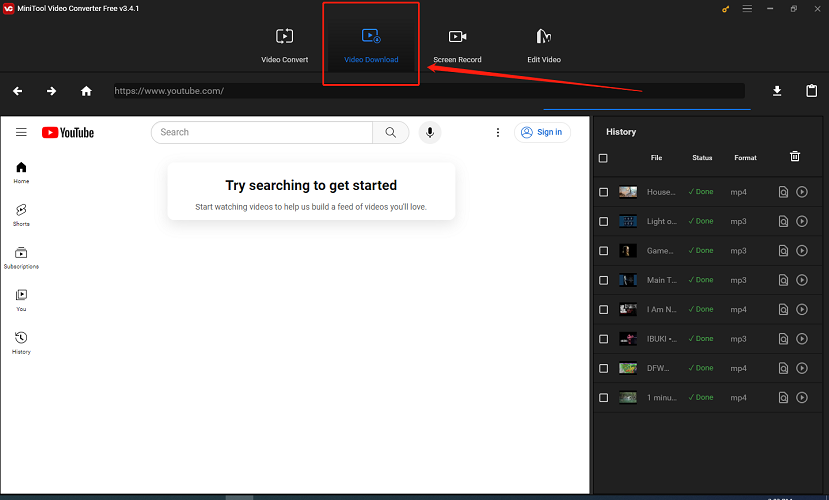
Step 3: Search for the song’s name in the search bar and open the video you want to download to get the video’s URL. Or you can log in to your YouTube account, and open the video or playlists you want to download in MiniTool Video Converter. Then, click the Download button next to the address bar.
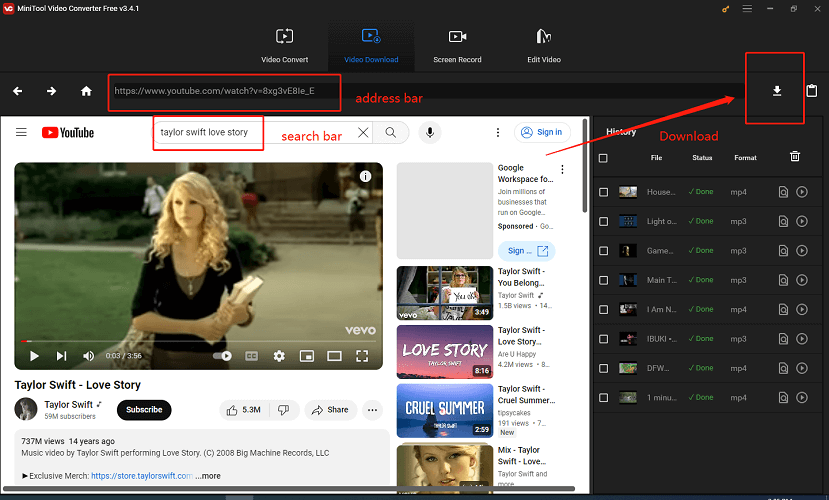
Step 4: Then choose MP3 from the output format options. You can also select to download subtitles. Then, click DOWNLOAD.
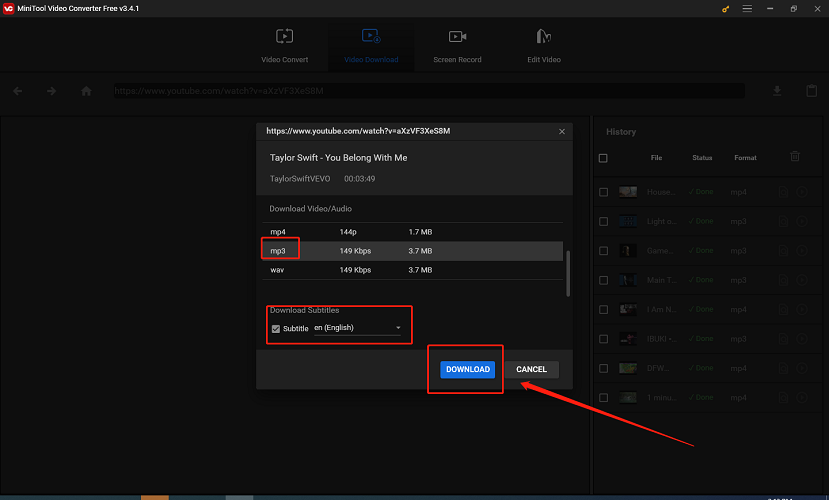
Step 5: When the conversion process is done, you can play and find the Vevo music file by clicking on the Navigate to file icon in the right History panel.
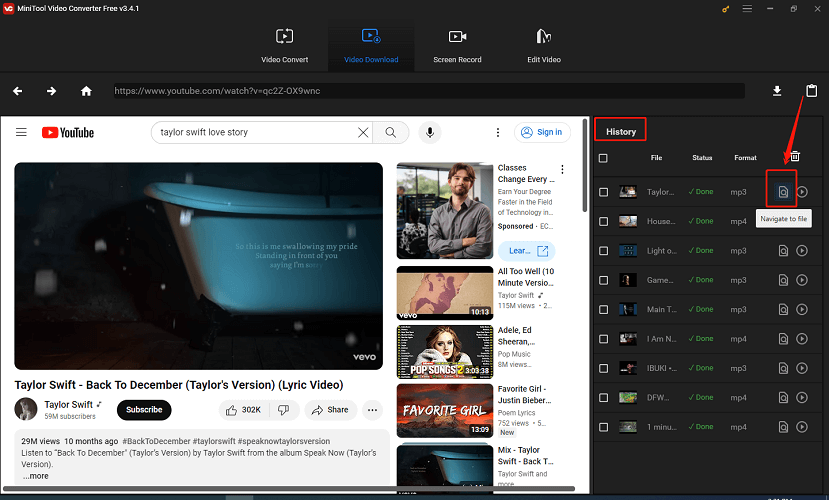
If you want to know how to download YouTube subtitles, read this post:
Vevo Alternatives
If you are a music lover, you might be interested in this part. It will list several best Vevo alternatives. Check out here:
- Spotify – It provides millions of tracks and episodes. With it, you can find music from all over the world.
- YouTube Music – You can browse songs and music based on playlists, genres, and recommendations.
- Pandora – You can play songs and podcasts you love on Pandora. However, it’s only available in the U.S. right now.
- SoundCloud – It’s one of the largest music streaming services with over 200 million tracks.
- Dailymotion – It’s a video-sharing platform offering various kinds of videos like music, news, sports, and many others.
Conclusion
Now, you must understand what Vevo is after reading this post. If you intend to download the Vevo music from YouTube, just use MiniTool Video Converter to help you complete all your downloads. This article also recommends some alternatives to Vevo. If you like this post, don’t forget to share it with your friends.