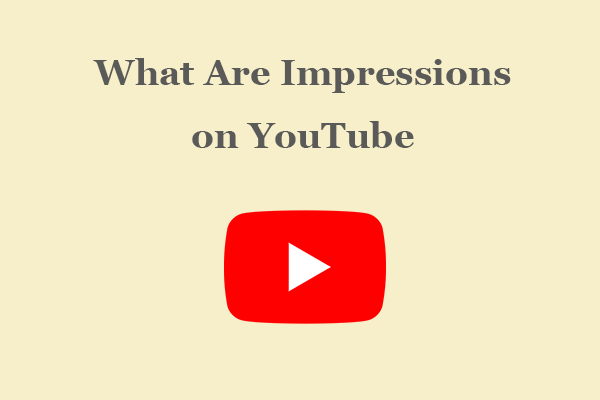What Is Instant Premiere on YouTube?
An Instant Premiere is a YouTube video function that allows content creators to build a Premiere for their new YouTube videos, as well as watch and interact with viewers as they watch a YouTube video for the first time.
This is a great way to create a sense of involvement when you post a video, and you can also build more interpersonal relationships with your YouTube fans and subscribers.
You can essentially create a TV-show-like feeling for your videos while also interacting with your viewers through YouTube Premieres.
What Is YouTube Premiere Good for?
Now, let’s have a look at how Premiere works on YouTube.
If you set a YouTube video as a Premiere, a live chat is created on the YouTube video viewing page where you can interact with your followers before and during the YouTube premiere.
If your followers turn on the notification bell on your YouTube channel, they will receive a notification about an upcoming YouTube premiere.
A YouTube video’s URL will also be created, thus you can share and promote the premiere video on other social media channels.
How to Create an Instant Premiere on YouTube?
In this section, let’s look at the step-by-step guide on how to create an Instant Premiere on YouTube.
Step 1: Open YouTube in a browser on your computer.
Step 2: Click on Create at the top right of the page and select Upload Videos.
Step 3: Choose your video to upload and type video details.
Step 4: Click Save or Publish to instantly premiere the video, click on Public, and then click on Set as instant Premiere.
Step 5: Click on Done.
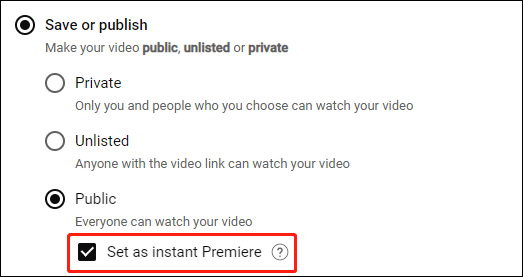
The premiere will take place after the video finishes processing. When uploading a video from the YouTube application, you can also create a Premiere from the Set Visibility page.
What Is the Distinction Between an Instant Premiere and a Scheduled Premiere?
There are two primary types of YouTube Premieres: Instant Premiere and Scheduled Premiere.
When you post a YouTube video as an Instant Premiere, the video will go live instantly, but you can still talk with your viewers at the premiere event.
When you set up a Scheduled Premiere on YouTube, the premiere will be scheduled for a certain date and time.
The viewing page will be active, so you can share the URL of the video and promote the YouTube Premiere and any other social media sites, platforms, and email lists you can reach.
Also, your subscribers are more likely to appear for the YouTube premiere if you schedule them in advance.
If you set your video as a Scheduled Premiere, you can also customize the YouTube Premiere with a custom countdown theme.
Bottom Line
What is Instant Premiere on YouTube? Hopefully, the above information will help you understand what an Instant Premiere on YouTube is, what a YouTube Premiere is for, how to create an Instant Premiere on YouTube, and what the distinction between an Instant Premiere and a Scheduled Premiere is.
Featured Tip: Watch YouTube Videos on Windows PCs
MiniTool Video Converter
MiniTool Video Converter is a versatile tool that not only allows you to save your preferred YouTube videos, audio, and subtitles from your channel but also supports batch conversion of video and audio files simultaneously. In addition, it enables you to record everything that happens on your computer screen.


![YouTube Premiere: How to Use It to Get More Views [Full Guide]](https://images.minitool.com/youtubedownload.minitool.com/images/uploads/2022/04/youtube-premiere-thumbnail.jpg)