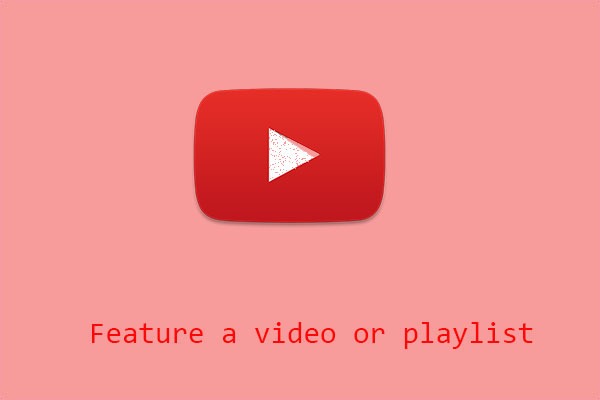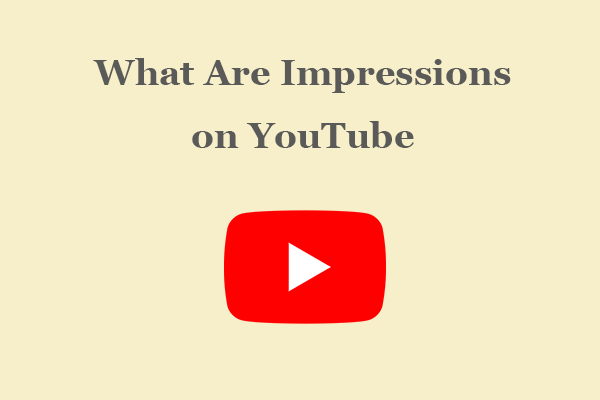What Are Featured Channels on YouTube?

Before learning how to remove featured channels on YouTube, let us first understand what featured channels on YouTube are. The explanation is simple: featured channels are basically channels that are shown on channel pages for viewers to watch. Channels that are featured regularly belong to friends or content producers who make videos similar to the channel that is featuring them.
For a long time, featured channels were shown as a sidebar on the right side of the screen on the channel pages. The situation has changed recently, though. Featured channels now have a tab of their own on the channel pages and are shown as a channel section just like videos, playlists, and so on.
There is much debate about whether the new method of displaying featured channels is superior to the old method. It takes time for users to adapt to changes, as it does with most things. Over time, YouTube users will become accustomed to the new location of the featured channels, and they will start clicking on them more frequently.
Recommend post: How to Feature Channels on YouTube? Follow This Detailed Guide
What Are Featured Channels on YouTube for?
You might be thinking, what’s the use of featured channels on YouTube? They are, after all, rarely discussed. Perhaps they are no longer a relevant feature on YouTube? Or perhaps content producers have overlooked the fact that they can feature other channels on their channel pages?
Other YouTube channels are promoted using featured channels. The featured channels typically belong to friends or to channels that post videos with similar content. A channel that features another channel will direct viewers to that featured channel on its channel page.
The featured channel feature is also used to draw attention to the secondary channels. In some cases, content producers start multiple YouTube channels dedicated to different kinds of videos.
How to Remove Featured Channels on YouTube?
While removing featured channels in YouTube Studio may be slightly tricky at first, with practice the process becomes easier and easier. Once you repeat the following steps a few times, you won’t have any problems deleting or changing the featured channels section on your YouTube channel page.
Here’s how to remove featured channels on your YouTube channel:
Step 1. Go to the YouTube Studio.
To begin with, visit this website in your computer’s browser: https://www.youtube.com/. Click on your profile icon in the upper right corner of your YouTube channel page, then select the YouTube Studio option to access your YouTube Studio page.
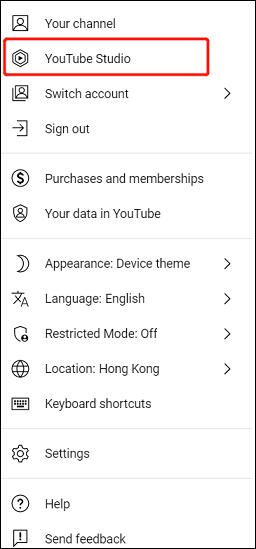
Step 2. Click on Customization.
Click on the Customization option in the left-hand sidebar of the page to enter the Channel customization page.
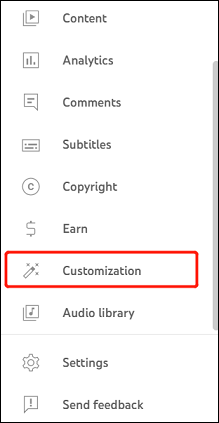
Step 3. Remove the featured channels.
Now, hover over the Featured Channels area under the Features section of the Layout tab (by default), click on the three dots, and select the Remove section from the pop-up menu to directly remove all featured channels.

In addition, select the Edit section contents option, click on the trash icon next to the name of the channel you want to remove, and click on the Done button.
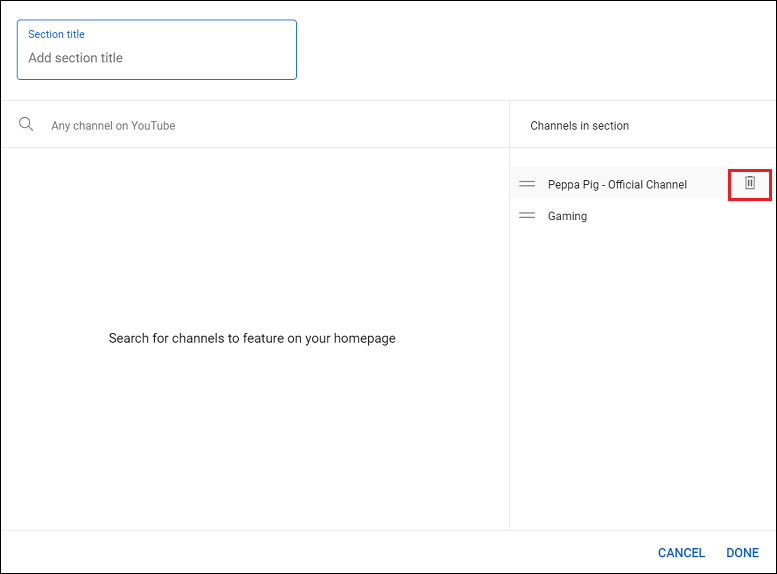
Conclusion
After reading the guide above, you must know how to remove featured channels on YouTube. It is a rather easy process to remove featured channels on your YouTube Studio. As soon as you’ve mastered navigating your method via YouTube Studio, you’ll be able to remove featured channels with little effort.
Featured Tip: Watch YouTube Videos on Windows PCs
MiniTool uTube Downloader
MiniTool uTube Downloader is a multipurpose tool that not only allows you to save your favorite YouTube videos, audio, and subtitles from your channel but also supports batch conversion of video and audio files at the same time. Plus, it also lets you record everything that happens on your computer screen.