How to Edit Instagram Video after Uploading It
Instagram is a photo and video-sharing social networking app. It has 1 billion active users per month. They like to post their life and share their opinions on Instagram. However, here are some situations you may face when you upload public videos or photos on Instagram:
- You make a typo when you input captions for Instagram post.
- You forget to tag your friends or tag the wrong person in the Instagram.
- You regret adding your location in the Instagram post. To protect your privacy, you want to remove the location.
To solve this, the most convenient way is editing the existing post on Instagram. This article offers you different solutions to settle problems.
If you find yourself in the same situation when you uploading YouTube videos, this post will teach you how to edit the existing video on YouTube: How to Edit Videos with YouTube Video Editor – 3 Tips. Besides, the best free MiniTool software – MiniTool Movie Maker can help you create amazing Instagram videos.
Change caption on Instagram
To fix a typo in your Instagram post, you can edit captions on Instagram. And Instagram won’t send people notifications about this change.
Step 1: Open the Instagram app and log in to your account to the homepage.
Step 2: Tap on your profile picture and click on the video you want to edit the caption for.
Step 3: Choose the three dots in the top-right corner of the post and select the Edit option from the drop-down menu.
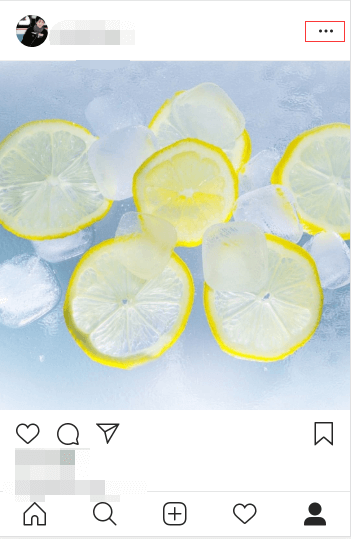
Step 4: Then, you can delete, add or change the caption as you like and tap Done on iPhone or the Checkmark on Android.
Do you want to save your favorite Instagram videos, see this post: How to Save Instagram Video on PC and Phone Conveniently.
Add new tags on Instagram
If you want to tag new people or remove tag in the existing post, follow the steps below.
Step 1: Go to your profile page and choose the video you want to tag or remove the tag from.
Step 2: Click the three dots and you will see a window pops up, select the Edit option from it.
Step 3: Choose Tag People in the lower-left corner of the video, tap the people you’d like to tag. Or select the existing tag to remove it.
Step 4: After that, you need to enter the username of the people in the search bar. When the username appears, click it and tap on Done or the Checkmark in the upper right corner of the screen.
Remove added location on Instagram
If you want to remove the added location to protect your privacy, you can delete the location you add on Instagram.
Step 1: Go to your profile page and select the video you wish to delete the added location.
Step 2: Tap on the three dots and choose the Edit option.
Step 3: Click on the location below your username and select the Remove Location option to delete it.
Step 4: Tap on Done or the Checkmark in the top-right corner.
To create Instagram videos, you may need some free stock videos: The Best Royalty Free Stock Video Footage Websites.
Conclusion
Have you ever deleted an Instagram post because of a typo? Now, you don’t have to delete the post, you can use the edit feature of Instagram. Have a try!
If you have any question about editing video on Instagram, please comment on this post.

