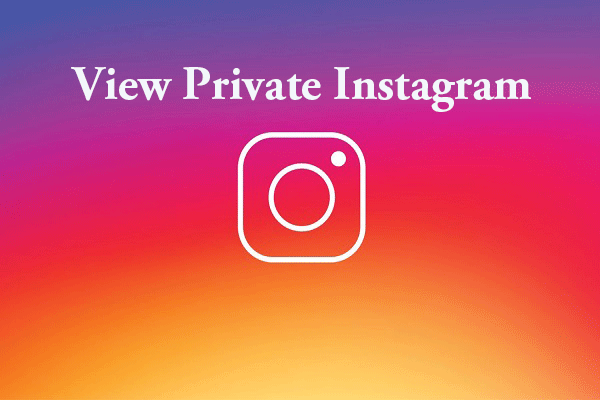Downloading private Facebook videos is not as easy as downloading public videos. Pasting the private video URL to a public Facebook video downloader is useless. Don't worry. Here are 2 methods to download private Facebook videos. If you want to download YouTube videos, try MiniTool Video Converter.
When a creator uploads a video on Facebook, he can define who can view this video – anyone (public), friends, friends other than certain people, or only himself. A Facebook private video is the video that the creator did not set as public when uploading it.
Related article: Download Private YouTube Videos
In most cases, if a Facebook video cannot be downloaded by entering the video URL into a Facebook video downloader, this is a private video. This means you need to use different methods to download Facebook private videos.
How to Download Private Facebook Videos with Online Tools
GetfbStuff.com
GetfbStuff.com is an online video downloader that helps you to download private Facebook videos online. You can use it to download private Facebook videos in MP4 format in HD quality. Follow these steps to download private Facebook videos to your computer.
- Open the private Facebook video in a new tab or window.
- Right-click on the current page and select View page source to get its page source.
- Press Ctrl + A > Ctrl + C to copy the whole page source.
- Visit the GetfbStuff site, select Private Video, and paste the whole video page source in the text box.
- Click on the Download.
- Choose the video quality and then right-click on the Download button and select Save Link as… to save the private Facebook video to your computer.

Vidsaver.net
Vidsaver.net is a free online Facebook video downloader, which helps you download Facebook videos for free and instantly. It also offers a feature to download private Facebook videos. Here are the specific steps to download private Facebook videos using it.
- Right-click on the private Facebook video and open it in a new tab.
- Press Ctrl + U to open its page source.
- Copy the entire content under the page source.
- Open Vidsaver.net in a new window and choose private video downloader on the top toolbar.
- Paste the source page in the search box and click Fetch.
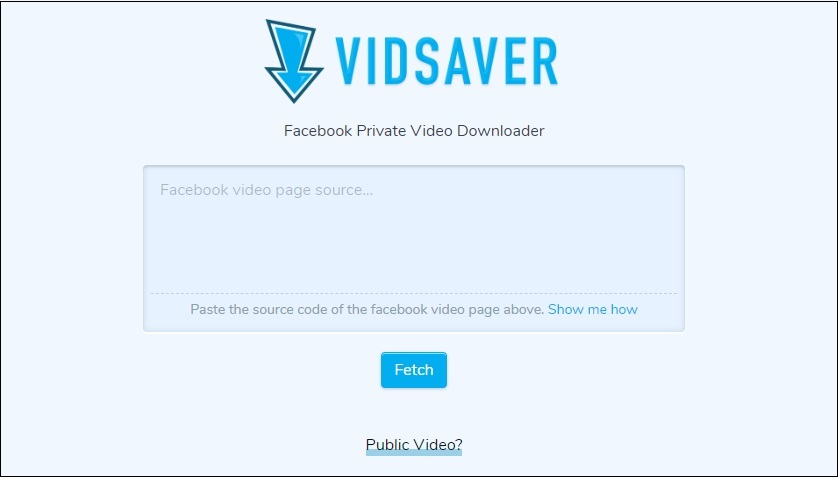
Online Video Downloader on viddown.net
Online Video Downloader on viddown.net is a Facebook private video downloader, which can also download Facebook videos and Reels. With this online tool, you can effortlessly download Facebook private videos in MP4 format without installing any apps or extensions on your phone, tablet, or PC. Follow these steps to download private Facebook videos to your computer.
- Right-click on the private Facebook video and copy the video link.
- Visit the official website of Online Video Downloader on viddown.net and enter the URL of the private video.
- The downloader will automatically generate the view-source link and copy the link. Then, paste the view-source link into a new blank page and press the Enter key to retrieve the source code of the private video.
- Copy the complete page source data and paste it into the third box.
- Press the Download button to see video files of different qualities. Select your preferred quality to download the private video.
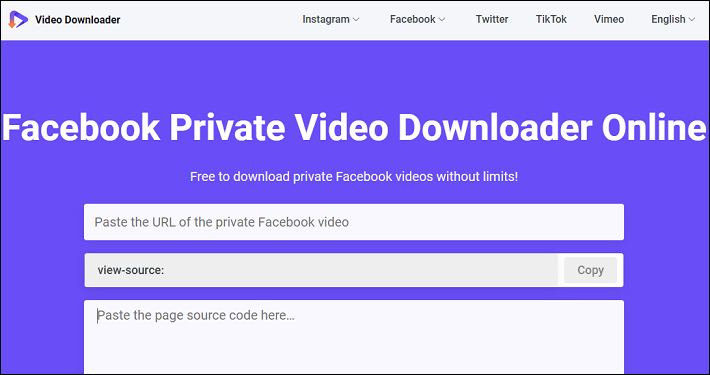
How to Download Private Facebook Videos with a Web Browser
If you want to download private Facebook videos online without any extension or app, the best option is to utilize your web browser. This method can be used to download any videos uploaded on Facebook, not only Facebook private videos.
- Open the private Facebook video.
- Replace www with m in the video URL.
- Press F12 to open Developer Tools.
- Click on the private video to play it.
- In the Developer Tools window, click on the top-left logo to play the video.
- In the highlighted lines, you will see the source URL of the private Facebook video. Copy the URL and open it in a new tab.
- Then download this private Facebook video by clicking the Download button or right-click on the video and select Save Video as…
Conclusion
All of these methods have been tested many times and are working smoothly. You can use any one of them to download private Facebook videos as you like. If you have any questions or suggestions, please contact us via [email protected].