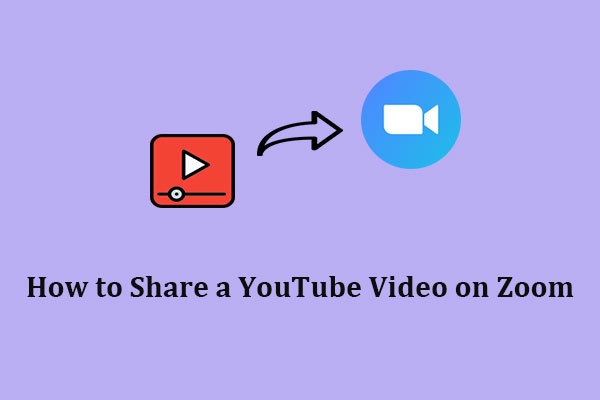Many YouTubers want to know who views their YouTube videos. So, can you see who views your YouTube videos? This post on MiniTool will let you get the answer.
Can You See Who Views Your YouTube Videos
Now we can hardly find anyone who doesn’t use YouTube. Many videos of different styles are uploaded to YouTube every minute. In a sea of ever-changing video content, it can be hard to stand out. If you’re trying to be a successful YouTube Creator, you must want to know who viewed your videos and how many people viewed your videos.
However, is it possible to see who views your YouTube videos? Or how to see who viewed your YouTube videos? You can’t see who viewed your videos on YouTube. But with the help of YouTube analytics, you can get the analytics data of a video to better understand your YouTube audiences.
YouTube provides a built-in analytics tool to help you find out specific information about who views your channel’s videos, including gender, location, age range, and much more. With the feedback this tool offers, it’s easy for you to know how to optimize your video content to get more viewers.
YouTube analytics collects useful data about the channel and the people viewing your videos. The following are some important metrics you can get from YouTube analytics.
Overview:
The Overview option displays an overall and real-time summary of your YouTube channel. It will show your channel growth and development in a graph with a 28-day cycle. Besides, you will know the traffic source, geography, viewers’ age and gender, and more.
Engagement:
The Engagement tab tells you how your audience interacts with your channel. At this tab, you’ll know the watch time of a video and the average viewing duration. That is to say, it tells you which videos perform best, then you can be aware of how to improve.
Audience:
The Audience tab shows specific demographic information about your audiences. For example, when your viewers are on YouTube, the content and channel your audience watches, top geographies, and others.
Reach:
Under the Reach tab, it shows you the impressions CTR (click-through rate), and traffic source types. The former tells you how many people watch the video by clicking on one of your thumbnails. The latter offers information about your internal and external network traffic sources. The wider reach it shows, the larger the audience you have.
MiniTool uTube DownloaderClick to Download100%Clean & Safe
How to Access YouTube Analytics
With YouTube’s built-in analytics tool, it’s easy to access YouTube analytics data. You can access it both on a computer or mobile phone. Let’s dive in to get it.
How to Access YouTube Analytics on a Computer:
Step 1. Go to YouTube.com and log in to your account.
Step 2. Click on the profile icon at the top of the screen.
Step 3. Tap on YouTube Studio, then the dashboard will open.
Step 4. Select Analytics in the left panel. Then, you can see statistics data related to your channel and video viewers.
How to Access YouTube Analytics on the Phone:
There are two ways to access YouTube analytics on the phone.
Way 1:
1. Download, install, and open the YouTube app on your phone.
2. Go to your YouTube account and tap on the profile picture.
3. Then, select Your channel.
4. Click on Analytics to get your channel performance.
Way 2:
1. Download, install, and open the YouTube Studio app.
2. Tap on Analytics from the bottom menu.
Then, you can find out analytics data and analyze preferences with just a few steps.
Conclusion
Can you see who views your YouTube videos? This post has given you the answer. YouTube does not disclose the specific identity of viewers but provides details to help creators know more about their viewers.