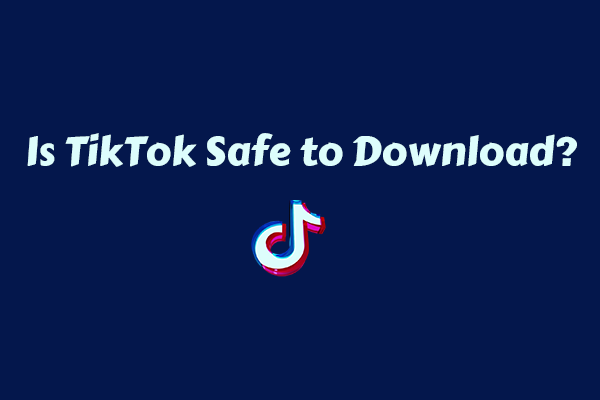As one of the most popular social platforms in the world, TikTok includes all kinds of short-form videos that are instructive or interesting. If you want to watch these videos anytime and anywhere, one of the best methods is to save them to your device. However, is a TikTok HD download possible? How to save HD TikTok videos? Please read on to find an answer.
Can You Save TikTok HD
Can you save TikTok HD? The answer is positive. Although TikTok offers you a built-in feature to save videos from TikTok, the resolution of your saved videos may not be the one you like. Sometimes, most of you may want to get HD videos from TikTok. How to do that? You can save an HD video from TikTok with third-party downloaders.
Why Save TikTok HD
Before learning how to save TikTok HD, let’s explore the reasons for such video saving. HD, whose full name is high definition, strikes a great balance between video quality and file size. Compared with SD (also known as standard definition), HD enables you to watch a TikTok video with more detailed images and sharper visuals.
Meanwhile, an HD video often has an acceptable file size. Therefore, it is very necessary for you to save TikTok HD videos. Next, I will show you how to save TikTok HD videos step by step.
How to Download an HD Video from TikTok
Powerful TikTok downloaders are indispensable in helping you finish a TikTok HD download. Given this, in this section, I will introduce three credible tools to suit your needs. At the same time, I will offer you step-by-step tutorials on how to get an HD video from TikTok using these applications.
Option 1. MiniTool Video Converter
MiniTool Video Converter is the best TikTok video saver that I want to recommend.
Overview of MiniTool Video Converter
MiniTool Video Converter is a feature-rich program that is widely used for file conversion, screen recording, and video download. With a well-organized interface, it can be easily accessed by newbies. Below is a more detailed introduction to MiniTool Video Converter.
Video Download: Serving as a reliable downloader, MiniTool Video Converter enables you to get a video from multiple platforms, including TikTok, YouTube, Facebook, Twitter, and Instagram. Moreover, it allows you to download up to 10 videos at the same time. More than that, MiniTool Video Converter can save your video in formats like MP4, WEBM, MP3, and WAV.
Video Convert: As a remarkable audio/video converter, MiniTool Video Converter supports a multitude of audio/video formats, including MP3, MP4, WAV, MOV, AIFF, MKV, WMA, AVI, and so on. Meanwhile, it supports batch conversion, allowing you to convert up to five files at the same time.
More importantly, MiniTool Video Converter empowers you to convert your audio/video files for various devices and platforms like Android, Apple, Huawei, Samsung, Instagram, Facebook, and so on. Furthermore, it allows you to compress large files by adjusting the encoder, resolution, frame rate, sample rate, bitrate, and audio channel of your converted files.
Screen Record: In terms of screen recording, MiniTool Video Converter enables you to record all kinds of computer activities without time constraints or watermarks. In addition, it will automatically save your recording files in the MP4 format, which brings more convenience to your video sharing and video playback.
As you can see, MiniTool Video Converter is a versatile tool that can meet your satisfaction.
How to Carry out TikTok HD Download with MiniTool Video Converter
Below are the detailed steps to finish the TikTok HD download using MiniTool Video Converter.
Step 1. Download, install, and launch MiniTool Video Converter.
MiniTool Video ConverterClick to Download100%Clean & Safe
Download MiniTool Video Converter by clicking on the download button above. Then, follow the on-screen prompts to install this TikTok downloader on your PC. Next, launch MiniTool Video Converter.
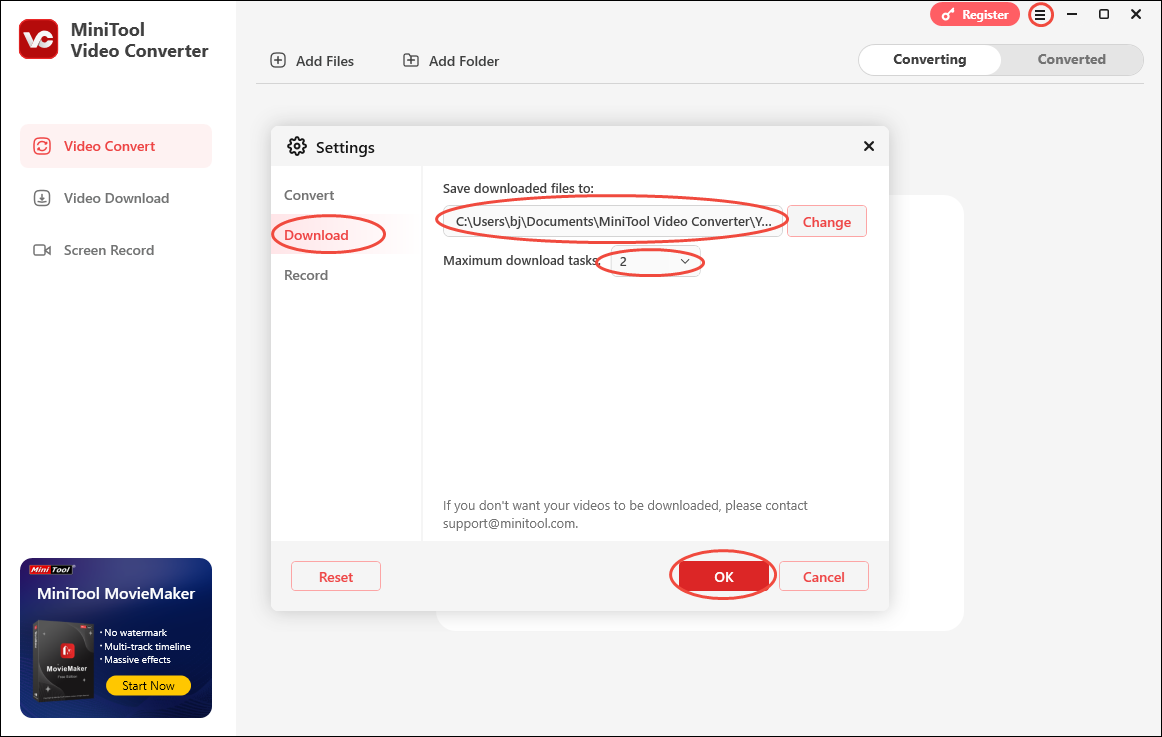
Step 2. Paste the TikTok video link into MiniTool Video Converter.
Find the TikTok video that you want to get and copy its URL from the address bar. Then, go back to MiniTool Video Converter and switch to the Video Download tab. Next, click on the Paste URL button and paste the video link into the pop-up window. After that, click on Download to begin the link analysis process.
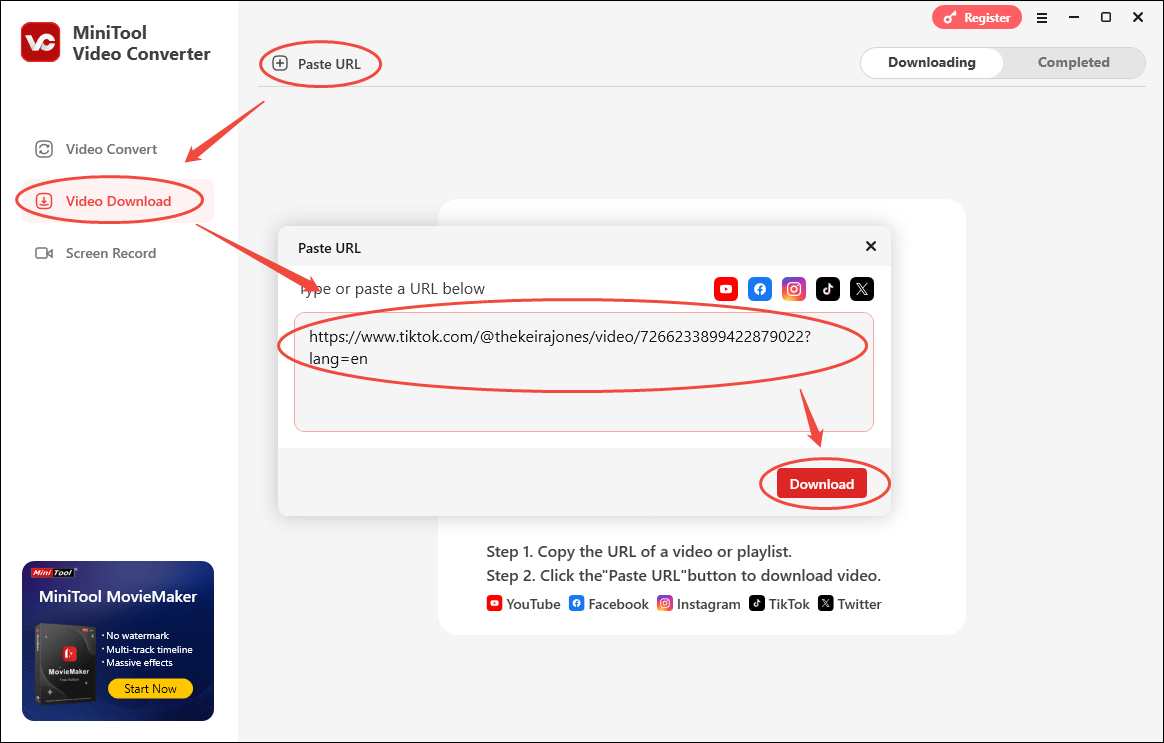
Step 3. Configure the output format for your TikTok video.
After seeing a preset list, find the output format you want. Ensure that you have chosen the HD resolution you want. Here, I will take MP4 720×1280 as an example. Then, click on the bottom-right Download button to begin the download process.
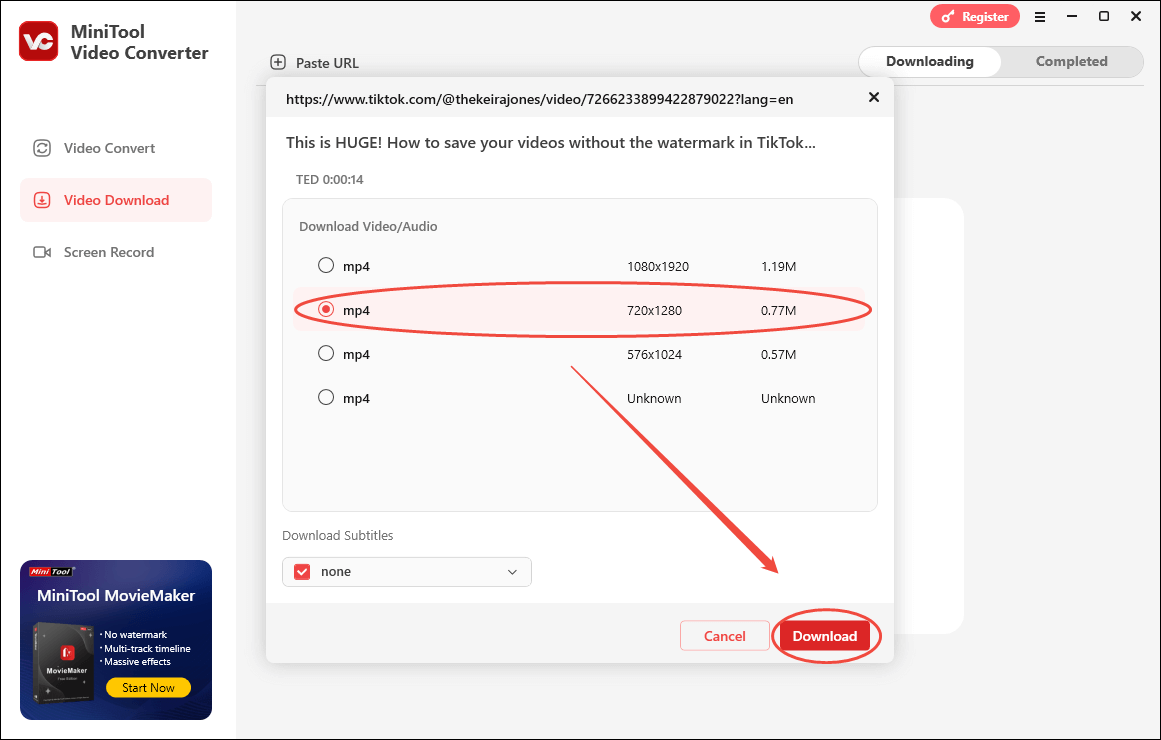
Step 4. Check the TikTok video that you have saved.
After the video has been saved successfully, MiniTool Video Converter will automatically switch to the Completed section. To view the TikTok video, click on the Play icon. If you want to locate the video file, just click on the Folder icon.
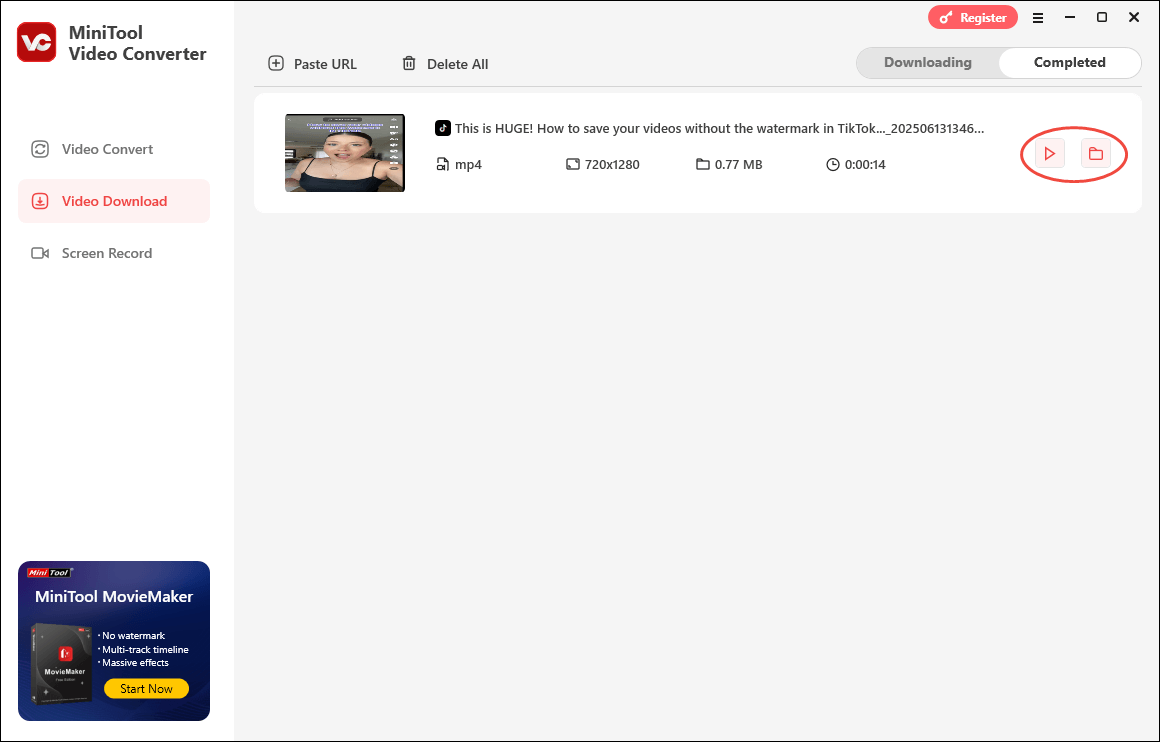
Undoubtedly, MiniTool Video Converter is an easy-to-use TikTok downloader. With it, TikTok HD download will never be a problem for you.
Option 2. Online Video Downloader on viddown.net
Can you get a TikTok HD download with an online tool? The answer is yes. In this part, I will introduce a robust online TikTok video saver to you. Meanwhile, I will show you how to get an HD TikTok video with this online downloader.
What Is Online Video Downloader on viddown.net
Online Video Downloader on viddown.net, as an outstanding video saver, enables you to get videos from a variety of platforms, including TikTok, Facebook, Instagram, Twitter, and Vimeo. In addition, it has a clean interface, which means that you won’t be bothered by advertisements when getting TikTok videos.
More importantly, the whole download process within Online Video Downloader on viddown.net never costs you a dime. Furthermore, Online Video Downloader on viddown.net, with its easy-to-use nature, is an ideal choice for beginners. Plus, this tool, which has outstanding compatibility, works well on a wide range of web browsers and devices.
How to Get an HD TikTok Video with Online Video Downloader on viddown.net
Below is a step-by-step guide on how to save an HD video from TikTok using Online Video Downloader on viddown.net.
Step 1. Find the TikTok video that you want to save and click on the share icon. Then, click on Copy to copy the TikTok video link.
Step 2. Go to viddown.net.
Step 3. Paste the video link into the text box. Next, click on the Download button to access the output format window.
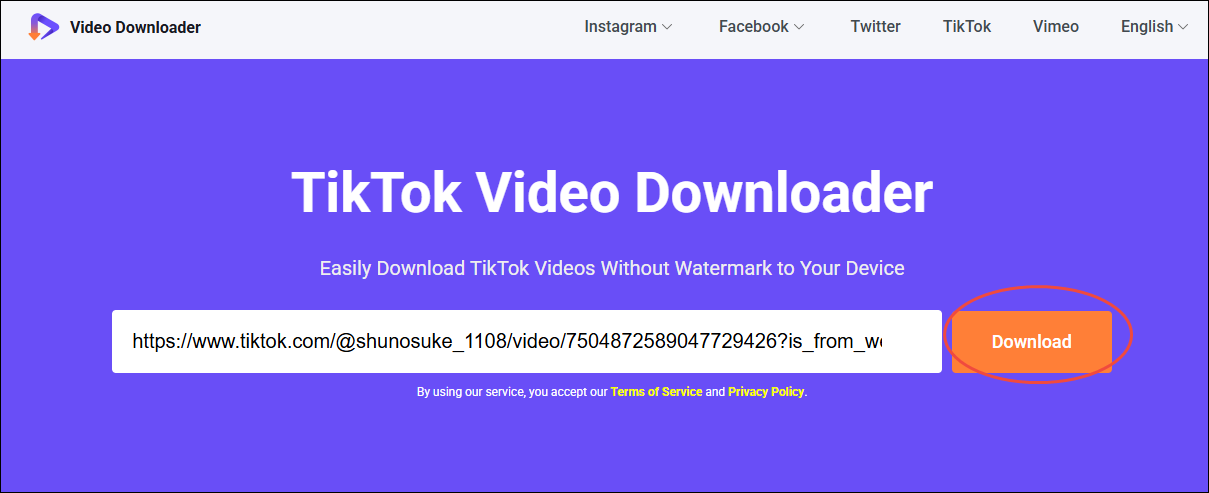
Step 4. Select HD (also known as 720p) as the output resolution. Then, click on the Download button to enter the pop-up preview interface.
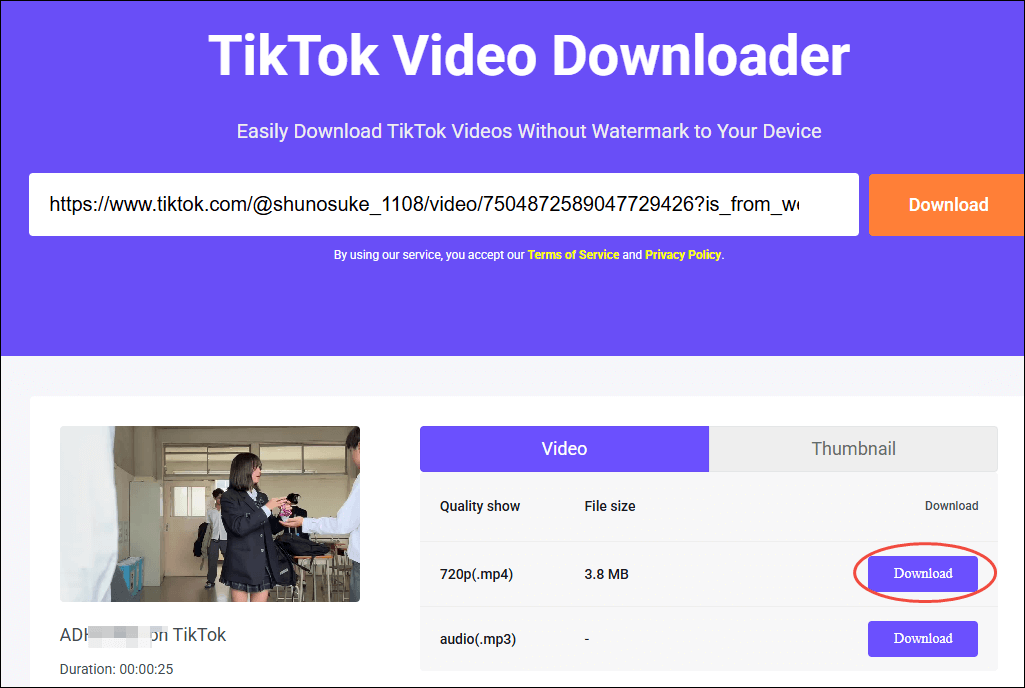
Step 5. In the preview interface, click on the bottom-right three-dot icon to expand the option. Then, choose Download to begin saving the HD video from TikTok.
Step 6. After the TikTok HD download is completed, locate and check the saved video.
As you can see, Online Video Downloader on viddown.net enables you to get HD video from TikTok easily and quickly. However, sometimes, some video links themselves may not support HD content saving.
Option 3. TikDownloader.io
Here is the third tool that can help you accomplish a TikTok HD download.
About TikDownloader.io
As a powerful online TikTok downloader, TikDownloader.io allows you to save HD videos from TikTok without any watermark. Simultaneously, this online tool is supported by a wide range of devices, including PC, Apple, Android, and more. Moreover, TikDownloader.io doesn’t require any payment.
How to Save HD TikTok Videos with TikDownloader.io
Below are the detailed instructions on how to save HD videos from TikTok using TikDownloader.io.
Step 1. Log in to TikTok and find the TikTok video that you want to save.
Step 2. After copying the video link from the address bar, go to https://tikdownloader.io/en.
Step 3. Paste the URL into the search box and click on the Download button.
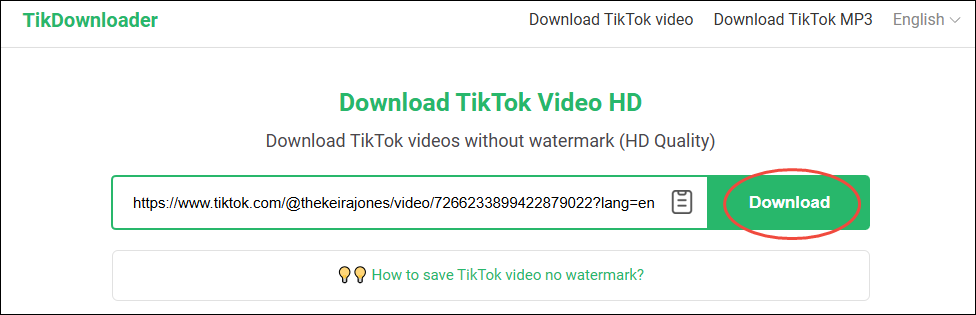
Step 4. After the link analysis is over, click on Download MP4 HD to begin the saving process.
Step 5. When the TikTok video is saved, open it and check whether the saved video can be played or not.
Now, you have grasped three methods to get a TikTok HD download. That’s great!
How to Upscale Your TikTok Videos to a Higher Resolution
Although you have grasped how to finish a TikTok HD download, 720p may not be the resolution that gives you a high-quality viewing experience. To your surprise, MiniTool Video Converter also enables you to upscale the TikTok videos to a higher resolution like 4K. Next, I will give you a step-by-step tutorial on how to do that.
Step 1. After getting HD videos from TikTok, switch to the Video Convert tab of MiniTool Video Converter. Then, upload your TikTok videos by clicking on the Add Files button.
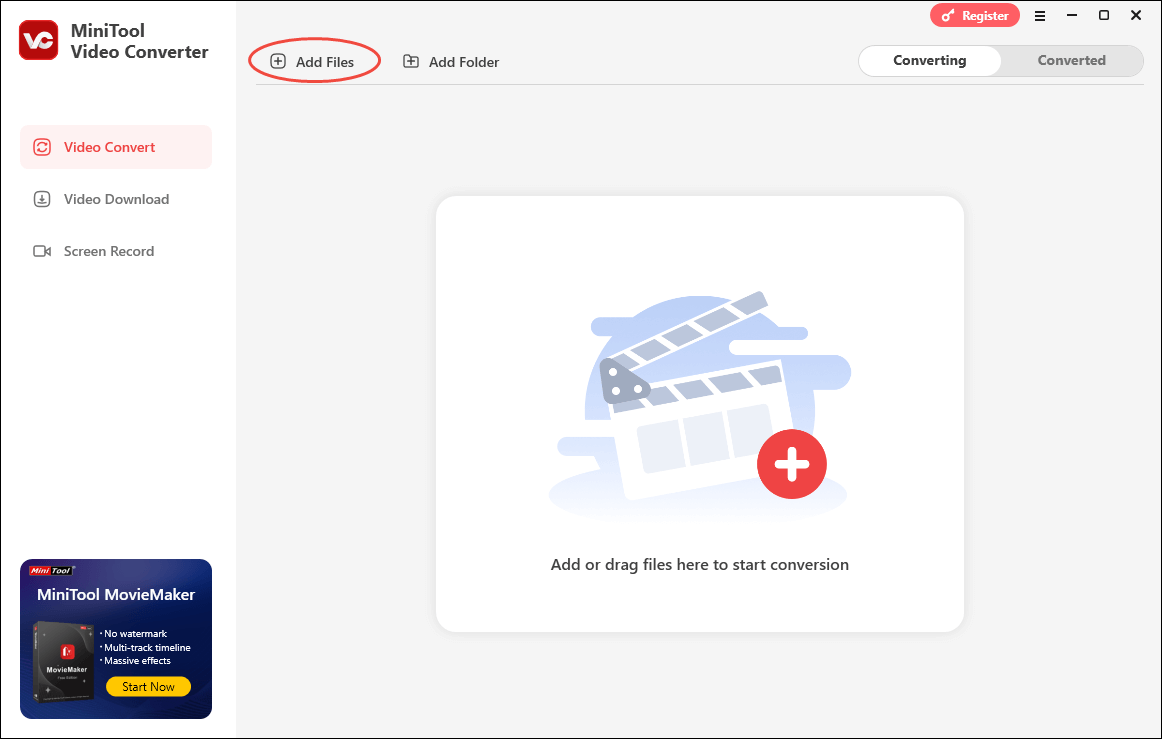
Step 2. Enter the output format window by expanding the Convert all files to option. Then, switch to the Video tab and click on MP4. In the preset profile list, choose the resolution that you like. Here, I choose MP4 4K as an example.
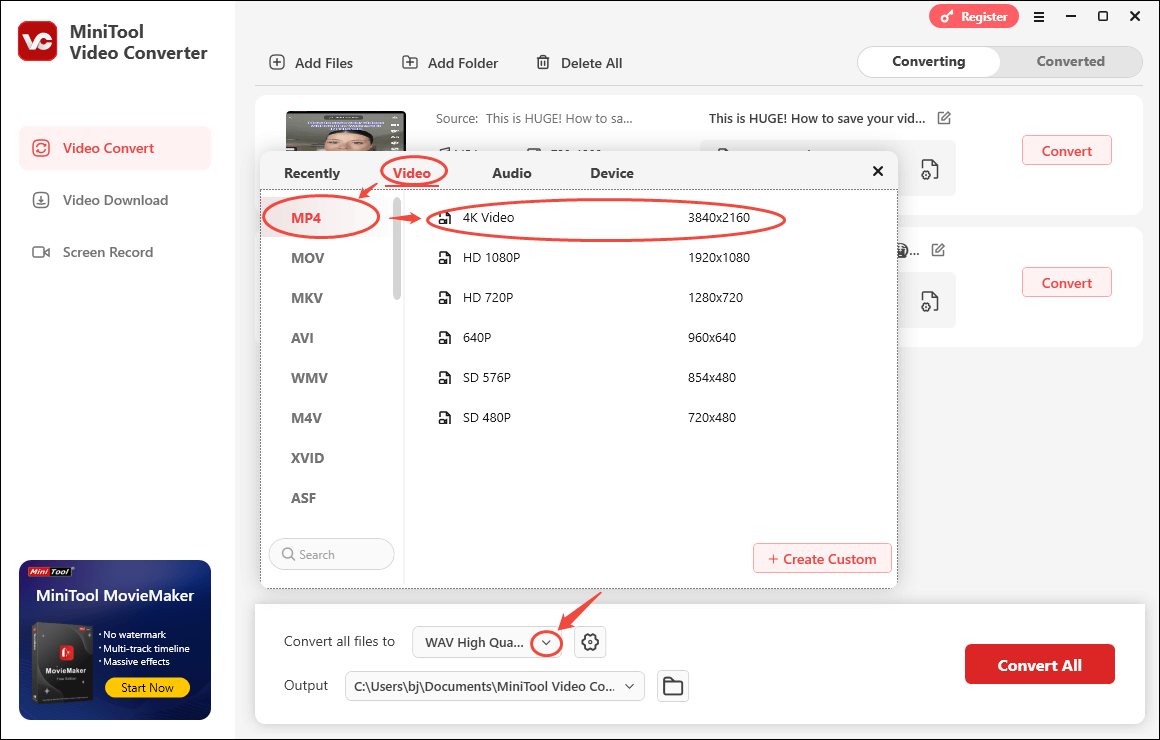
Step 3. Expand the Output option to choose a destination folder for the output files.
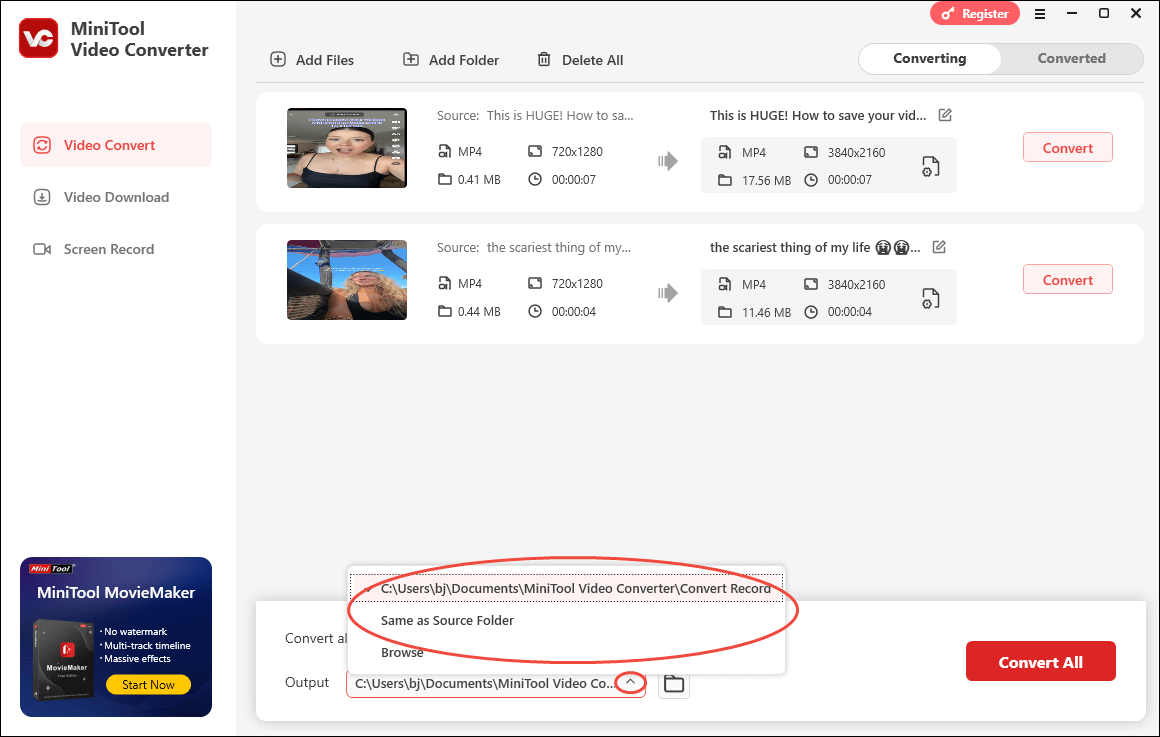
Step 4. Start the conversion process by clicking on the Convert All button.
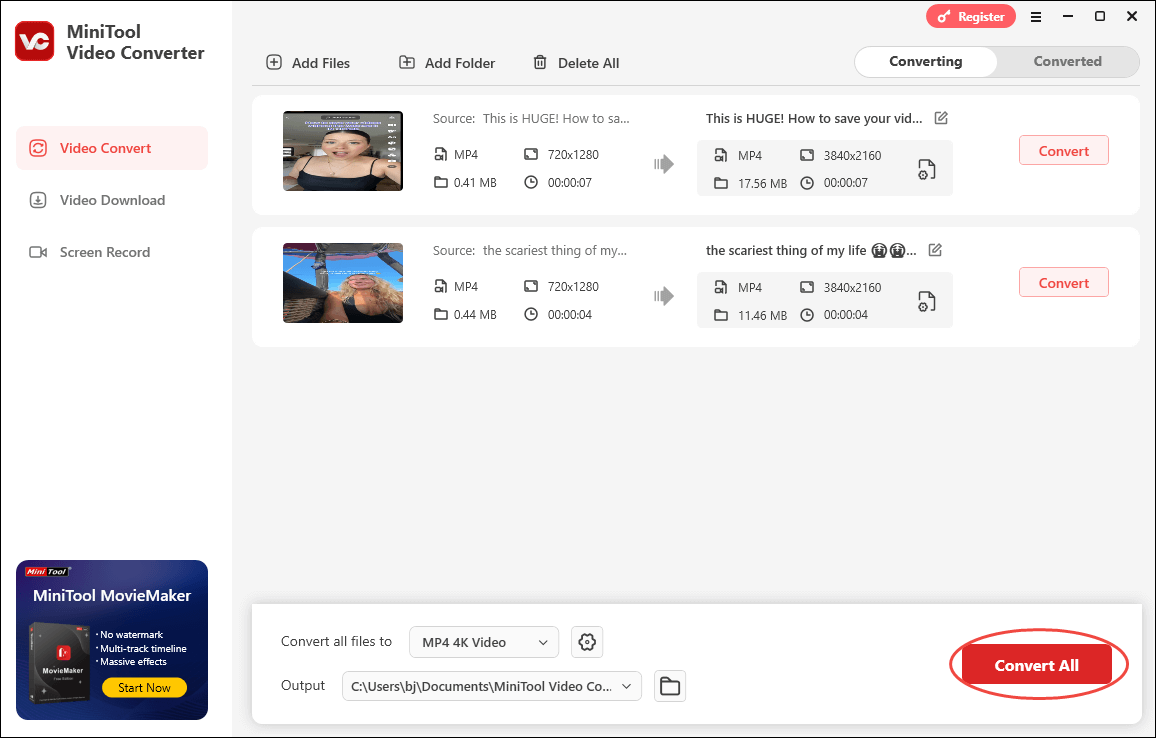
Step 5. After the file conversion is done, MiniTool Video Converter will automatically switch to the Converted section. Then, click on the Open button to locate and check your converted files.
With the above-detailed steps, it will never be difficult for you to optimize your TikTok HD download.
Extended: How to Create a TikTok Video
Do you want to create a TikTok video to attract audiences? If you do, never miss credible video editing software called MiniTool MovieMaker. Offering you a rich element library, MiniTool MovieMaker allows you to add stickers, captions, credits, motions, transitions, and other elements to decorate your video.
MiniTool MovieMaker enables you to set the aspect ratio of your video to 16:9, 9:16, 1:1, or 4:3. It empowers you to create a video that matches well with TikTok. Meanwhile, MiniTool MovieMaker supports frame-by-frame video editing, which means that you can remove all unwanted parts, even if they are too short to be adjusted.
On the other hand, MiniTool MovieMaker is not only a video/audio speed changer but also a volume changer. It provides you with different output formats, like MP4, AVI, MKV, MOV, GIF, MP3, and more. Also, there are different resolution options, like 720P, 1080P, and so on.
MiniTool MovieMakerClick to Download100%Clean & Safe
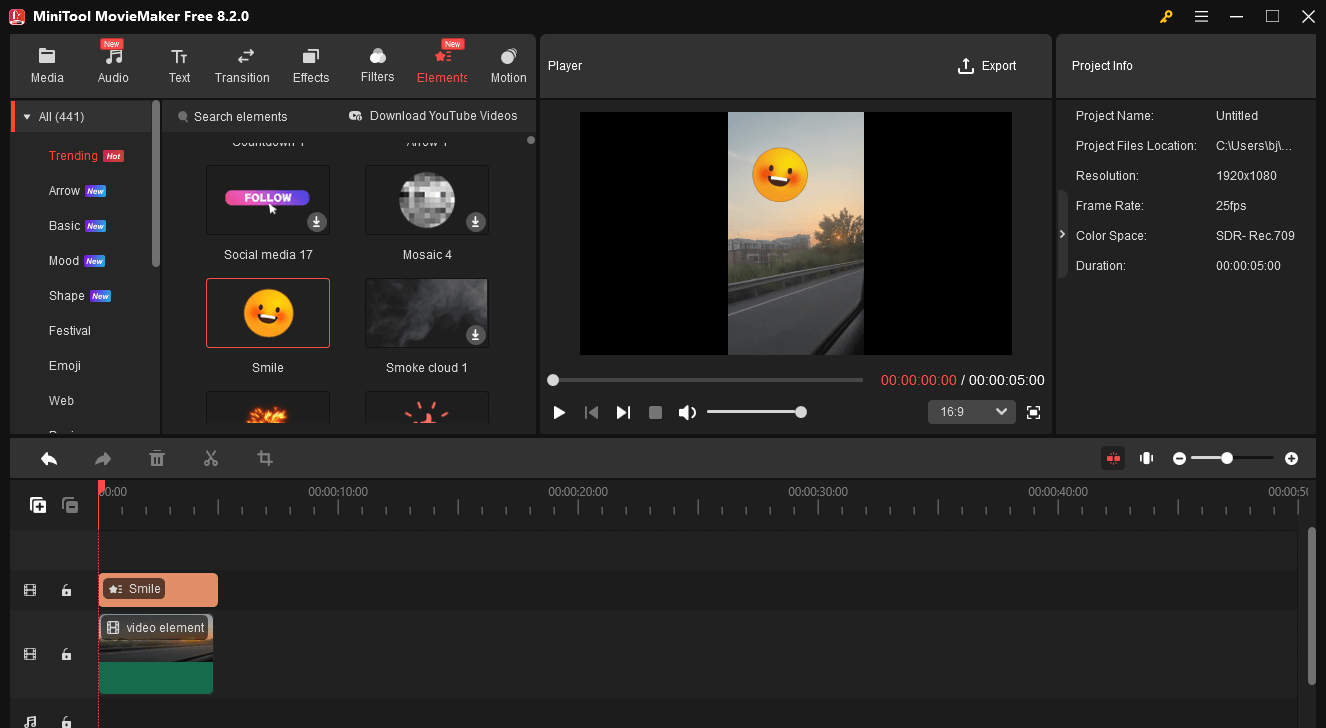
To Wrap Things Up
Can you save TikTok HD? Of course, you can! Some third-party TikTok downloaders support a TikTok HD download. This article has mentioned that MiniTool Video Converter, Online Video Downloader on viddown.net, and TikDownloader.io can all help you get HD videos from TikTok without effort.
In addition, keep in mind that when using these saved videos, never break relevant laws. Finally, if you have encountered any problems when using MiniTool Video Converter or MiniTool MovieMaker, please ask for help by sending an e-mail to [email protected]. Also, you can directly share your problems with me on X. I will do you a favor as quickly as possible.