A YouTube timestamp link is a URL that links to a highlight and a specific section of a YouTube video, making it easier to direct attention to the most relevant parts of a video. Instead of sharing an entire video and asking viewers to find a specific section, YouTube timestamp links are extremely convenient.
MiniTool Video ConverterClick to Download100%Clean & Safe
The Benefits of YouTube Timestamp Link Generator
Timestamp link generators come in to help you easily get YouTube timestamp links. They are some simple tools that allow users to generate a clickable link to any specific moment in a YouTube video. Here are some benefits of using YouTube timestamp link generators:
- Improve user experiences: The most important benefit of using a YouTube timestamp link generator is to eliminate the need to manually seek out the content people’s interested in. It directs viewers to specific moments and saves time and effort, enhancing overall user satisfaction.
- Increase engagement and attractiveness: By skipping to the most exciting moment, you can capture viewers’ attention, encouraging them to watch longer and leave comments.
How to Generate YouTube Timestamp Links
Solution 1: Online YouTube Timestamp Link Generators
One of the convenient ways to generate timestamp links is to use YouTube timestamp link generators. Here are two YouTube timestamp link generators you can choose from.
1. SEOStudio
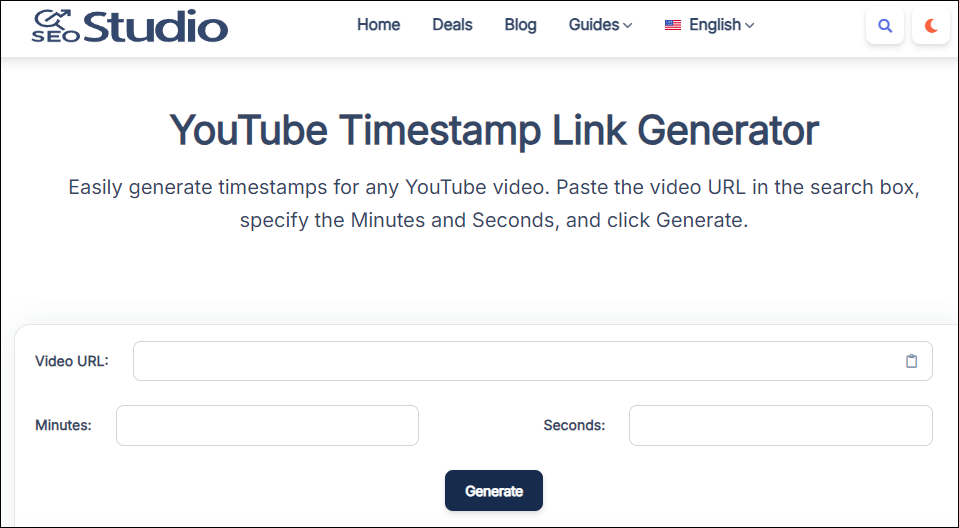
The first handy YouTube timestamp link generator online is SEOStudio, which makes you rapidly generate links and jump to the exact moment. As you can see, this tool has a simple interface and the operation steps are clear.
- Just paste the video URL into the search box.
- Specify the Minutes and Seconds, and click Generate.
In addition, SEOStudio is a versatile online tool. You can find other handy tools except timestamp link generators like YouTube subscribe link generator, YouTube tag generator, YouTube channel finder, YouTube region restriction checker, and more. All in all, this tool is an extraordinary treasure.
2. Toolzin
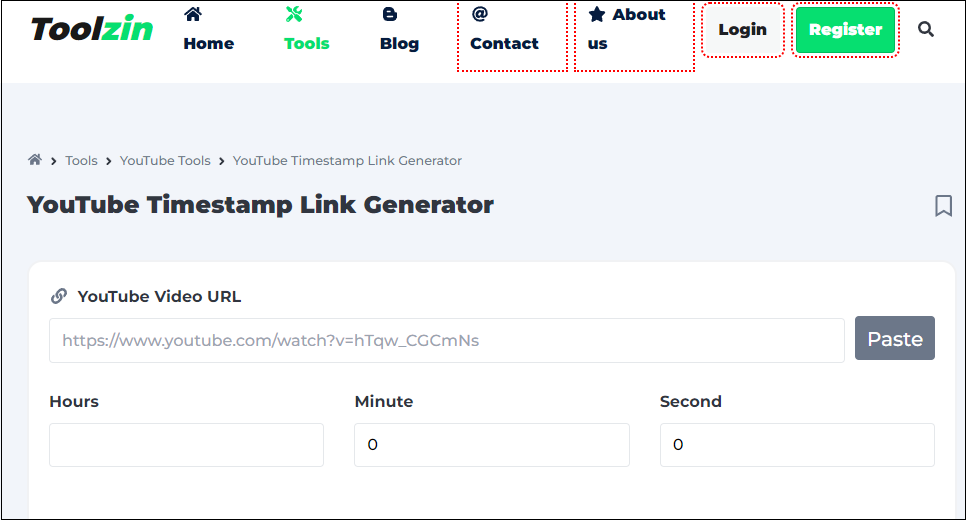
This online tool simplifies the process of creating timestamp links by automatically generating the URL for you. At the same time, this tool is a YouTube timestamp link generator free and it does not require any software or registration. With just a few clicks, you can create a clickable link that directs viewers to the exact moment you want to share. To use this tool, follow these steps:
- Copy the YouTube video link you want to generate a timestamp link.
- Paste the copied URL into the input field.
- Enter the desired time in Hours, Minutes, and Seconds to create your timestamp link.
- Copy the generated link and share it with others.
Similar to SEOStudio, Toolzin also has other useful online tools, including YouTube trends, YouTube channel banner downloader, YouTube description generator, YouTube thumbnail downloader, and much more.
Solution 2: Generate a YouTube Timestamp Link Manually
Apart from using YouTube timestamp link generators, you can also add timestamp links manually. Just follow the guide below:
1. Go to YouTube to find the video you want to add a timestamp on and locate the exact start time.
2. Click on the Share button under the video.
3. Underneath the URL, check the small box in front of Start at. This action automatically adds the timestamp to the URL. At the same time, you can change the default.
4. Click on Copy. Then, you can share the URL with others. Anyone who opens the link will see the video start from the time you specify.
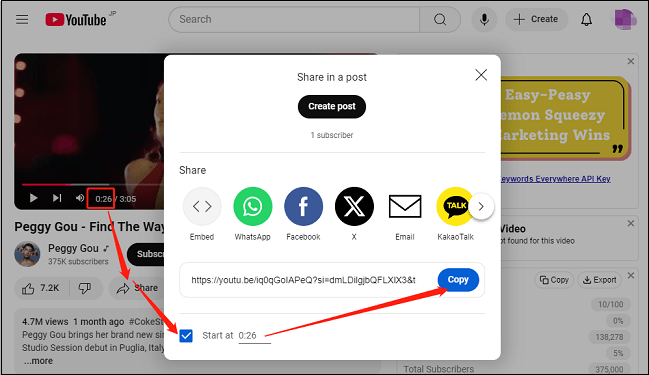
Conclusion
All in all, you have two choices to generate a timestamp link, using a generator or generating manually. But the YouTube timestamp link generator is sincerely convenient. Now, it’s your turn to add YouTube timestamps to your video.


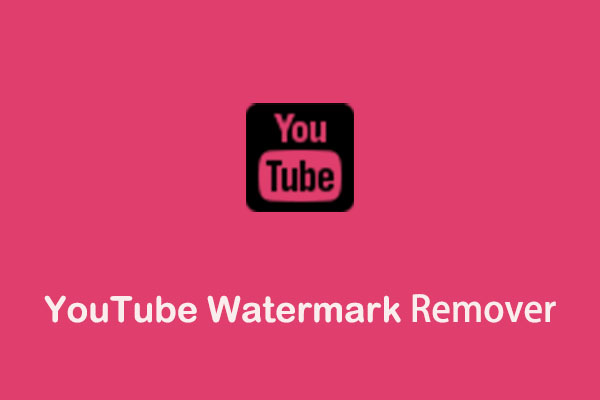
![[Free] 5 Best YouTube Vocal Remover Tools for Creators](https://images.minitool.com/youtubedownload.minitool.com/images/uploads/2024/09/youtube-vocal-remover-thumbnail.jpg)