If you find that you spend too much time on YouTube, but people still don’t watch your videos, your video may have a region restriction. How to check whether is restricted or not? YouTube region restriction checker can help you. This MiniTool Video Converter article will offer you the best YouTube region restriction checkers.
What’s YouTube Region Restriction Checker
YouTube is a platform where people can share, watch, and upload content. However, not all the content can be accessible to everyone. People won’t watch their favorite videos due to region restrictions. At this time, the YouTube region restriction checker comes out.
The YouTube region restriction checker is a convenient tool that permits users to see if their country has restrictions on YouTube. It can save considerable amounts of time for those who often encounter region-restricted videos on YouTube.
Top YouTube Region Restriction Checkers
Here are some top YouTube region restriction checkers. These tools also have other functions for you to use. Let’s have a look at them one by one.
#1. VIEWS4YOU
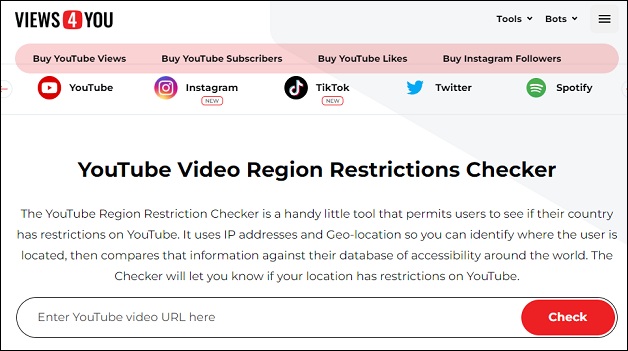
The first YouTube country restriction checker is VIEWS4YOU. It also accepts regular YouTube links and YouTube Shorts, so it’s easy for users of all skill levels. The YouTube video region restriction checker will let you know if your location has restrictions on YouTube. At the same time, it can also provide you with information about which countries a specific video is available in and which are not.
Other tools:
- YouTube money calculator
- YouTube title generator
- YouTube video analytics
- YouTube rank tracker
- YouTube thumbnail downloader
- YouTube subtitles downloader
#2. WatanNetwork
This online tool lets you check any YouTube video to see in which countries it is blocked. It accepts both regular YouTube links, YouTube video ID, as well as shortened YouTube. The operation is simple. Just paste the video link into the specific box and click on the Check Region Restrictions button. You will see all the allowed countries and blocked countries below.
Other tools:
- YouTube extraction
- YouTube playlist extractor
- YouTube video metadata
- Dailymotion research tool
#3. SEOStudio
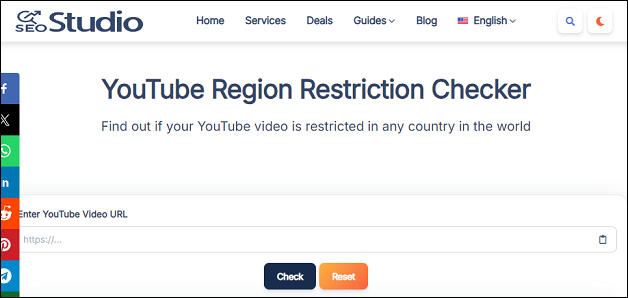
SEOStudio is also a tool to check YouTube video region restrictions online. All you have to do is type in the URL of the video that you want to check and click Check. The tool will then notify you if the video is restricted in any country.
Other tools:
- YouTube title length checker
- YouTube comment picker
- YouTube channel banner downloader
- YouTube video title capitalizer
- YouTube channel age checker
- YouTube views ratio calculator
- YouTube embed code generator
#4. ToolsOverflow
This user-friendly tool helps you find YouTube region restriction countries for free. It has no annoying ads or limitations. It uses YouTube Data API V3 to retrieve the required details, so the chances of getting the wrong data are almost zero.
Other tools:
- YouTube description extractor
- YouTube banner downloader
- YouTube thumbnail downloader
- YouTube tag extractor
#5. askeygeek
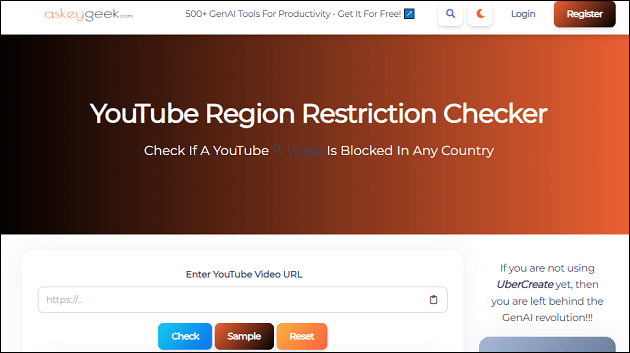
The last YouTube region restriction checker is askeygeek. askeygeek is an online tool designed to help users check any YouTube video to ascertain its availability in various regions by inputting the video URL into the checker tool.
Other tools:
- YouTube hashtag generator
- YouTube hashtag extractor
- YouTube title extractor
- YouTube channel logo downloader
- YouTube money calculator
How to Avoid Region Restriction
There are many ways to avoid region restriction:
1. Using A Reliable VPN
VPN, a so-called virtual private network, helps you access the web privately. It can unblock geo-restricted videos on YouTube. Moreover, all content on the web you can’t view in your country. With a VPN, you can browse any content you like.
2. Use A Proxy Server
The use of a proxy server is also an efficient way to access videos that are restricted in your country. You can use a proxy server to browse some web pages without exposing your IP address and watch blocked YouTube videos.
MiniTool Video ConverterClick to Download100%Clean & Safe
Bottom Line
Due to different laws and copyright limitations, some YouTube videos may be restricted and unavailable to viewers in some countries. The easy solution to determine if a YouTube video is region-restricted or not is using a YouTube restriction checker. This post has listed several of them for you to choose from.



